Advanced setup, Add function - atm pvc configuration, Chapter 5 – Zhone Technologies 6212-I2 User Manual
Page 41: Add function – atm pvc configuration, Chapter 5, advanced setup, Dvanced, Etup
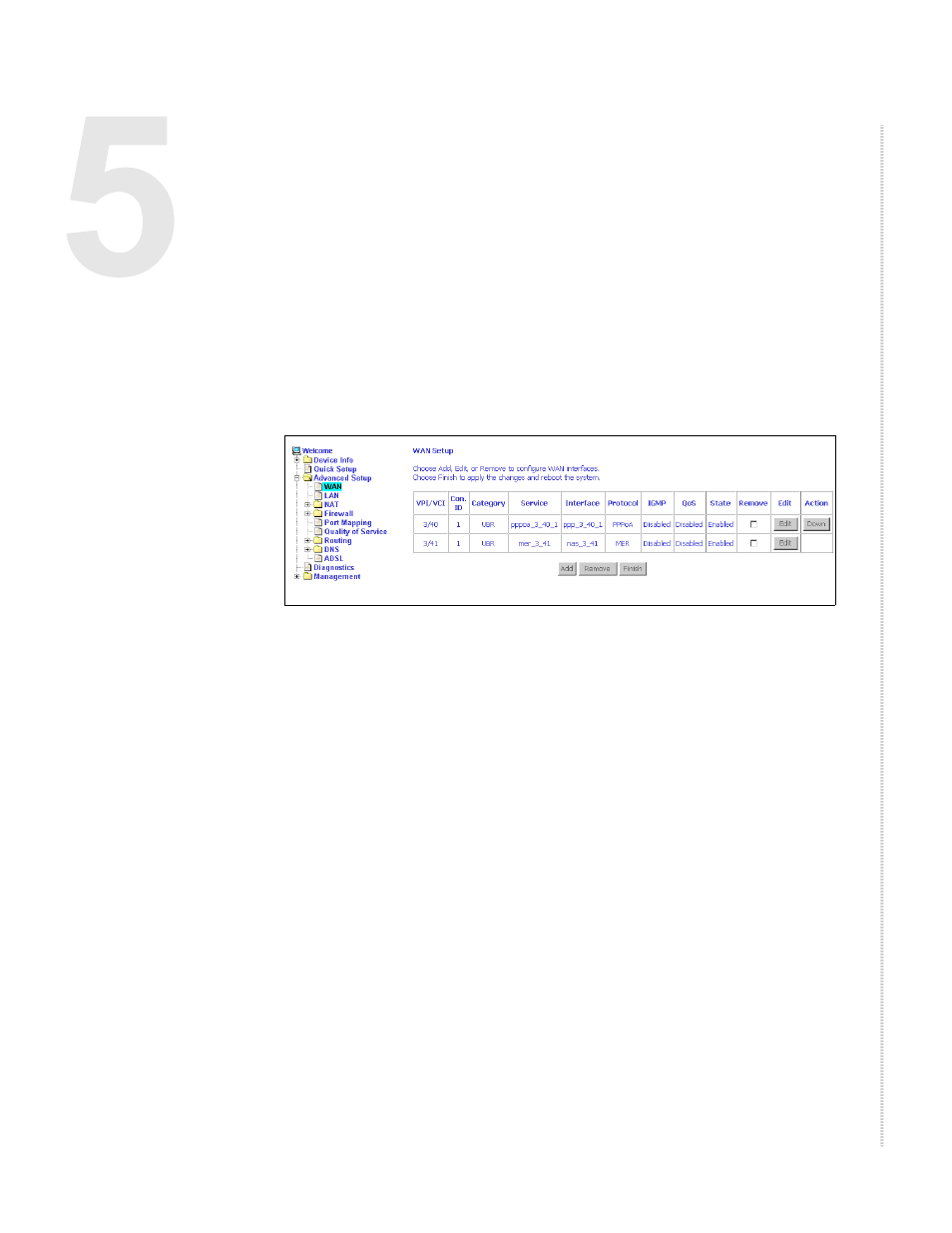
6212-A2-ZB23-10
6212-I2 4-Port Router User’s Guide
41
A
DVANCED
S
ETUP
WAN
Set up WAN parameters as directed by your ISP.
Figure 31: WAN Setup Screen
Add Function – ATM PVC Configuration
If you want to add a new rule for the WAN interface, click on the Add button.
The ATM PVC Configuration screen appears. The ATM PVC Configuration
screen allows you to configure an ATM PVC identifier (VPI and VCI) and
select a service category.
See also other documents in the category Zhone Technologies Hardware:
- IPD 12000E (3 pages)
- 6652-A1 (2 pages)
- 600 (240 pages)
- Raptor-XP-15x (4 pages)
- 1754-A1-XXX (2 pages)
- 900 (176 pages)
- 2110 (7 pages)
- 6411 (2 pages)
- 6382-A1-xxx (2 pages)
- 6412-A1-xxx (2 pages)
- 6610-A1-xxx (2 pages)
- 4000E (22 pages)
- 08-01002-01 (32 pages)
- 6210 (1 page)
- 6218-I2-xxx (2 pages)
- BITSTORM HP-150 (4 pages)
- 800 (138 pages)
- ZTI-PG (16 pages)
- Raptor ATM (4 pages)
- ADSL2+ Reach & High Performance (2 pages)
- MALC-XP (4 pages)
- 6211-I3-xxx (2 pages)
- IMACS Network Device (114 pages)
- 1611-A2-xxx (2 pages)
- 5620 (20 pages)
- 6213 (84 pages)
- 6381-A3-xxx (2 pages)
- 6381-A3 (2 pages)
- 6218-I2 (94 pages)
- 6411-A1-xxx (2 pages)
- 1612-A2-xxx (2 pages)
- Copper-Based Ethernet (8 pages)
- zPON (4 pages)
- 6388-A1-XXX (2 pages)
- 4800 Express (2 pages)
- 6238-I2 (79 pages)
- 6228-I2-xxx (2 pages)
- 6218-13 (2 pages)
- 6652-A2 (2 pages)
