Xerox C3000 User Manual
Page 242
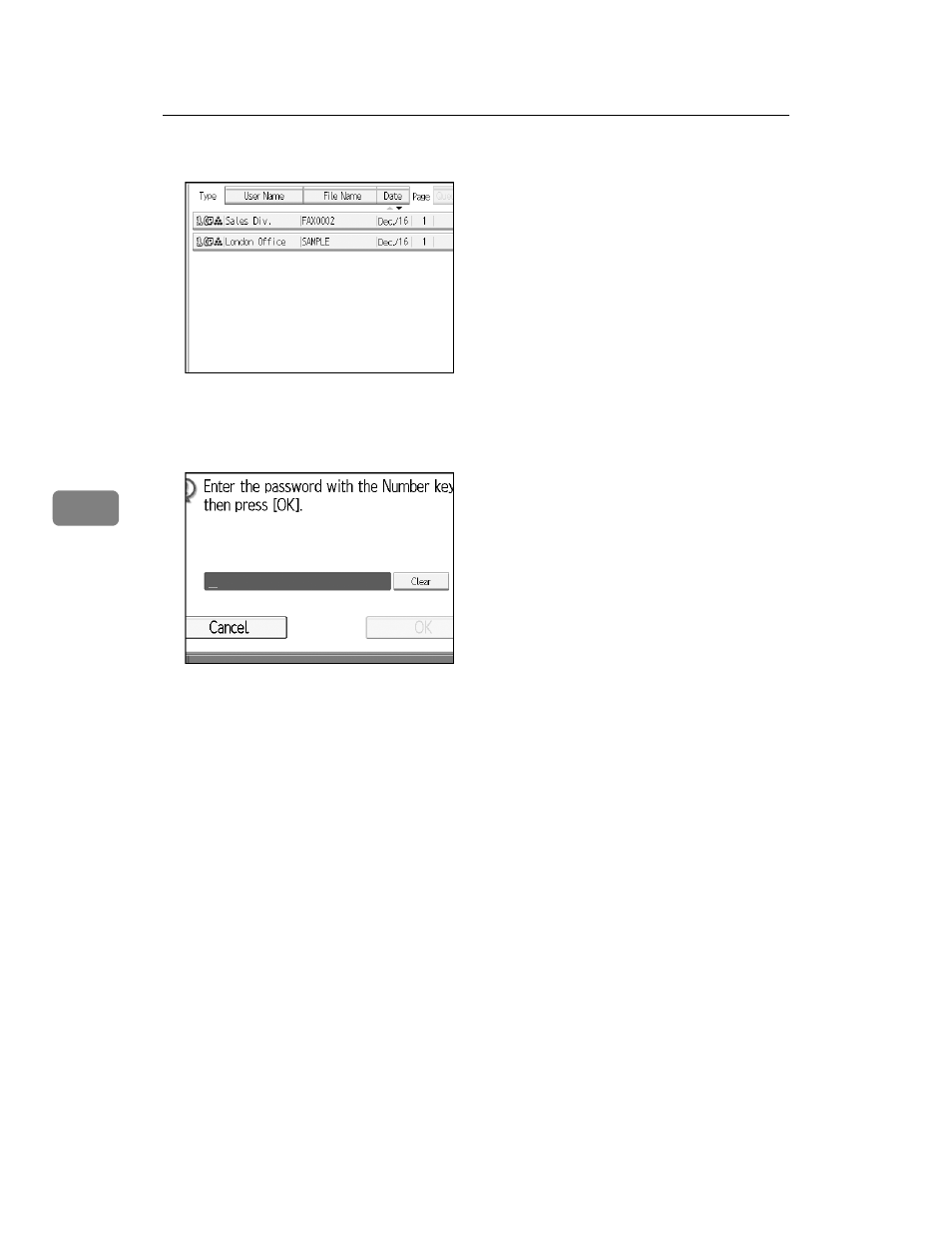
Storing a Document
232
5
B
Select the document to be printed.
Press the Thumbnail key to switch the screen to thumbnail display.
C
If you select a document with a password, enter the password, and then
press [OK].
If the document does not have a password, proceed to step
.
D
Press [Print File] or [Print 1st Page].
When [Print File] is pressed, the machine prints all the pages. When [Print 1st
Page]
is pressed, the machine prints only the first page.
To print both sides, press [Print 2 Sides]. When multiple files are specified they
are printed per file.
To cancel printing, press [Cancel].
E
Press the {Start} key.
When only the first page is printed, the file name is printed at the top of the
paper.
To cancel printing after pressing the {Start} key, press [Stop Printing].
F
Press [Cancel].
The standby display appears.
