Parameter display foot sw (footswitch) function – Yamaha D5000 User Manual
Page 25
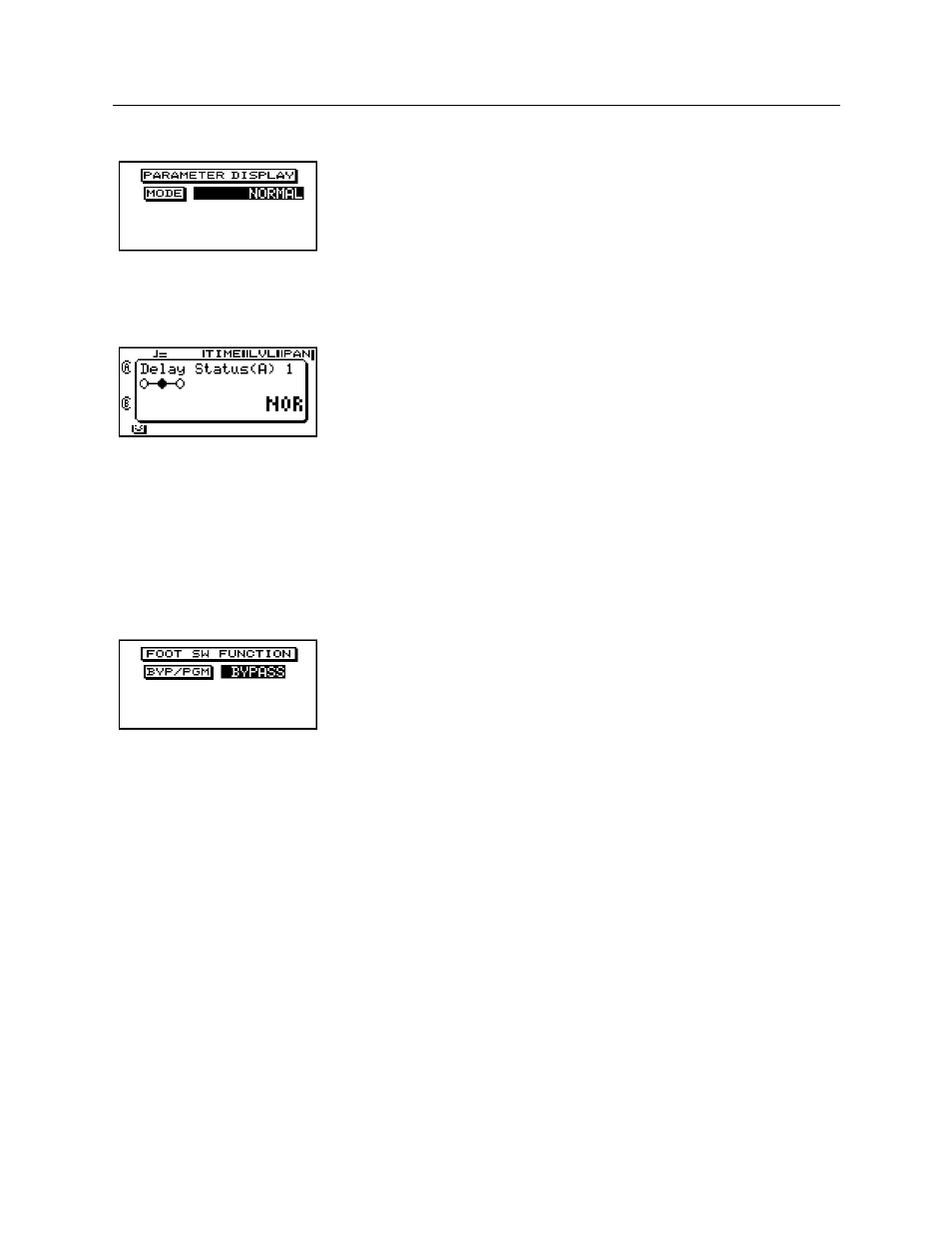
Utility Mode - 23
D5000
PARAMETER DISPLAY
FOOT SW (footswitch) FUNCTION
FOOT SW FUNCTION parameters
Press the
[ UTILITY ] key to select the PARAMETER DISPLAY command.
Change the
MODE
from "
NORMAL
" to "
DETAIL(AUTO)
" or
"
DETAIL(HOLD)
" by rotating the DATA ENTRY encoder.
When the PARAMETER DISPLAY is set to "
DETAIL(AUTO)
" or "
DETAIL(HOLD)
", the parameters
are displayed in a large, easy-to-read font in a pop-up sub-window. A bar graph is also displayed,
giving you a visual indication of the parameter’s status.
If the value is set to "
DETAIL(AUTO)
", the pop-up sub-window will be
displayed on the LCD as long as you are adjusting the parameter. It will
disappear if you press one of the
[ < ] or [ > ] CURSOR buttons, or after 3
seconds have passed without further rotation of the DATA ENTRY
encoder.
If it is set to "
DETAIL(HOLD)
", the pop-up sub-window will remain
displayed until you press one of the
[ < ] , [ ^ ] , [ > ] , or [ % ] CURSOR
buttons, or select another function.
The advantage of this feature will become apparent the first time you work on an effect in a dimly-
lit recording studio or concert hall.
Press the
[ UTILITY ] key to select the FOOT SW (footswitch) FUNCTION
command.
Use the
[ ^ ] and [ % ] CURSOR keys to move through the various
parameters. Modify the selected parameter by rotating the DATA ENTRY
encoder.
BYP/PGM
(
PROGRAM
/
BYPASS
) Sets the function of the BYPASS - PROGRAM INC/DEC
footswitch jack.
BYPASS
The footswitch duplicates the function of the
[ BYPASS ] key.
PROGRAM
The footswitch allows you to select between a pre-
determined range of program numbers.
FROM
(1 ~ 00)
When
PROGRAM
is selected, use this item to set the starting
program number. If
BYPASS
is selected, this parameter does not
appear.
TO
(1 ~ 00)
When
PROGRAM
is selected, use this item to set the last program
number. If
BYPASS
is selected, this parameter does not appear.
