Parameter edit mode, Editing a delay program, Setting the delay parameters – Yamaha D5000 User Manual
Page 11
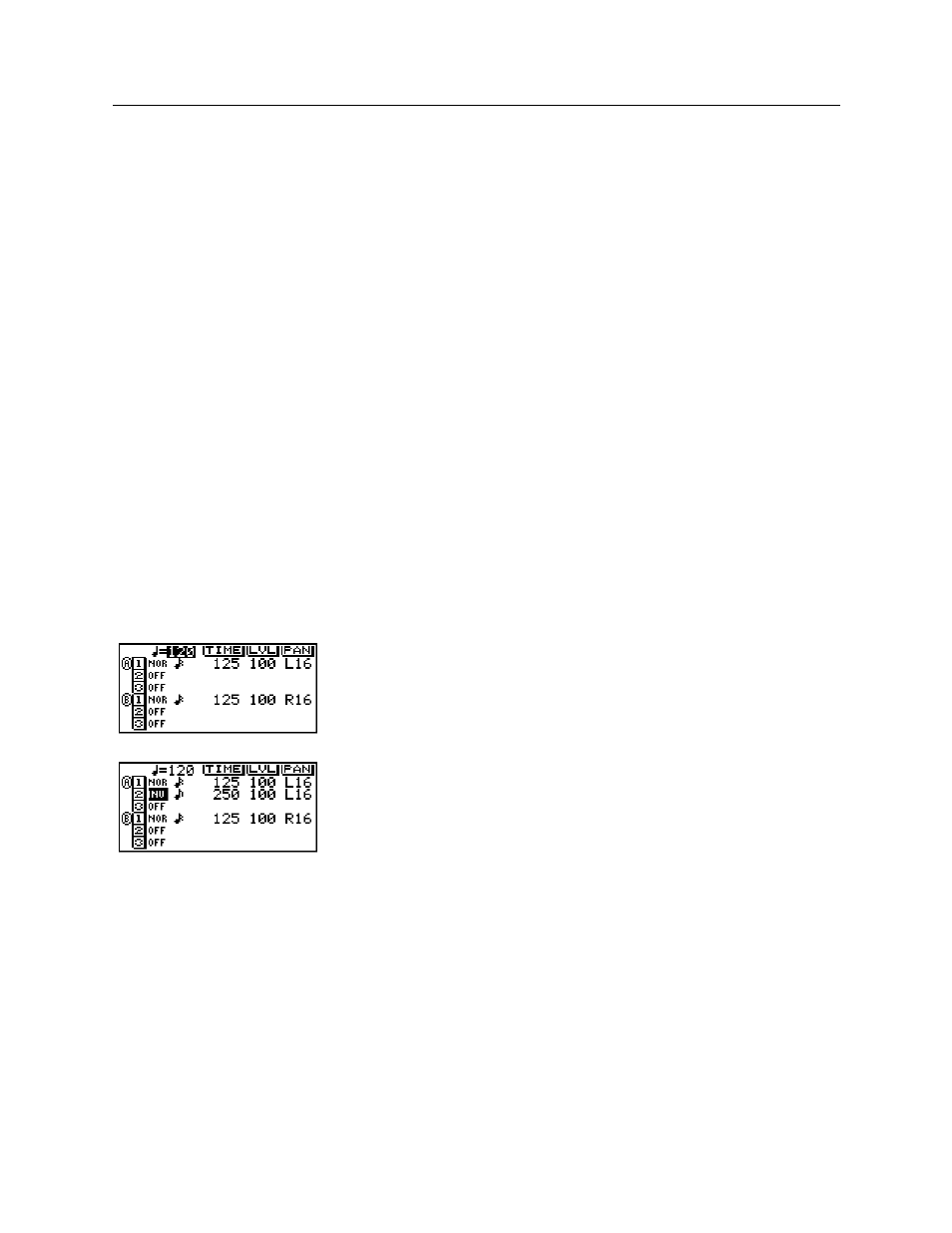
Parameter Edit Mode - 9
D5000
Parameter Edit Mode
The D5000 has four types of effect program. The first two are high-quality, multi-tap digital delays,
either DUAL (stereo) or SINGLE (mono). The other two are sampling/playback recorder
programs.
Editing a delay program
To edit a delay program, press one of the PARAMETER keys,
[ DELAY ] , [ FB ] , [ MOD ] , or [ DUCK ] .
The first step is usually to select the main delay parameters by pressing the
[ DELAY ] key.
The D5000 features multi-tap delays. For a DUAL (stereo) delay, there are two delay units with
three taps per unit. A SINGLE (mono) delay is a single unit with six taps.
Setting the DELAY parameters
There are three display pages which you access by pressing the
[ DELAY ] key:
•
Page 1: Setting the delay time, level, and pan.
•
Page 2: Setting input mode, display units, output level, and high and low pass filters.
•
Page 3: Setting the title and controller assignments.
Page 1: Setting delay time, level, and pan
You set the main parameters of your delay effect on this page. You select the number of active taps,
the length of the delay, the volume level of each tap, and its channel location in stereo.
DELAY parameters
The LCD only displays the parameters that are currently active. Use the
[ < ] , [ ^ ] , [ > ] , and [ % ] CURSOR keys to move from parameter to
parameter.
After you have selected a parameter with the CURSOR keys, you can
modify the parameter by rotating the DATA ENTRY encoder.
For example, press the
[ % ] CURSOR key to move to the second tap of the
A-channel. Then rotate the DATA ENTRY encoder until the status is set to
"
INV
".
STATUS (
OFF
/
NOR
/
INV
)
Select "
OFF
", positive phase (
NOR
), or negative phase (
INV
). When
a tap is set to "
OFF
", it is inactive.
TIME
Set the length of the delay tap. If you change the
DISPLAY UNIT
parameter on the next page, the value will be altered to match the
selected unit.
SECOND
SINGLE (~ 10400.00 ms) or DUAL (~ 5200.00 ms).
DISTANCE
SINGLE (~ 3536.000 m) or DUAL (~ 1768.000 m).
