Direct access function keys, Direct access function keys -13, Introduction – Xerox 555 User Manual
Page 23
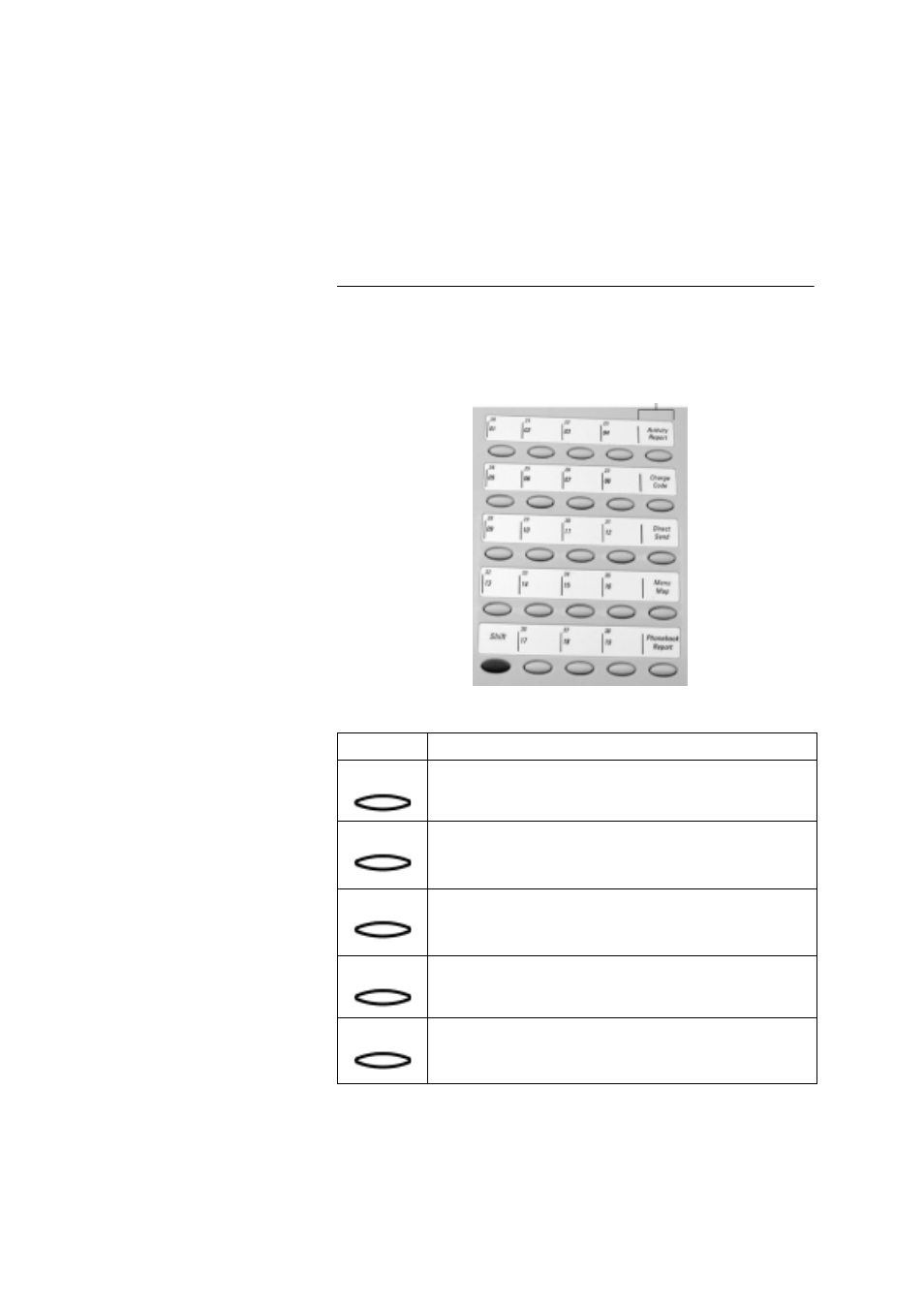
Introduction
WorkCentre Pro 555, 575
2-13
Direct Access Function Keys
The following table lists the WorkCentre’s Direct Access Function
Keys which are located in the left of the Control Panel. The Direct
Access Function Keys automate 5 of the most frequently used
WorkCentre features.
Refer to the Table of Contents to locate specific function information.
Description
Function
Prints a list of Transmission Communications, Receive
Communications, or both.
Allows entry of a Charge Code at the time of dialing or during
phonebook programming. Digits entered after this selection
are concealed.
Transmits the document directly from the scanner instead of
scanning it into memory first.
Prints out a menu listing with the menu address numbers.
Prints a list of telephone/facsimile numbers stored in
memory. Available reports include Alphabet, Speed Dialing,
One Touch, and Group Dialing numbers.
06
Direct Access Function Keys
Activity
Report
Charge
Code
Direct
Send
Menu
Map
Phonebook
Report
