43 english – Yamaha DSP-A595a User Manual
Page 43
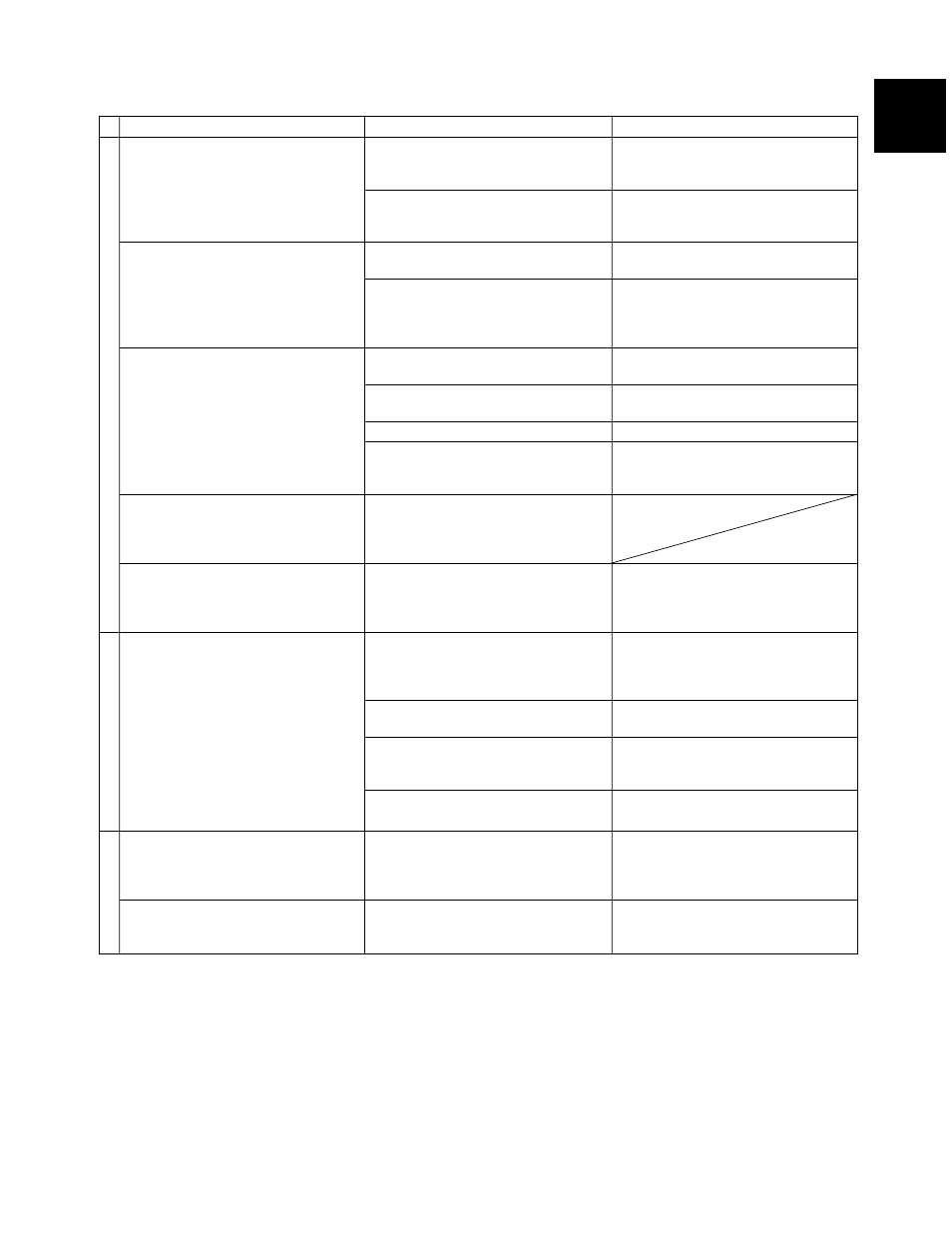
43
English
SYMPTOM
No sound from the effect speakers.
No sound from the rear speakers.
No sound from the center speaker.
The sound field cannot be recorded.
The DVD/LD, TV or DBS source
cannot be recorded on a tape deck,
MD recorder or VCR connected to
this unit.
The remote control does not work.
The sound is degraded when
listening with the headphones to a
CD player or tape deck that is
connected to this unit.
There is noise interference from
digital or high-frequency equipment
or the unit.
CAUSE
The sound effect setting is off.
A Dolby Surround or DTS decoding
program is being used with material not
encoded with Dolby Surround or DTS.
The sound output level of the rear
speakers is set to minimum.
A monaural sound source is being
played in the DOLBY PRO LOGIC or
DOLBY PRO LOGIC ENHANCED
program.
The sound output level of the center
speaker is set to minimum.
The function “CNTR” in the SET MENU
is set to the NONE position.
Incorrect sound field program selection.
The input signals of the source encoded
with Dolby Digital or DTS do not have
center channel signals.
It is not possible to record the sound
field on a tape deck or MD recorder
connected to the unit’s REC OUT
terminals.
The DVD/LD player, TV or DBS tuner is
connected to the unit by only the digital
terminals.
Direct sunlight or lighting (from an
inverter type of fluorescent lamp, etc.) is
striking the remote control sensor of this
unit.
The manufacturer’s code has not been
set properly.
The proper manufacturer’s code for the
component to be controlled has not
been set.
The component to be controlled has not
been selected.
This unit is in the standby mode.
The unit is too close to the digital or
high-frequency equipment.
REMEDY
Press EFFECT on the front panel or
EFCT ON/OFF on the remote control to
turn it on.
Use a different sound field program.
Raise the sound output level of the rear
speakers.
Select another sound field program
suitable for the monaural sound source.
Raise the sound output level of the
center speaker.
Select the LARGE or SMALL position.
Select the appropriate program.
Refer to the instructions for the source
being currently played.
Make additional connections between
the analog terminals.
Change the position of this unit.
Set the code again.
Try entering another code for the same
manufacturer.
Set the SELECTOR DIAL to the proper
position.
Turn on the power of the unit.
Move the unit further away from such
equipment.
Amplifier
Remote contr
ol
Other
s
01DSP-A595a-7
6/24/99, 12:16 PM
43
