Basic section, Basic structure, Mode structure – Yamaha MOTIF XS7 EN User Manual
Page 54: Basic structure mode structure, Mode table
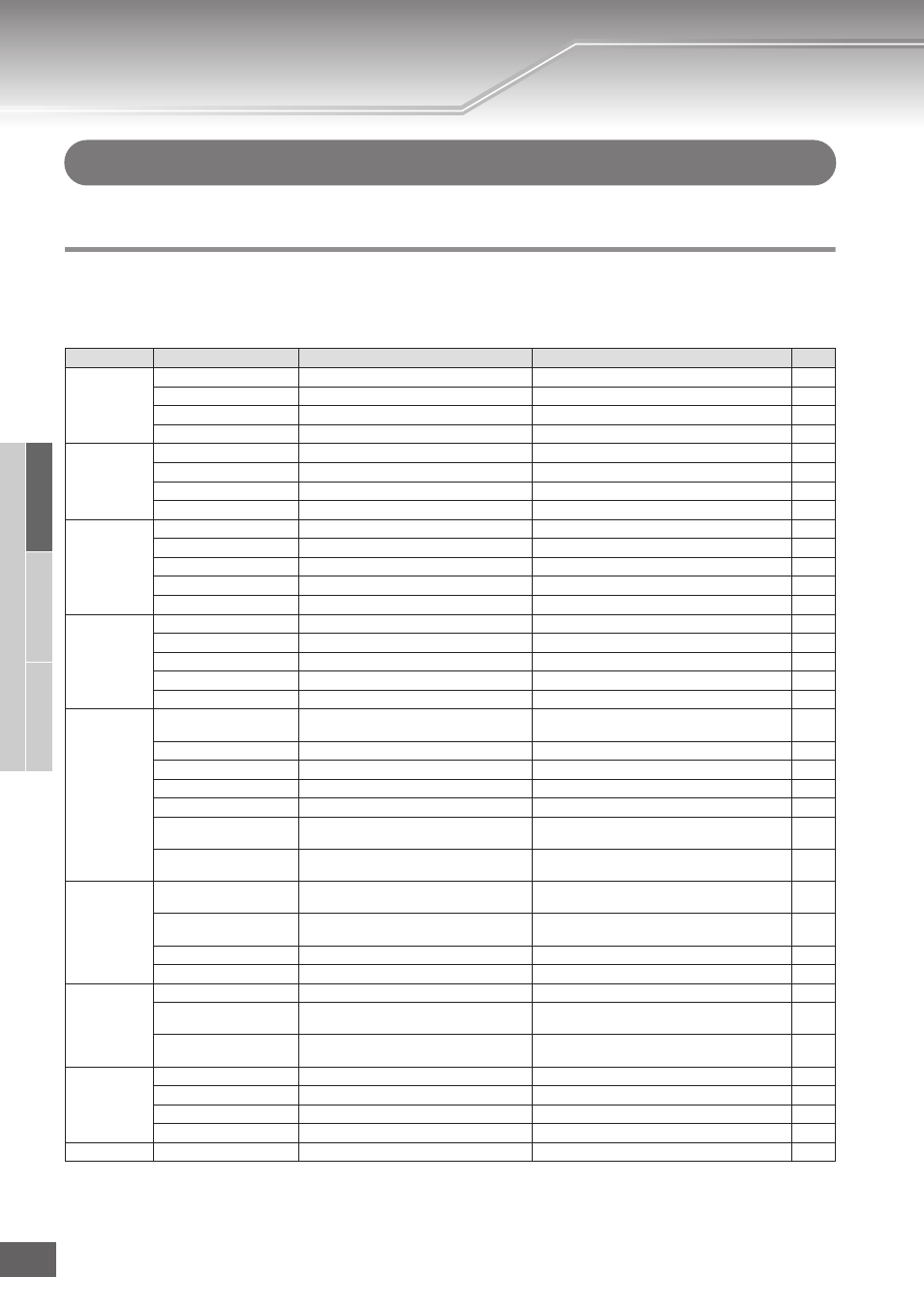
MOTIF XS Owner’s Manual
54
Basic Structure
Basic Operation
Connections
Basic Section
Basic Section
Basic Structure
Mode Structure
In order to make operation of the MOTIF XS as smooth as possible, all functions and operations have been grouped in
“modes,” many of which also have a number of “sub modes.”
The MOTIF XS provides nine main modes which are divided into several sub modes. For details, see the mode table below.
Mode table
n In addition to the modes above, the MOTIF XS features the Remote Control mode. In this mode, you can control the DAW software on your
computer from the panel operations of the MOTIF XS connected to the computer via USB. For details, see page 51.
Mode
Sub Mode
Function
How to enter the mode
Page
Voice mode
Voice Play mode
Playing a Voice
[VOICE]
Voice Edit mode
Editing/Creating a Voice
[VOICE]
→ [EDIT]
Voice Job
Initializing a Voice, etc.
[VOICE]
→ [JOB]
Voice Store mode
Storing a Voice to internal memory
[VOICE]
→ [STORE]
Performance
mode
Performance Play mode
Playing a Performance
[PERFORM]
Performance Edit mode
Editing/Creating a Performance
[PERFORM]
→ [EDIT]
Performance Job mode
Initializing a Performance, etc.
[PERFORM]
→ [JOB]
Performance Store mode
Storing a Performance to internal memory
[PERFORM]
→ [STORE]
Song mode
Song Play mode
Playing a Song
[SONG]
Song Record mode
Recording a Song
[SONG]
→ [I] (Record)
Song Edit mode
Editing the MIDI events of a Song
[SONG]
→ [EDIT]
Song Job mode
Converting and transforming Song data
[SONG]
→ [JOB]
Song Store mode
Storing a Song to internal memory
[SONG]
→ [STORE]
Pattern mode
Pattern Play mode
Playing a Pattern
[PATTERN]
Pattern Record mode
Recording a Pattern
[PATTERN]
→ [I] (Record)
Pattern Edit mode
Editing the MIDI events of a Pattern
[PATTERN]
→ [EDIT]
Pattern Job mode
Converting and transforming Pattern data
[PATTERN]
→ [JOB]
Pattern Store mode
Storing a Pattern to internal memory
[PATTERN]
→ [STORE]
Mixing mode
Mixing Play mode
Setting multi-timbral tone generator
settings for Song/Pattern playback
[SONG]/[PATTERN]
→ [MIXING]
Mixing Edit mode
Editing a Mixing program
[SONG]/[PATTERN]
→ [MIXING] → [EDIT]
Mixing Job mode
Initializing a Mixing, etc.
[SONG]/[PATTERN]
→ [MIXING] → [JOB]
Mixing Store mode
Storing a Mixing to internal memory
[SONG]/[PATTERN]
→ [MIXING] → [STORE]
Mixing Voice Edit mode
Editing a Mixing Voice
[SONG]/[PATTERN]
→ [MIXING] → [F6] Vce Edit
Mixing Voice Job mode
Initializing a Mixing Voice, etc.
[SONG]/[PATTERN]
→ [MIXING] → [F6] Vce Edit
→ [JOB]
Mixing Voice Store mode
Storing a Mixing Voice to internal memory
[SONG]/[PATTERN]
→ [MIXING] → [F6] Vce Edit
→ [STORE]
Sampling
mode
Sampling Record mode
Recording audio signals to create a Voice/
Performance
[VOICE]/[PERFORM]
→ [INTEGRATED
SAMPLING]
Sampling Record mode
Recording audio signals to a Song/Pattern
[SONG]/[PATTERN]
→ [INTEGRATED
SAMPLING]
Sampling Edit mode
Editing a sample
[INTEGRATED SAMPLING]
→ [EDIT]
Sampling Job mode
Converting and transforming Sample data
[INTEGRATED SAMPLING]
→ [JOB]
Utility mode
Utility mode
Setting System related parameters
[UTILITY]
Utility Job mode
Resetting the User Memory to the Initial
Factory Settings
[UTILITY]
→ [JOB]
Sequencer Setup
Setting sequencer (Song/Pattern) related
parameters
[SONG]/[PATTERN]
→ [SEQ SETUP]
Master mode
Master Play mode
Playing a Master
[MASTER]
Master Edit mode
Editing/Creating a Master
[MASTER]
→ [EDIT]
Master Job mode
Initializing a Master, etc.
[MASTER]
→ [JOB]
Master Store mode
Storing a Master to internal memory
[MASTER]
→ [STORE]
File mode
File mode
Managing Files and Folders (Directories)
[FILE]
