Playing in the performance mode, Selecting a performance, Switching a part on/off – Yamaha MOTIF XS7 EN User Manual
Page 135: Using the arpeggio function, And 135), Turning specific parts on/off (mute function), Press the [performance control] button, Press any of the number buttons [9] – [12, Press the [solo] button, Press any of the number buttons [1] – [4
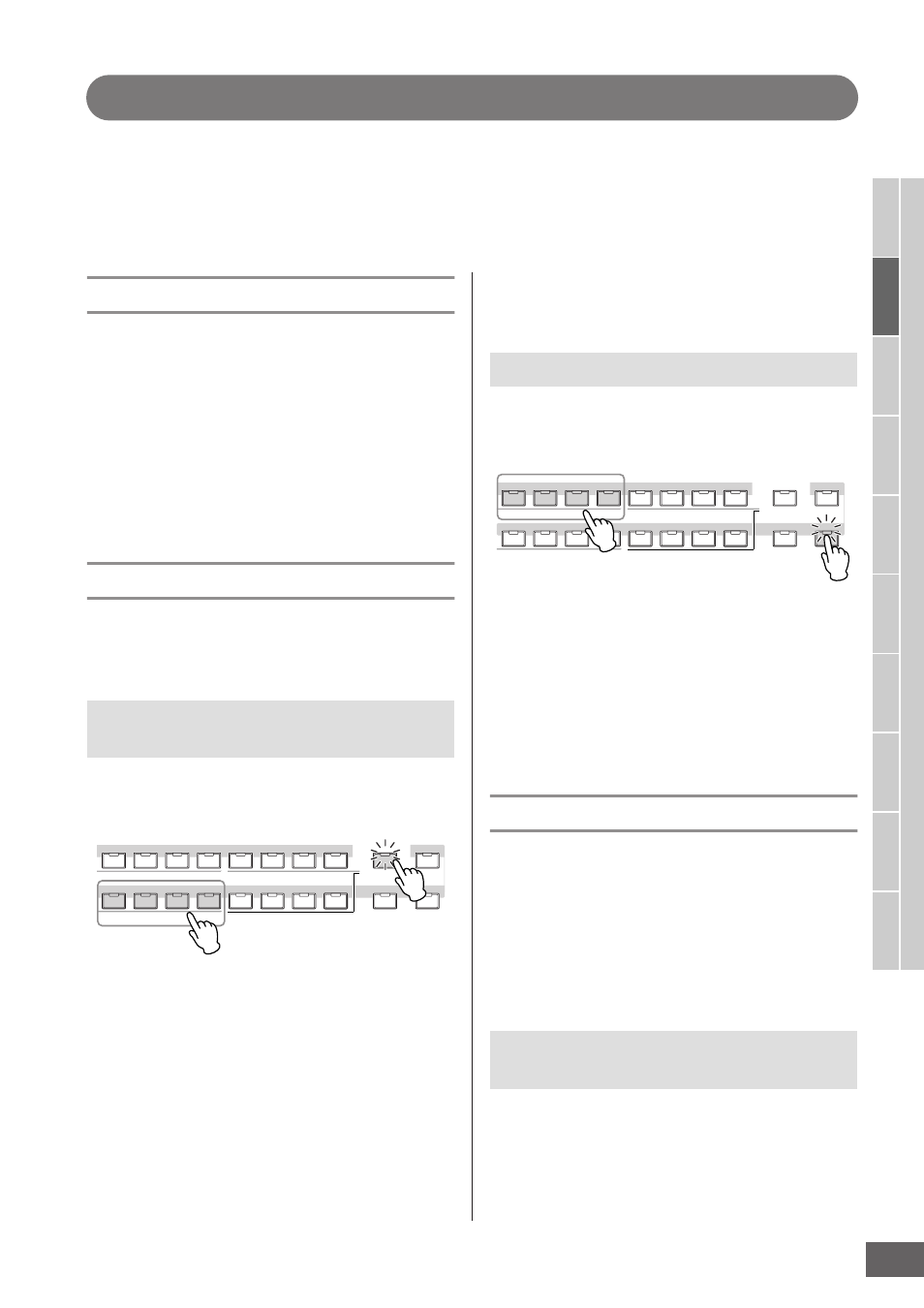
V
oice mode
Song mode
P
attern mode
Mixing mode
Master mode
Utility mode
File mode
P
erf
ormance
mode
Sampling
mode 1
Sampling
mode 2
Ref
erence
MOTIF XS Owner’s Manual
135
Playing in the Performance Mode
The Performance mode is used for selecting, playing, and editing the desired Performance. Performances can be made up
of a maximum of four Parts (Voices), selected from the internal tone generator Parts 1 – 4. The Performance Play mode is the
main ‘portal’ by which you enter the Performance mode, and it is here where you select and play a Performance. Some of
the Performance settings can also be edited in this mode. To call up the Performance Play display and enter the
Performance mode, simply press the [PERFORM] button.
Selecting a Performance
The MOTIF XS contains 128 Performances in each of the
User Banks 1 – 3.
Selecting a Performance is done in basically the same way
as selecting a Voice (see page 88). As in the Voice Play
mode, you can use the Category Search (page 24) and
Favorite Category (page 88) functions in the Performance
Play mode. Note that the Category function in the
Performance mode does not allow you to use the Bank/
Group/Number buttons.
Switching a Part on/off
The Performance Play mode lets you turn the four Parts of
the current Performance on or off as desired. You can
enable this by pressing the [PERFORM] button to enter the
Performance Play mode.
You can turn individual Parts on/off by using the Mute
function.
1
Press the [PERFORMANCE CONTROL] button.
The PERFORMANCE CONTROL lamp lights, indicating
that each Part can be turned on/off.
2
Press any of the Number buttons [9] – [12].
The lamp of the pressed button will be turned off and
the corresponding Part will be muted.
Press the same button again to turn the lamp on and
disengage the mute function for that Part.
You can turn multiple Parts on/off by pressing their
buttons.
n Parts can also be muted by using the [MUTE] and [PART
SELECT] buttons. Press the [MUTE] button (the lamp
lights), then use the appropriate Number buttons [1] – [4]
to mute and unmute the desired Part.
The Solo function is the opposite of Mute, and lets you
instantly solo a specific Part and mute all others.
1
Press the [SOLO] button.
The SOLO lamp lights, indicating that Solo is enabled.
2
Press any of the Number buttons [1] – [4].
The lamp of the pressed button will flash and only the
corresponding Part will be sounded.
Press any other Number button to change the solo Part.
Using the Arpeggio Function
The Arpeggio function lets you trigger rhythm patterns, riffs
and phrases using the current Voice by simply playing
notes on the keyboard. In the Performance mode, each of
four Arpeggio types is assigned to each of four Parts. This
means four Arpeggio types can be played back
simultaneously. Try selecting different Performances and
check out the various Arpeggio types.
n For details about Arpeggio, see page 62.
Since the preset Performances already have their own
Arpeggio types pre-assigned, you can play the Arpeggio
by selecting the desired Performance, turning on the
[ARPEGGIO ON/OFF] button, then pressing any note.
Instructions on using Arpeggio are basically the same as in
the Voice mode.
Turning specific Parts on/off (Mute
function)
PART SELECT
ARP ON/OFF
PART MUTE
ARP HOLD
PERFORMANCE
CONTROL
1
2
3
4
5
6
8
7
9
10
11
12
13
14
15
16
TRACK
MUTE
SOLO
1
2
Soloing a specific Part
Using the Arpeggio Function in the
Performance mode
PART SELECT
ARP ON/OFF
PART MUTE
ARP HOLD
PERFORMANCE
CONTROL
1
2
3
4
5
6
8
7
9
10
11
12
13
14
15
16
TRACK
MUTE
SOLO
1
2
