Otist (one-touch intelligent security technology) – ZyXEL Communications G-162 User Manual
Page 26
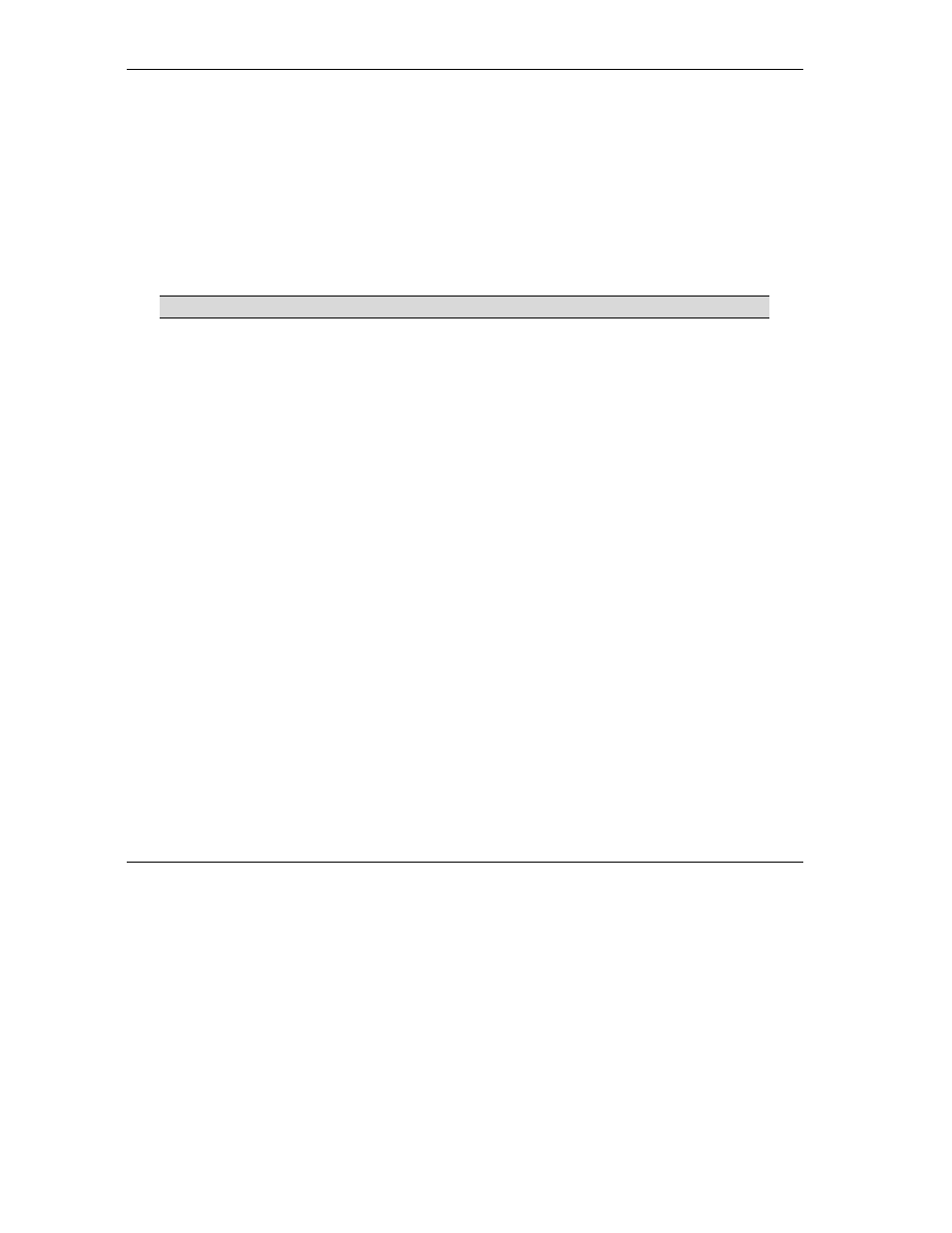
ZyXEL G-162 User’s Guide
2-10
Wireless LAN Network
Open authentication mode is implemented for ease-of-use and when security is not an issue. The wireless
station and the AP do not share a secret key. Thus the wireless stations can associate with any AP and listen
to any data transmitted plaintext.
Share authentication mode involves a shared secret key to authenticate the wireless station to the AP. This
requires you to enable the wireless LAN security and use same settings on both the wireless station and the
AP.
2.6 OTIST (One-Touch Intelligent Security Technology)
OTIST allows your ZyXEL g+ access point (AP) or wireless router to set the wireless adapter to use the
same wireless settings as the ZyXEL g+ AP or wireless router.
The wireless adapter must also support OTIST and have OTIST enabled.
The following are the wireless settings that the ZyXEL g+ AP or wireless router assigns to the wireless
adapter if OTIST is enabled on both devices and the OTIST setup keys are the same.
SSID
Security (WEP or WPA-PSK)
