ZyXEL Communications G-162 User Manual
Page 10
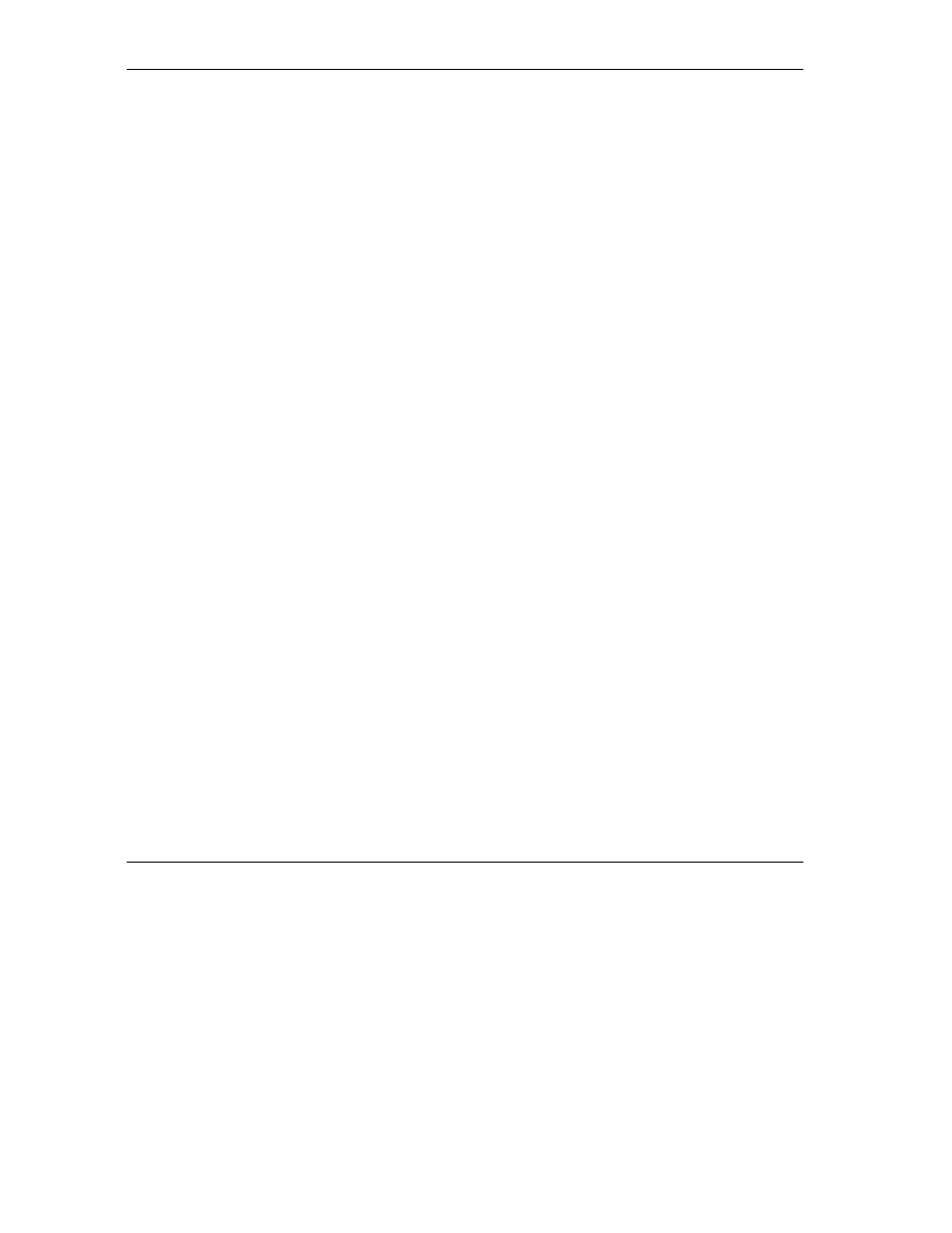
ZyXEL G-162 User’s Guide
x
Table of Contents
3.4
The Adapter Screen....................................................................................................................3-21
Chapter 4 Maintenance.............................................................................................................................4-1
4.1
The About Screen .........................................................................................................................4-1
4.2
Uninstalling the ZyXEL Utility ....................................................................................................4-2
4.3
Upgrading the ZyXEL Utility.......................................................................................................4-2
Chapter 5 Troubleshooting .......................................................................................................................5-1
5.1
Problems Starting the ZyXEL Utility Program............................................................................5-1
5.2
Problem with the Link Status .......................................................................................................5-2
5.3
Problems Communicating With Other Computers.......................................................................5-2
Appendix A Disable Windows XP Wireless LAN Configuration Tool ................................................... A
Appendix B Management with Wireless Zero Configuration ...................................................................I
Appendix C Product Specifications............................................................................................................ Y
Appendix D Types of EAP Authentication ............................................................................................. AA
Appendix E Index ..................................................................................................................................... CC
