Using autosense 33 – Zebra Technologies Printers User Manual
Page 41
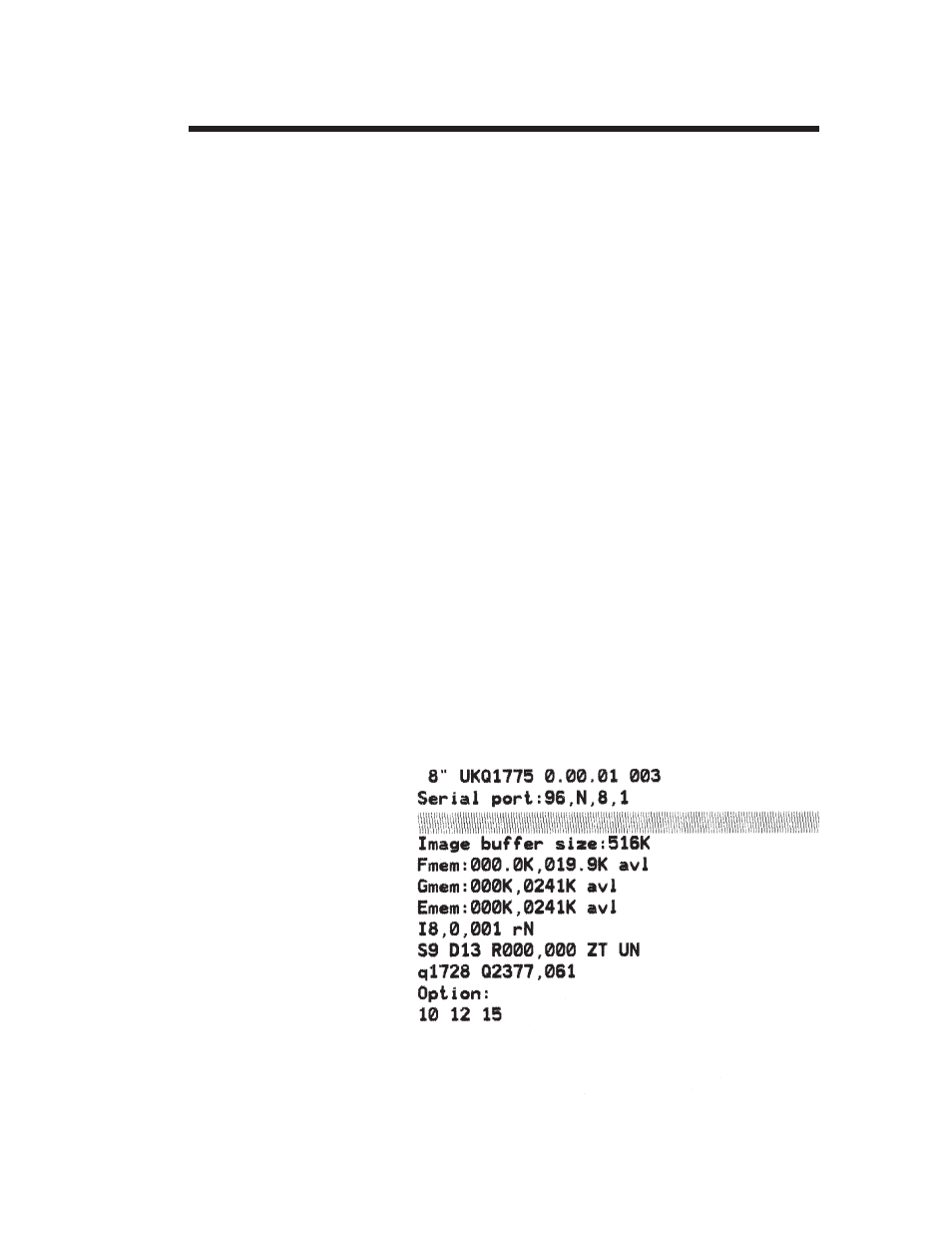
Using AutoSense
The AutoSense feature sets sensitivity of the
transmissive sensor and measures and stores
the form (label) and gap lengths. To activate the
AutoSense feature:
Step 1
Set the power switch to the OFF (0) position.
Step 2
Load labels into the printer (do not use the dis-
penser).
Step 3
Press and hold the FEED Control button while
placing the power switch in the ON (1) position.
The STATUS Indicator light will blink. Release
the FEED Control when the printer starts feed-
ing labels and the indicator turns solid green. Do
not hold the FEED Control button more than 5
seconds.
The printer will advance 3-4 labels while per-
forming the adjustment. When the adjustment
is complete, a status summary label will be
printed and the printer will be placed in Diag-
nostic Dump mode.
Dump Mode
Sample Printout
980181-001 Rev.C
33
Operation
- TLP 2824 (60 pages)
- 400 (78 pages)
- 2824 (21 pages)
- S600 (94 pages)
- 2844 Printer (47 pages)
- P310i (43 pages)
- 3742 (30 pages)
- R-140 (126 pages)
- ZEBRA Z4M H-974 (57 pages)
- P520i (2 pages)
- Mobile Printer (40 pages)
- R110XiTM (184 pages)
- XiIII Series (116 pages)
- PrintServer (157 pages)
- Z4000 (98 pages)
- Z SERIES 79695L-002 (156 pages)
- ZEBRA P205 (42 pages)
- 105Se (106 pages)
- 2722 (30 pages)
- Zebra S Series 105SL (130 pages)
- XiIIIPlus (40 pages)
- Zebra LP 2824-Z (62 pages)
- ZEBRA XI4TM (190 pages)
- P310C (46 pages)
- R170XI (184 pages)
- R402 (72 pages)
- SL5000r/T5000r (50 pages)
- T402 (62 pages)
- TTP 7030 (128 pages)
- Zebra P330i (66 pages)
- Zebra Z6000 (98 pages)
- XiII-Series (118 pages)
- P1013372-001 REV. A (216 pages)
- ZebraNet ZM600TM (130 pages)
- RW SERIES (84 pages)
- LP 2824 (56 pages)
- TTP 8000 (132 pages)
- ZEBRA QL UMAN-QLP-001 (86 pages)
- LP 2844 (54 pages)
- LP2443 (24 pages)
- RXI SERIES (UHF) (19 pages)
- Zebra P120i (78 pages)
- DA402 (56 pages)
- P320i (49 pages)
