Winvnc (windows vnc), Vnc server properties settings, Winvnc (windows vnc) 37 – Wyse Technology WintermTM 9000 User Manual
Page 57: Vnc server properties settings 37
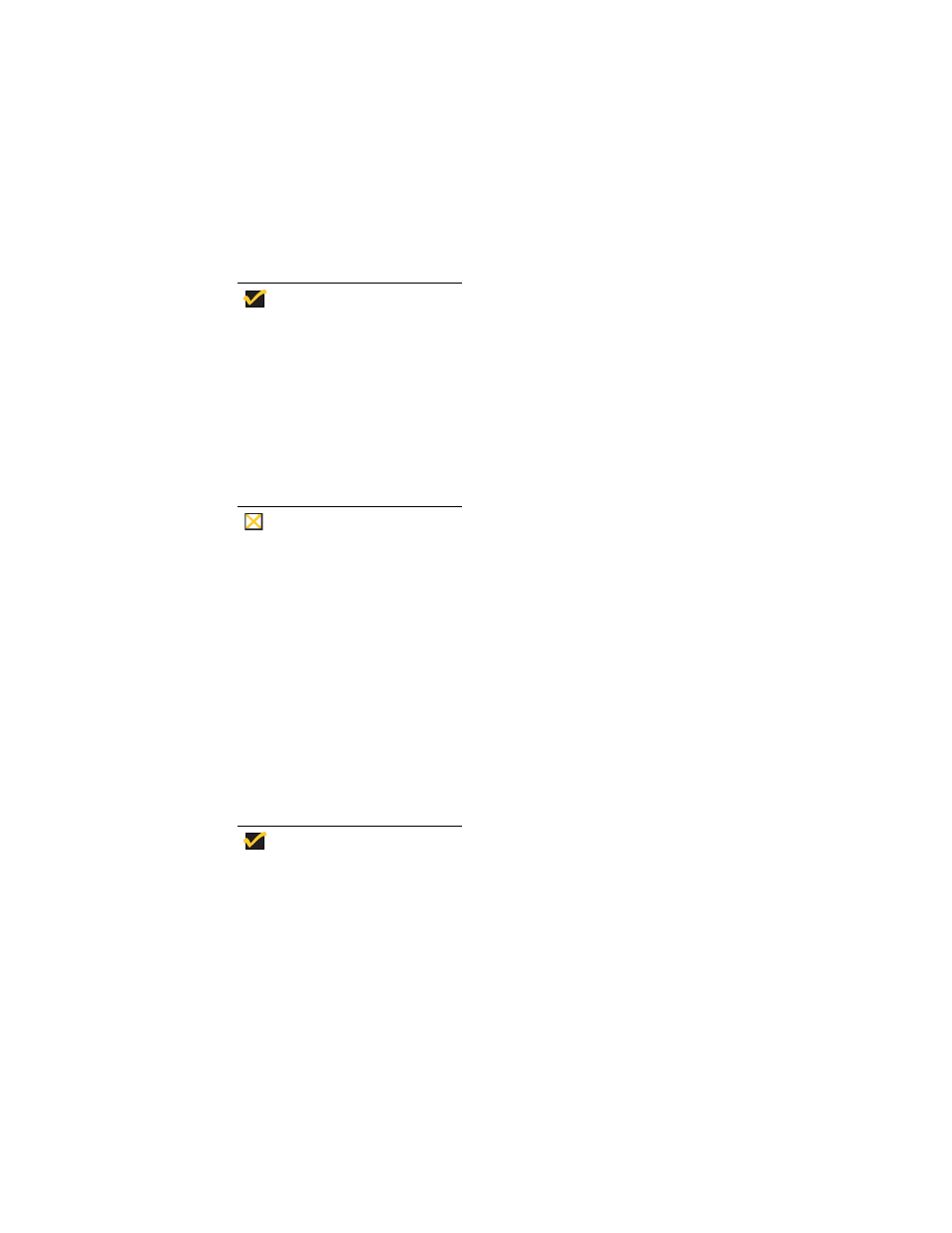
37
WinVNC (Windows VNC)
Windows VNC (WinVNC) Server is installed locally on the terminal. It allows the terminal
to be operated/monitored (“shadowed”) from a remote machine on which VNC Viewer is
installed. VNC is intended primarily for support and troubleshooting purposes.
VNC Server starts automatically as a service at terminal startup. The service may be
stopped/started by using the Services window (opened from the Administrative Tools
selection on the Control Panel).
Note
Be sure to flush the write filter during the current boot session if you want to
permanently save the state of the service.
VNC Server Properties Settings
The WinVNC: Current User Properties Dialog Box (Figure 11) is available from the
administrator’s Start | Programs menu. It may be opened by the administrator by clicking
on the VNC icon in the task bar system tray. The default password in this dialog box is
“Wyse”.
Caution
The default password permits a remote administrator to configure a new or
reset terminal from a remote location rather than making a personal
appearance at the terminal site. For security, this password should be
changed as soon as possible upon receipt of the terminal.
Before a client computer can access your terminal:
1. You must furnish the IP address or valid DNS name of your terminal to the user (the
terminal remote administrator) of the machine from which your desktop is to be viewed.
·
The IP address can be obtained from the Local Area Connection Status dialog
box (accessed through Start | Settings |Control Panel | Network Connections |
Local Area Connection | Support tab).
2. You must have entered a password for the administrator to use into the WinVNC:
Current User Properties dialog box (see Figure 11).
Note
The options that may be set using the check boxes in this dialog box are
self-explanatory; refer to the VNC Web site for details.
