About dialog box – Wyse Technology WintermTM 9000 User Manual
Page 31
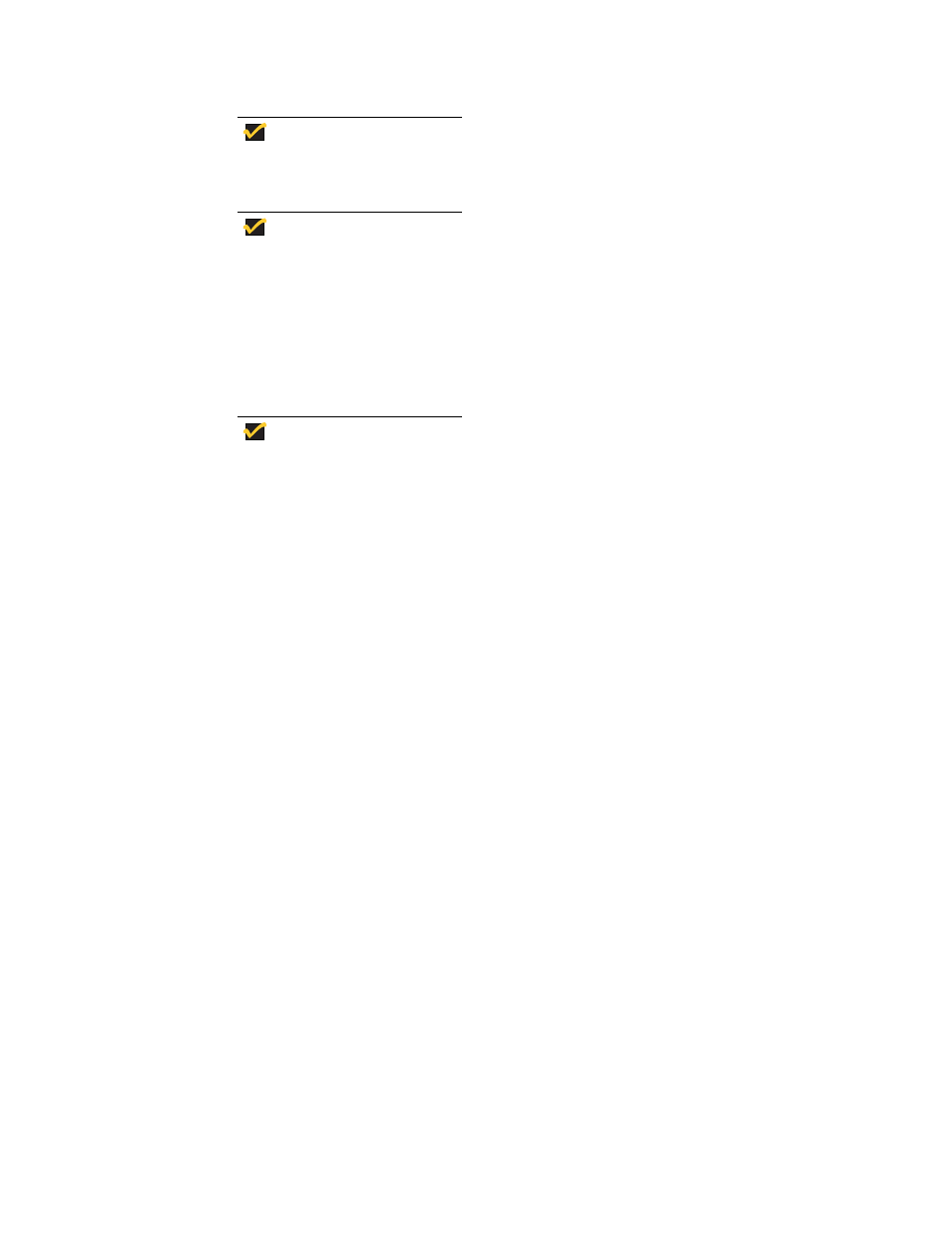
11
Note
Right-clicking the mouse when the pointer is on the administrator’s desktop
background opens a pop-up menu.
Note
Figure 4 shows the Model 9440XL desktop; for the Model 9235LE the shown
Start menu ShutDown listing is replaced with listings for logging off,
restarting, and shutting down the terminal.
About Dialog Box
Click on About in the Start menu to open the About dialog box (Figure 5). This dialog box
displays general information about the terminal.
Note
Figure 5 is a typical About dialog box and is presented as an example only.
The information in the dialog box will vary for different terminals and software
releases.
Click on the Installed Modules command button to open a dialog box (see Figure 6)
showing the list of modules that have been installed on the terminal.
