Watlow Electric RUI/Gateway User Manual
Page 14
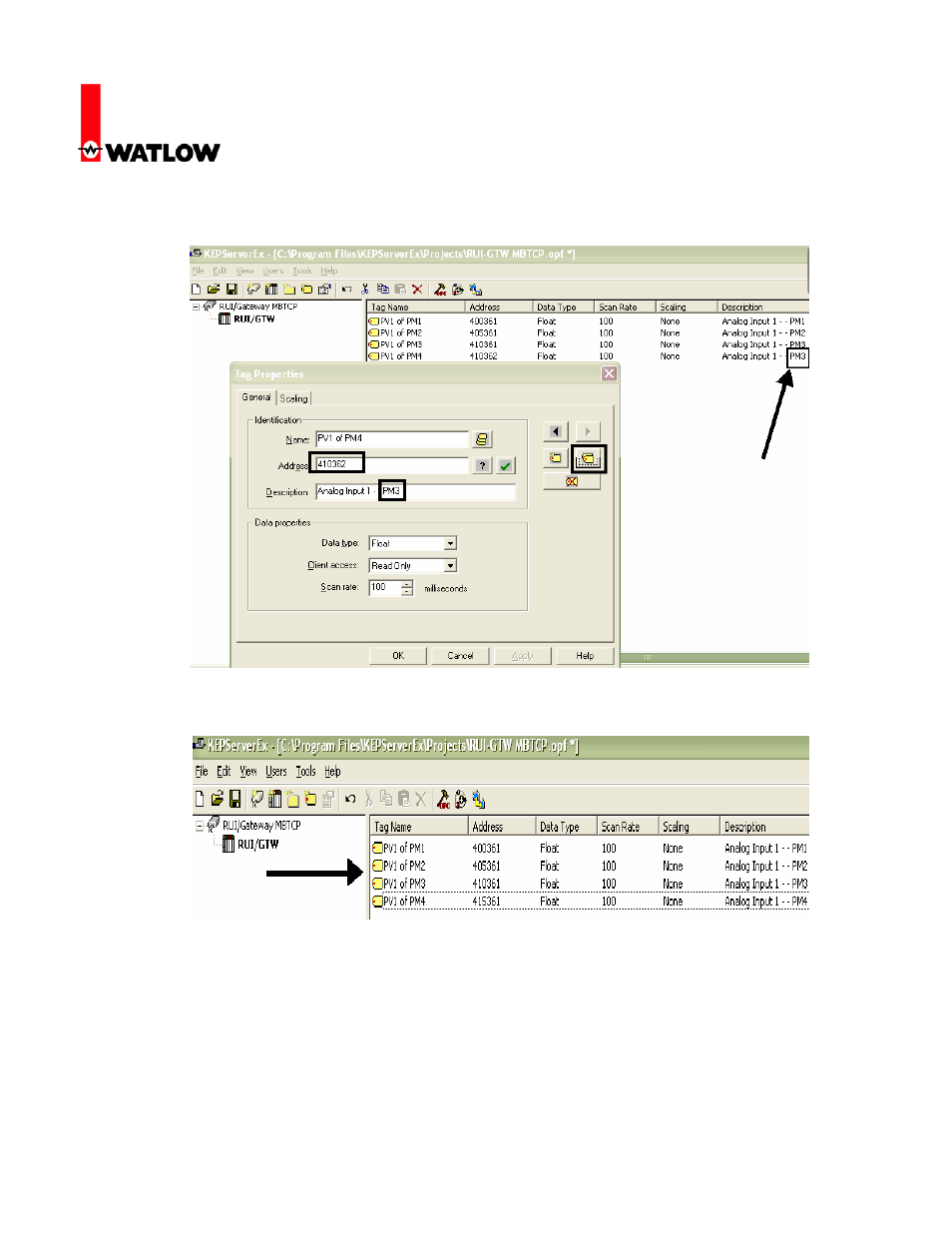
RUI/Gateway & Modbus
®
TCP
Configuration & Programming Example
Using KEPServerEX 4.0
Watlow
1241 Bundy Blvd
Winona, MN 55987
Telephone: 507-494-5656
© 2008 Watlow Electric Mfg Co 14
FM 4/08
30. To create similar tags for PV2 - PV4 simply click on the duplicate icon (circle) and change the
fields accordingly (squares).
31. Once each of the Process Variables are configured and made available to KEPServerEX a
similar screen as shown below should be displayed.
32. The above examples represent tags for inputs where a similar procedure beginning at step 29
can be used to create output tags. In this case, tags were created for the Closed Loop Set
Points (CLSP) for each control (PM1 - PM4). As was the case for the inputs (PV1), the new
Modbus
®
register in focus (2160) can be found in the EZ-ZONE
®
PM Communications User
Manual, starting at the “Operations Page” and then under the “Loop Menu”. With this being
