Setting door opening travel (continued) – Wayne-Dalton PRODRIVE 3222C-Z User Manual
Page 22
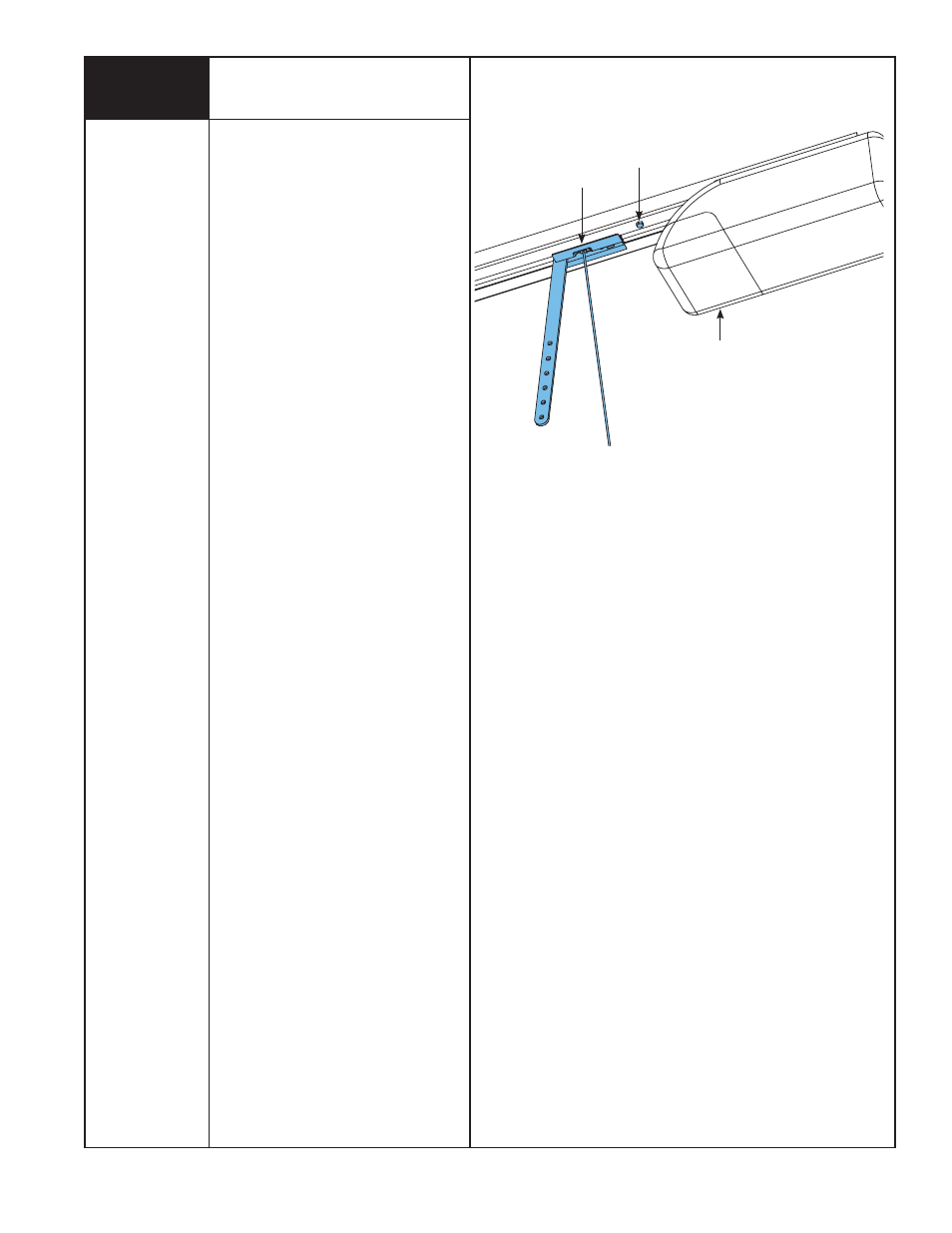
Please Do Not Return This Product To The Store. Call Us Directly! Our Trained Technicians Will Answer Your Questions and/or Ship Any Parts You May Need
You can reach us Toll Free at 1-888-827-3667 for Consumer Assistance or online at www.wayne-dalton.com
16
Setting Door Opening Travel
(Continued)
NOTE: If door does not open fully and
opener light flashes (make sure the bulb
is installed and operating) check for an
obstruction or see Adjustment #1, page 32
(Adjusting Opening Force).
To adjust for a non-standard door or to
precisely set the open position: Using
the wall station, operate the door and stop
it in mid-travel position. Using a flathead
screwdriver turn the OPEN travel adjuster for
more (counter-clockwise) or less (clockwise)
travel. A 1/4 turn equals approximately 1” of
trolley movement.
NOTE: Confirm that the door has stopped in
the UP position as a result of the upper limit
switch and not because the trolley has hit
the stop bolt, which is mounted in the rail
near the opener. The correct condition can
be verified by observing that the openers
convenience light does not flash after the
fully open door comes to a stop. The faulty
condition may also be confirmed visually
by checking to see if the trolley is resting
against the stop bolt.
To confirm final OPEN travel adjustment,
activate the opener to bring door to fully
open position. The opener light should not
be flashing.
Opener
Trolley
Stop Bolt
