Lcd monitor cabling diagram – Wacom DTF-720 User Manual
Page 14
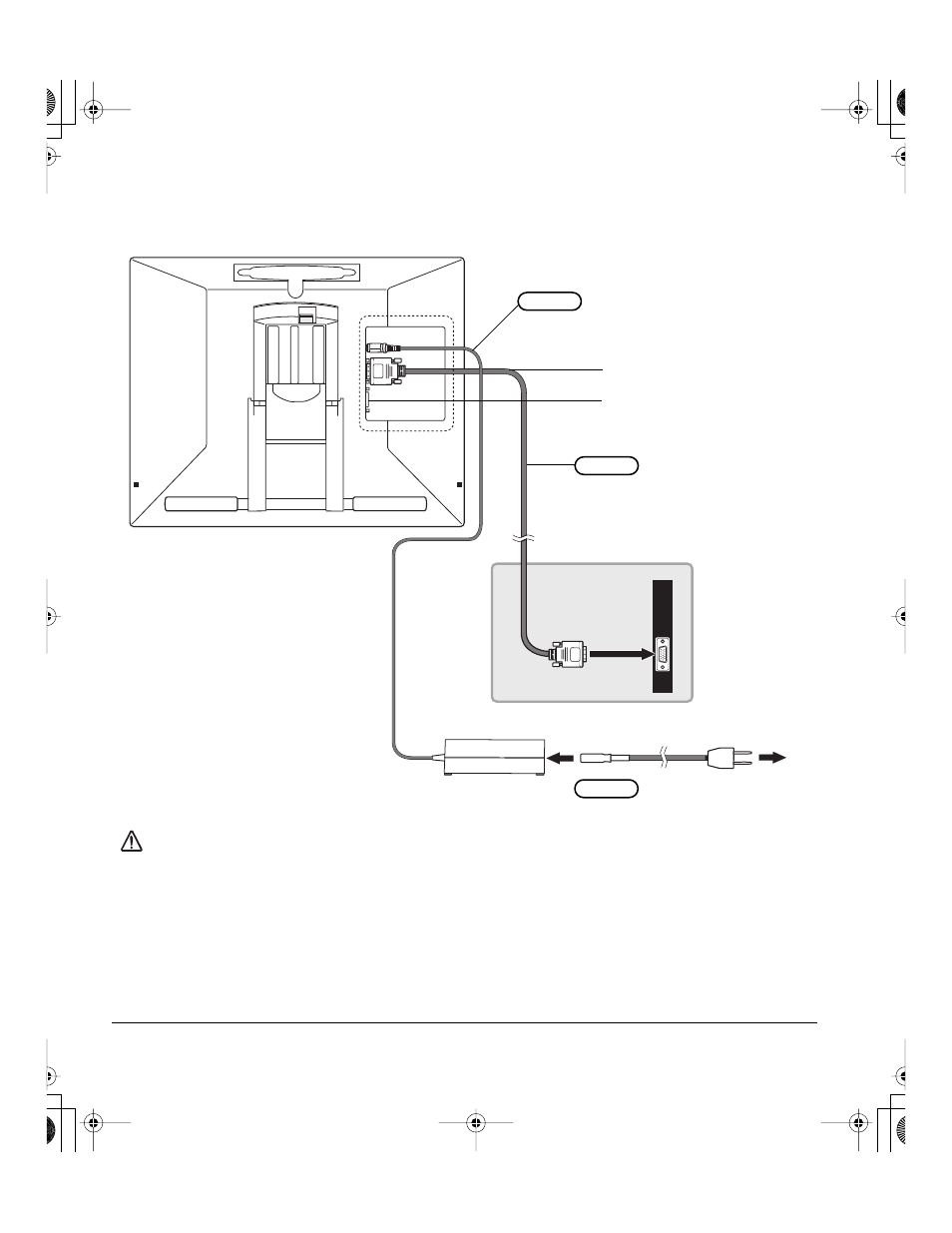
Installation
Page 12
LCD MONITOR CABLING DIAGRAM
DTF-720, rear view
– B –
DC IN
(12V)
– A –
VGA cable
Video card
Rear panel of your computer
RGB-I
N
Do not attach the
USB data cable until
instructed to do so.
Power adapter
– C –
To AC outlet
C
AUTION
Use only the power adapter that came with the DTF-720; use of an improper power adapter
may damage the unit.
Do not connect or disconnect the video or power cables while the DTF-720 or your
computer are turned on – this can damage the display or computer video card.
Make sure that the display refresh rate does not exceed 75 Hz.
RGB-O
UT
VGA port
The RGB-O
UT
port is used to
connect a second VGA device such
as a projector or monitor that mirrors
the pen display. Be sure to fully
install the DTF-720 hardware and
software before connecting a
projection device to the unit. Do not
connect or disconnect any cable
while the DTF-720 or your computer
are turned on.
DTF720_Manual.fm Page 12 Monday, December 22, 2008 9:17 AM
