Unpacking your cintiq – Wacom 21UX User Manual
Page 11
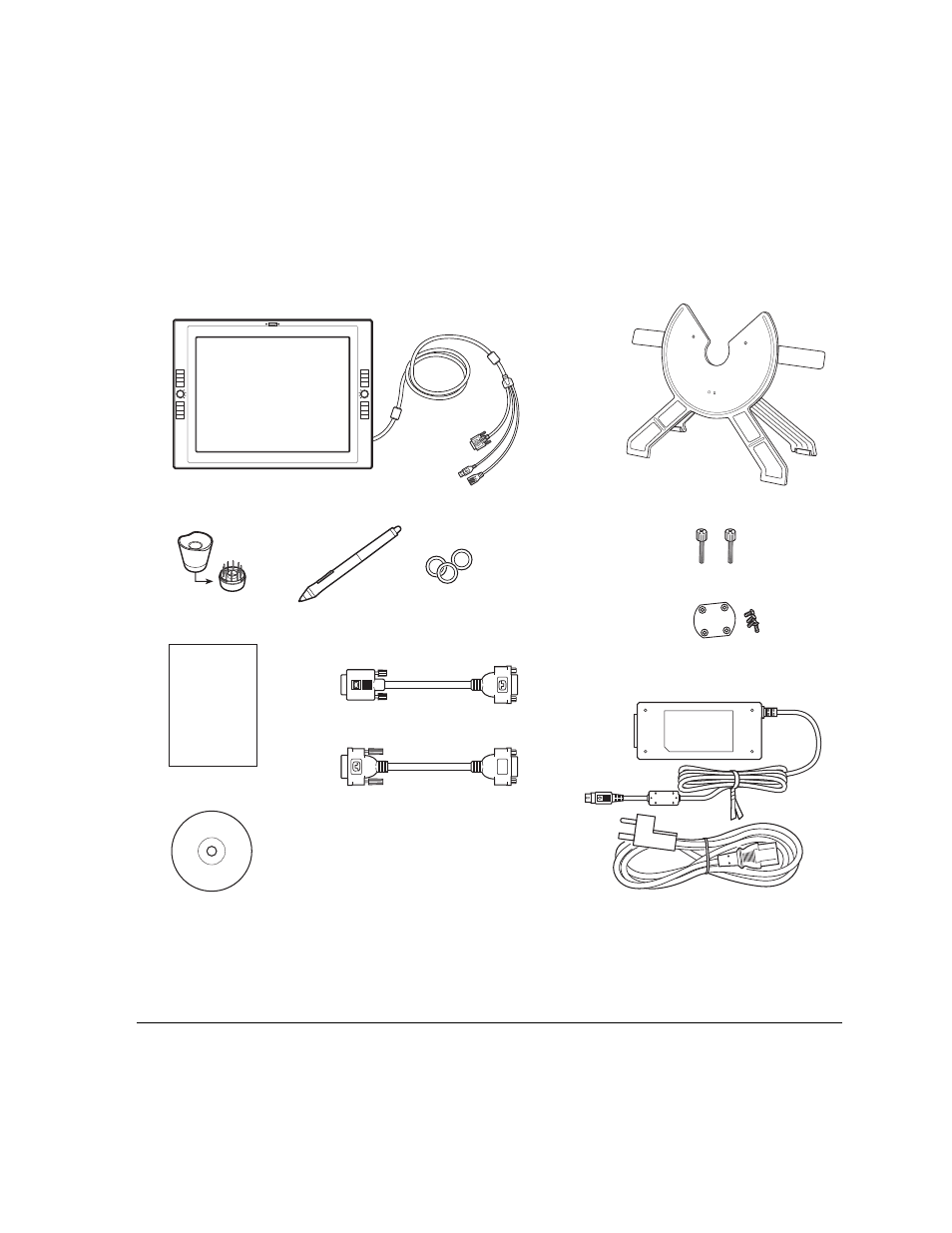
Unpacking your Cintiq
Page 9
UNPACKING YOUR CINTIQ
Carefully unpack and place all items on a stable surface. Verify that contents are complete.
The product parts and accessories are packed together in the accessories box. To avoid damage, see
the instructions on the following pages before setting up and using Cintiq or the Cintiq stand.
Note: Some configurations may include additional CDs or DVDs containing application software. To install, see
the instructions for those CDs or DVDs. Retain the package box for use when storing or shipping Cintiq.
Next step: Set up the Cintiq stand. See page 10.
Cintiq interactive pen display,
with attached cabling
Cintiq stand (MST-A155)
*Patented
Grip Pen, pen personalization rings
(KP-501E-01, FUZ-A157)
User’s manual (this manual)
Installation CD
VGA to DVI-I adapter (STJ-A291)
DVI-D to DVI-I adapter (STJ-A292)
Rotation lock screws, qty 2 (MNE-A185)
Bearing hub recess cover plate and
screws (PPL-A274 and MNE-A186)
Power supply (POW-A111)
and
power cable (SCD-A069-01)
Pen stand, includes replacement nibs and
nib extraction tool (PST-A042-02)
