Whirlpool ADVANTECH CL-8 User Manual
Page 97
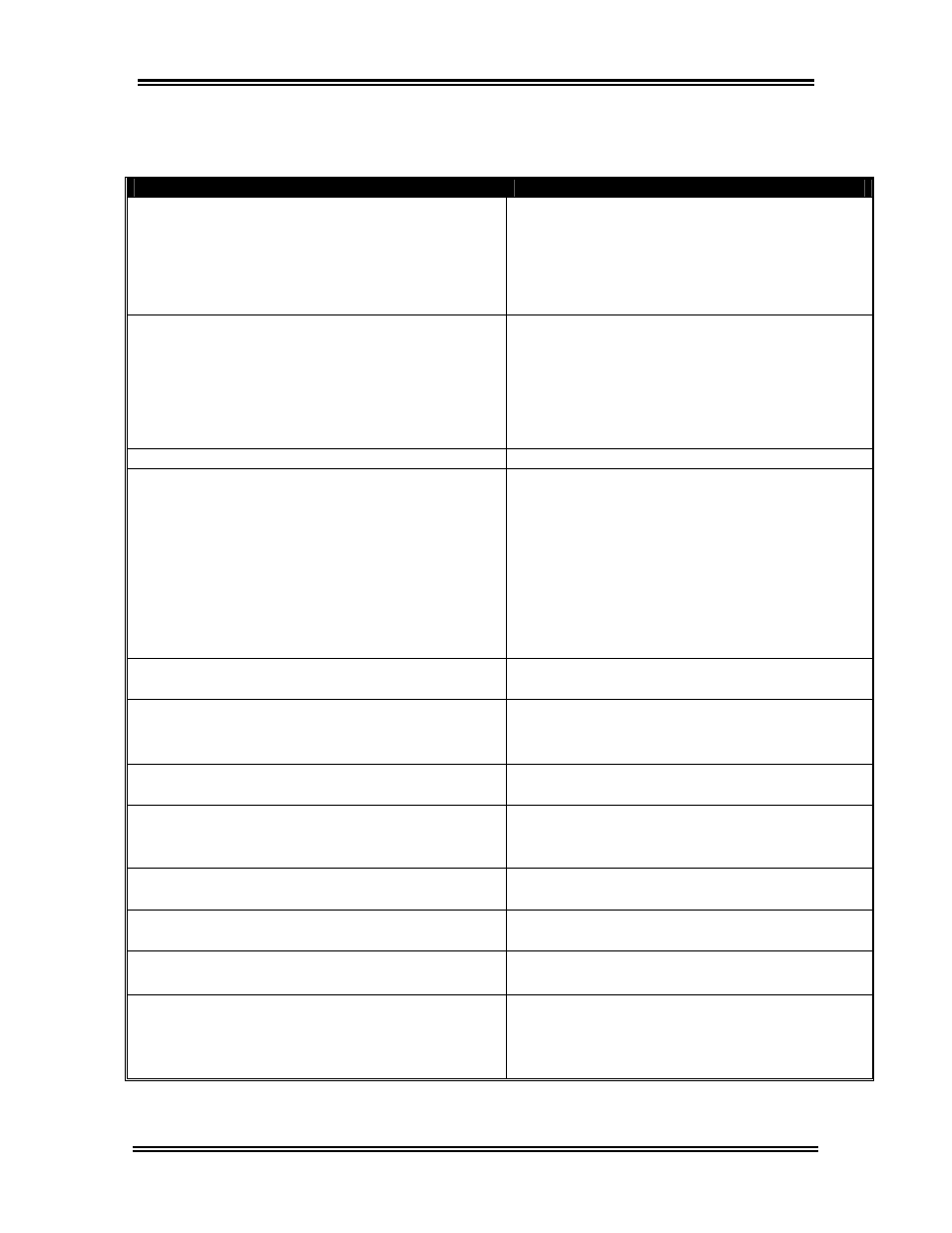
Troubleshooting
88
If you experience problems with the software, consult this list for troubleshooting
tips.
Problem
Solution
•
Check position (angle should be 90
degrees)and distance of PDA in relation to
infrared sensor on laundry machine.
•
Connection between PDA and laundry
machine fails.
•
Make sure there isn’t any bright light
interfering with the infrared connection. Use
your hand to shade the sensor.
•
Try returning to the “Home” menu and re-
launch the Handheld Software.
•
PDA appears to be locked up.
•
Press the Reset button on the back of the
PDA. Caution: Audit data may be lost when
a reset is done on the PDA.
•
Check battery level, charge, or replace
battery if necessary.
•
PDA Sync with Management Software fails.
•
Check connection between PDA and cradle.
•
Audit Problems button displays in Audit View.
•
The Audit Problem button displays when
there are inconsistencies in audit data. They
are generally caused by:
i An audit that was collected from the
machine but never performed a HotSync
®
operation to the Management Software.
i A deleted audit.
i A damaged audit table due to a washer or
dryer malfunction.
•
When trying to initialize a machine, Wrong
Access Password error displays.
•
Machine needs to be factory reset. See
Service Manual/Job Aid.
•
Receive Fatal Alert error while trying to
connect to machine.
•
May not have been close enough to the
machine. Reset the PDA and try again.
•
•
Errors occur during Management Software
installation.
•
Uninstall the software and then reinstall.
•
Palm
™
handheld battery wears down quickly.
•
Palm
™
handheld models III or IIIx should not
be left in cradle unless a HotSync
®
operation
is being performed.
•
Program Error messages occur during
software installation.
•
Follow reinstall procedures in the Appendix
on pages 81 and 82.
•
Error displayed on machine.
•
Do not use $0.00 vend price for coin slides
or coin drops.
•
Off displayed on machine.
•
See Tech Sheet or Service Manual/Job Aid
for Off code details.
•
Handheld Software does not install on Palm
™
handheld.
•
De-install the Management Software and
install software on PC in the following order:
1. Palm
™
Software
2. Management Software
