Using the send setup command, Hint – Whirlpool ADVANTECH CL-8 User Manual
Page 52
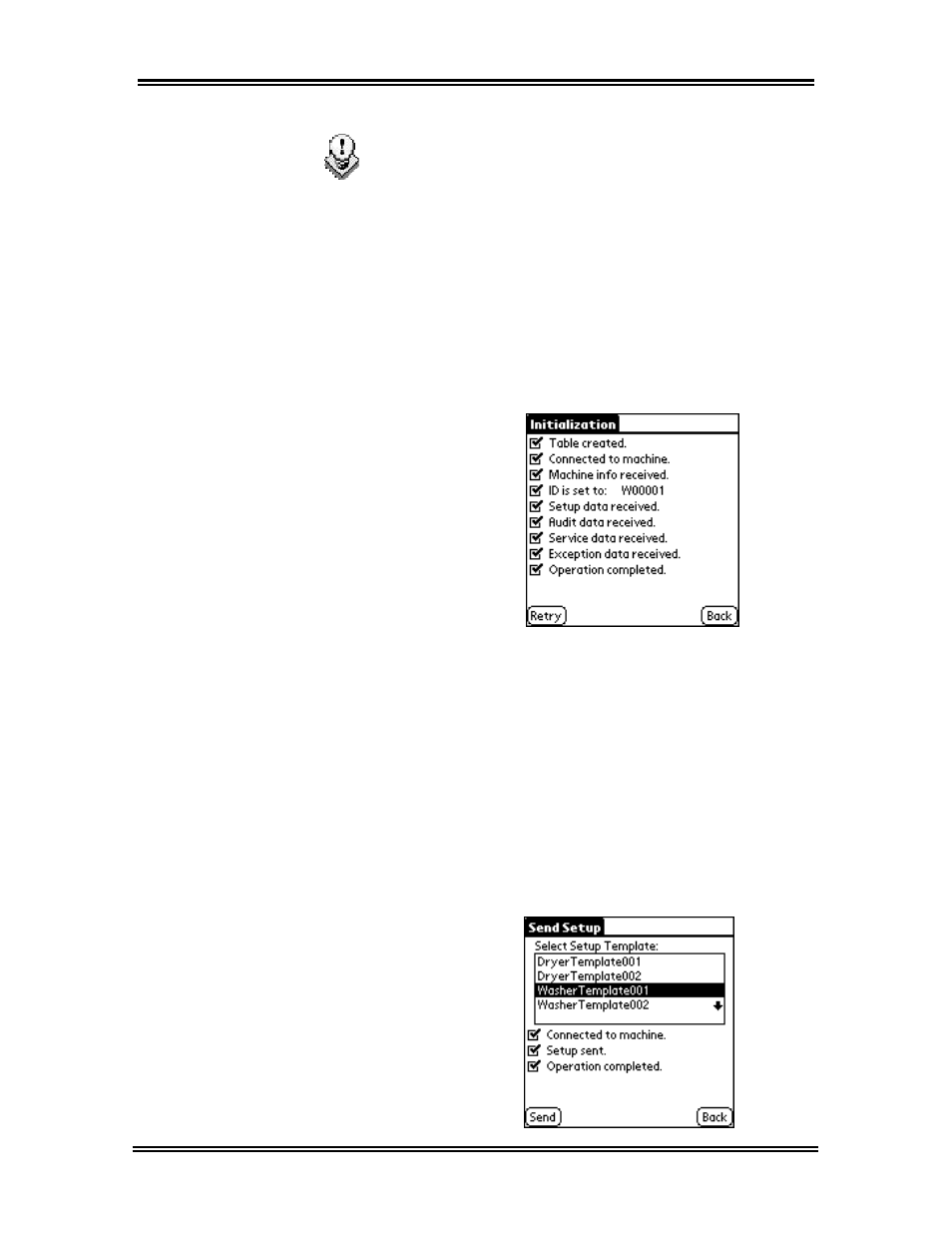
Data exchange between PDA & Machine
43
Hint:
An easy way to keep track of machine names is to
begin with the first machine to your left as you enter a
location and work clockwise around the room, or
physically mark the machine with a property tag or
magic marker.
4. When initialization is complete the screen will
display
Operation completed. Tap on Back to
return to the
Select a command screen.
Using the Send Setup Command
The
Send Setup command transfers a washer or
dryer template, created in the Management Software,
to a machine.
1. Aim the infrared port on the PDA at a 90 degree
angle to the machine’s receiver.
2. Tap
on
Send Setup, from the Select a
command screen on the PDA.
3. Select the appropriate
Setup Template, then tap
on
Send.
- Thin Twin (18 pages)
- Thin Twin (7 pages)
- Thin Twin (40 pages)
- LT5000XL (16 pages)
- duet Front-Load Washer (64 pages)
- 6LBR5132BQ2 (20 pages)
- LA61OOXS (12 pages)
- LTG5243DQ (19 pages)
- WTW6600SG2 (8 pages)
- LTG5243DQ (19 pages)
- 3366859 (56 pages)
- GLA7900XK (12 pages)
- LTG5243DQ (12 pages)
- LC4500XK (12 pages)
- 3lA5700XK (12 pages)
- Laundry WVP5000SQ0 (2 pages)
- LA57l5XP (16 pages)
- LA5578XS (16 pages)
- 3LA5801XX (24 pages)
- WTW6600SB3 (8 pages)
- CAWC529PQ0 (56 pages)
- RAB3121EW0 (24 pages)
- 3LA5581 (24 pages)
- 3950319 (15 pages)
- 3363569 (23 pages)
- 3366869 (56 pages)
- LSR4311DQO (16 pages)
- RAM4132B (22 pages)
- Generation + LB5500XL (12 pages)
- LSS7233AN0 (24 pages)
- LTE5243DQ (18 pages)
- 3RLSQ8000 (12 pages)
- LA932oxT (16 pages)
- WET3300SQ0 (21 pages)
- Combination WASHER / DRYER (16 pages)
- Conservator CAWX629JQ1 (55 pages)
- 4LA6300XX (12 pages)
- 6LA6300xY (16 pages)
- LA5668XS (16 pages)
- AL6245V (12 pages)
- 3SLSR6233MQ0 (8 pages)
- GHW9100LQ2 (13 pages)
- LA5000XM (12 pages)
- 7MWT9601WW0 (12 pages)
