Introduction and overview – Wacom DTU-1931 User Manual
Page 5
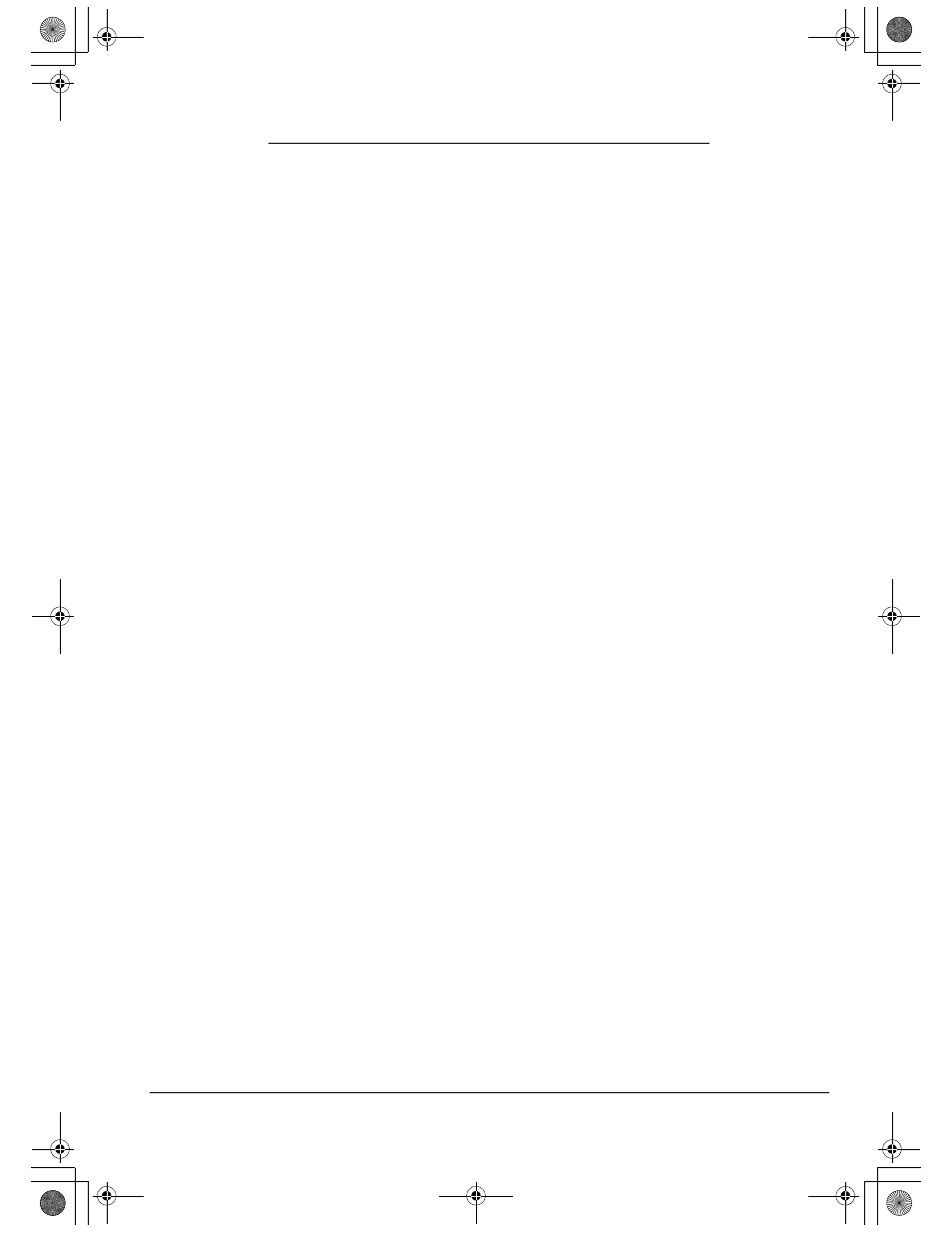
Introduction and overview
Page 1
INTRODUCTION AND OVERVIEW
The Wacom
®
DTU-1931 pen display combines the benefits of a Liquid Crystal Display (LCD) with
the control, comfort, and productivity of Wacom’s cordless, battery-free pen technology. This gives
you a direct pen-on-screen interface for your computer.
The basic components of the DTU-1931 include a Wacom pen tablet internally mounted behind a
19.0" diagonal TFT color display, and a Wacom pen.
The display and tablet sensor function as an integrated output and input device. The display
supports resolutions up to 1280 x 1024 pixels at 16.7 million colors. The tablet sensor reports pen
coordinates, pressure, and switch information.
The DTU-1931 also comes equipped with a video pass-thru (
DVI-I
OUT
) port, enabling you to
simultaneously connect a monitor or projector to the pen display.
This manual describes how to install and use your DTU-1931.
The computer treats the DTU-1931 pen display as two separate devices (the display and the
pen tablet). Therefore, the installation process is completed in two stages:
•
First install the DTU-1931 as a display.
•
Then install the DTU-1931 as a pen tablet.
Both stages require hardware and software installations and adjustments. Please follow all
instructions carefully.
IMPORTANT: You MUST install the Wacom pen tablet driver software for correct pen-on-
screen functionality.
To learn about using the Wacom Tablet control panel to customize your pen display tablet and pen
settings on Windows or Macintosh computers, see Customizing on page 21.
The following information is not included with this product: information about your specific computer
hardware or operating system, or information about your application software. Your best source for
this information is the set of manuals and discs that came with your hardware, operating system, or
application.
Wacom’s philosophy is to continually improve all of its products. As a result, engineering changes
and improvements are made from time to time. Therefore, some changes, modifications, and
improvements may not be covered in this manual.
DTU193_Manual.fm Page 1 Monday, September 15, 2008 2:42 PM
