Watlow Electric Gateway & DeviceNet User Manual
Page 18
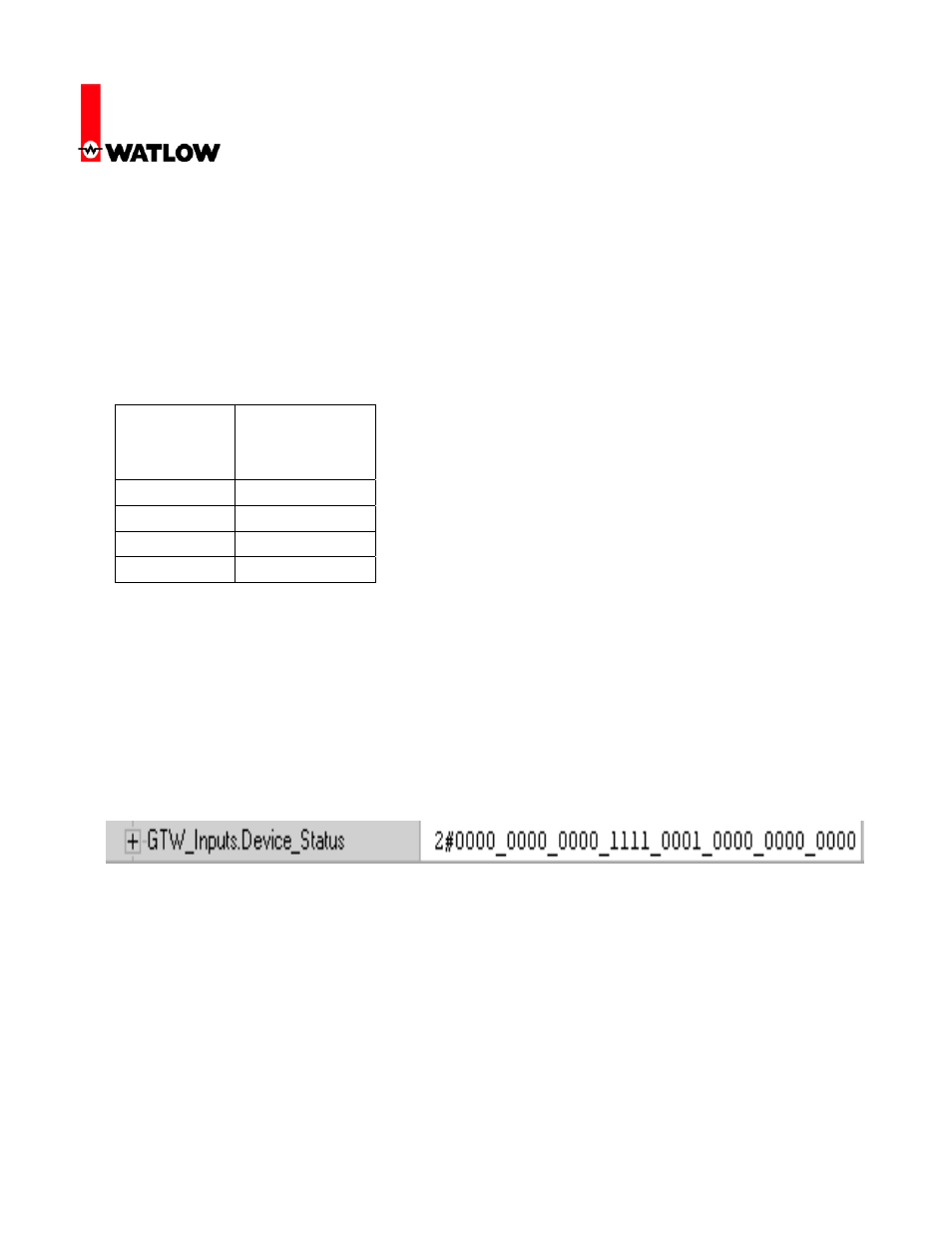
RUI/Gateway & DeviceNet
TM
Configuration & Ladder Logic Example
Using an Allen-Bradley CompactLogix PLC
Watlow
1241 Bundy Blvd
Winona, MN 55987
Telephone: 507-494-5656
© 2007 Watlow Electric Mfg Co 18
4/08
transfer of data to and from the PLC and EZ-ZONE
®
controllers via simple copy instructions
in the PLC. The copy instruction also works nicely when all of the data types are not the same
such as when working with 8 bit, 16 bit, and 32 bit members. The copy instruction copies the
source to the destination byte for byte so there is no further conversion needed.
34. Because there are 4 entries for PM1 in the custom T to O and O to T assemblies above, that
must mean that the CIP Assembly Size for gateway instance 1 is equal to four. Using the
same logic, PM2 has 10 entries so the Assembly Size must be equal to 10, etc…
Gateway
Instance
CIP
Assembly
Size
Gtw = 1
A;nb = 4
Gtw = 2
A;nb = 10
Gtw = 3
A;nb = 2
Gtw = 4
A;nb = 4
As can be seen above, unless changed, the members that occupy any one of the 20 member
locations (or wherever the gateway instance changes) will be according to the factory
defaults. So, the first member of the T to O for any given gateway instance will always be
PV1 regardless of where it is placed in the assembly.
35. The first member of the T to O assembly above is identified as “Device Status “. This member
will always be present and explains why in step 15 that the input assembly size is shown as
84 bytes (21-32 bit words) different from the output assembly being 80 bytes (20-32 bit
words).
To better understand the above status word a couple of important facts related to Standard
Bus addressing must be explained. Lets first look at valid addresses (physical & logical) for
computers, RUIs, Communication cards (Masters, 0-15), and lastly, EZ-ZONE
®
controllers
(Slaves, 16-31). The logical addresses are set by the user. Look at the table below.
