Titan™ sub a12 rear panel features, Titan, Series – Wharfedale Titan Sub A15 User Manual
Page 17
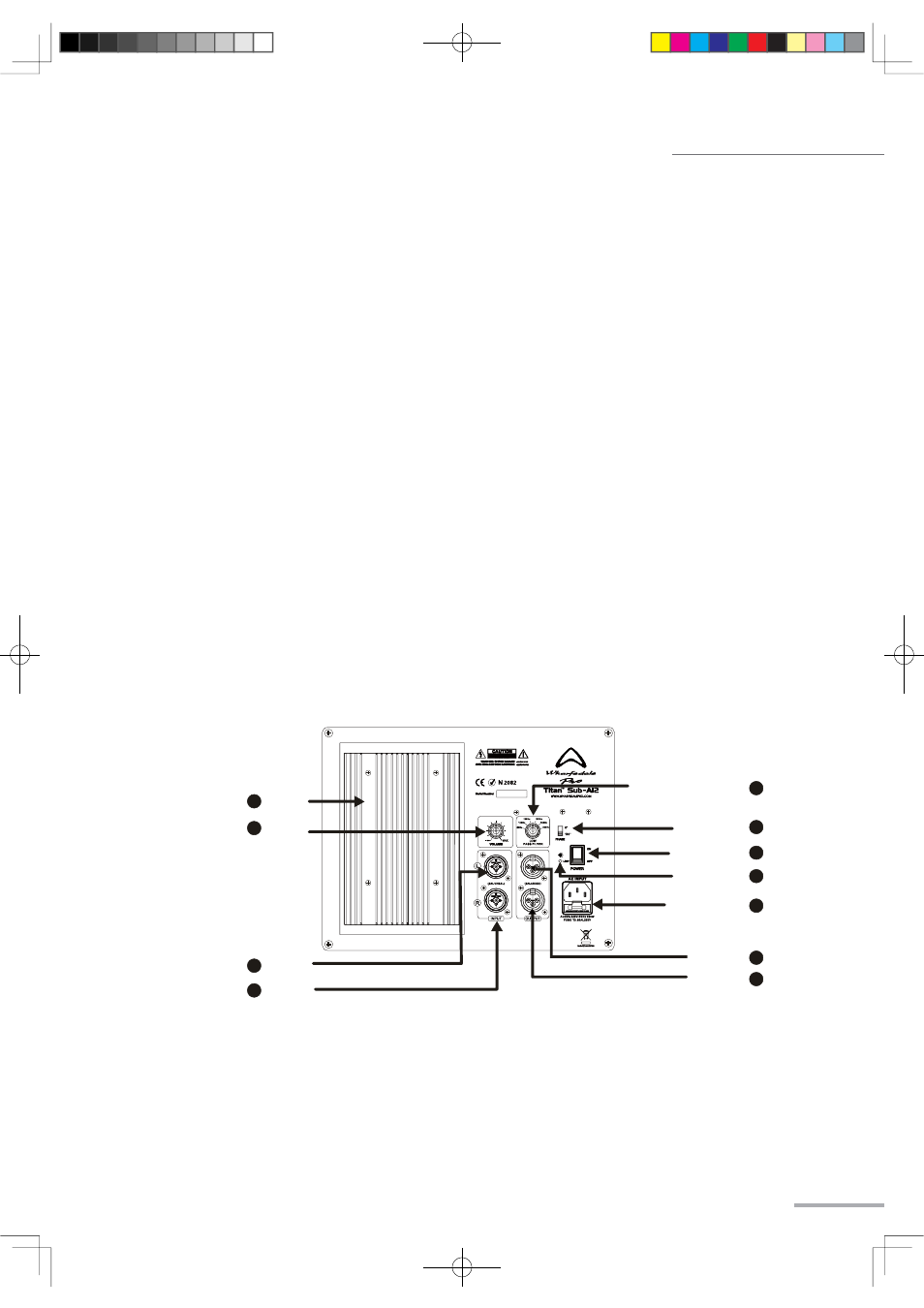
Titan
TM
Series
16
Titan™ Sub A12 Rear Panel Features
1. HEAT SINK -
2. VOLUME CONTROL -
3. INPUT L -
4. INPUT R -
5. OUTPUT R -
6. OUTPUT L -
7. POWER SOCKET -
8. LIMIT LED -
POWER LED -
9. POWER SWITCH -
10. PHASE SWITCH -
11. CROSSOVER
FREQUENCY
CONTROL-
INP UT
OUTP UT
R
L
M A X
120Hz
150Hz
100Hz
180Hz
80Hz
200Hz
LOW
PASS FILTER
(BAL/UNBA L
(BALANCE D
0
180
AC220
FUSE
250W
240V 50Hz
T3.15AL250V
HHDW Sink
VOLUME
CONTROL
INPUT L
INPUT R
POWER SWITCH
POWER SOCKET
OUTPUT L
OUTPUT R
CROSSOVER FREQUENCY
CONTROL
PHASE SWITCH
LIMIT LED AND
POWER LED
1
2
3
4
11
10
8
9
7
6
5
Cooling fins for amplifier. Do not obstruct.
Adjusts the volume.
Balanced line level input via a XLR/ ¼” combo connector.
Balanced line level input via a XLR/ ¼” combo connector.
Balanced male XLR connector provides output HIGHPASS signal.
Balanced male XLR connector provides output HIGHPASS signal.
This is the connection for the IEC AC power connector.
LED indicator illuminates when the signal limiting function is activated.
LED indicator illuminates when the unit is powered up
Turns the power on and off to the subwoofer amplifier module.
Selects the polarity of the signal being sent to the subwoofer.
0° selects the signal polarity as it appears at the input.
The 180° selection inverts the polarity of the signal.
Adjustable 80Hz/100Hz/120Hz/150Hz/180Hz/200Hz.
