Proscaler – Wolf Appliance Company High Definition Video Processor DCL-200FD User Manual
Page 8
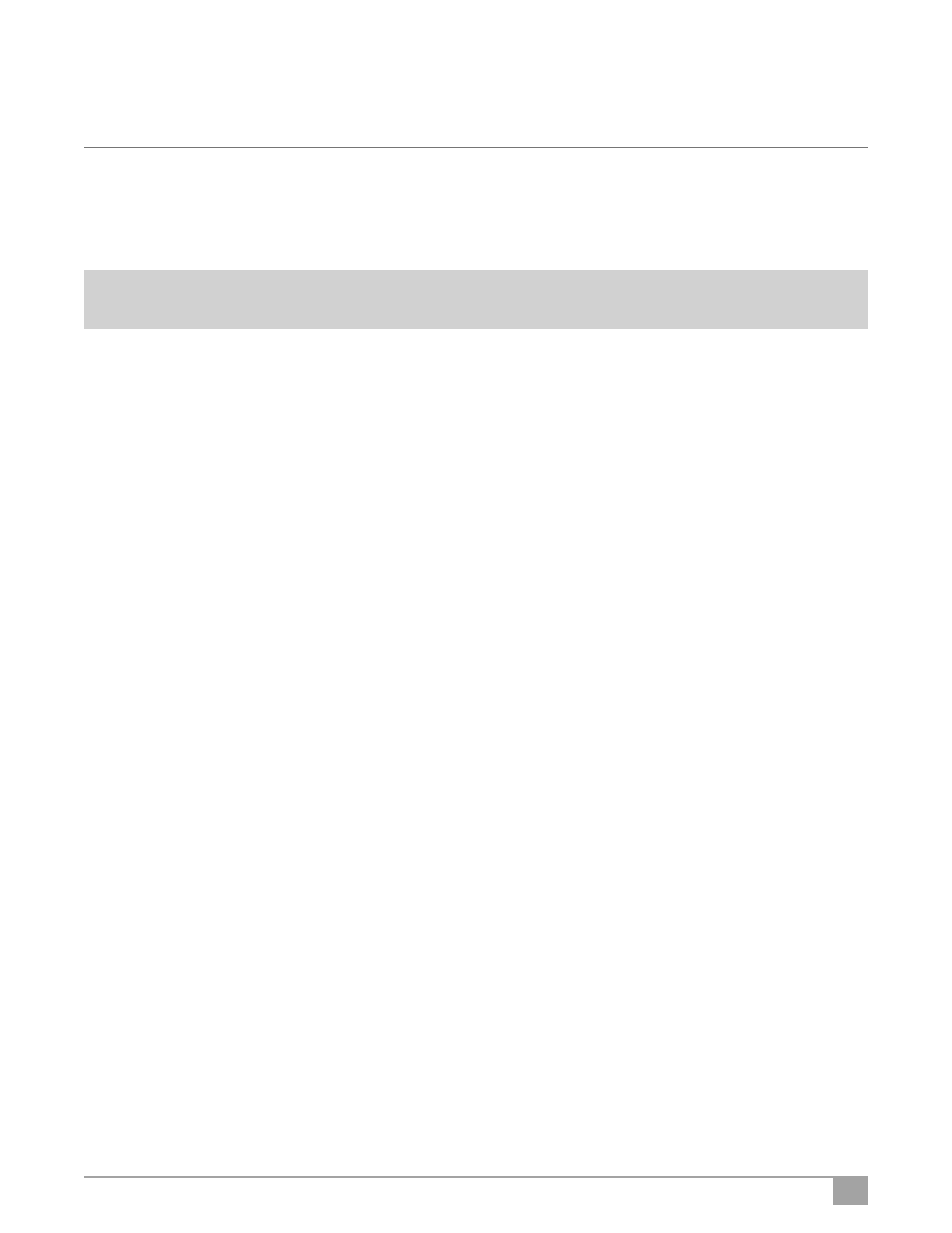
7
HDMI 1.3
ProScaler has a total of 6 HDMI inputs, version 1.3. Five inputs are on the rear panel, and one HDMI inputs is located on the
front of the unit, just under the removable Wolf Cinema logo plate. HDMI carries both video and audio signals.
Note:
HDMI is compatible with DVI using an HDMI to DVI adapter cable.
DVI connectors do not carry the audio signal stream, as do HDMI interconnections.
HDMI Video/Audio Output
This connector is used to send all video signals to your Wolf Cinema projector.
HDMI Audio Output
This connector is intended to connect to an AV Receiver or Surround Sound Processor. The ProScaler will automatically
sent audio via this connector if it is connected to a powered-up AV Receiver, or you can manually configure ProScaler’s
audio output. This HDMI connector does not output video.
Other Rear Panel Connectors
RS-232
Connect any 9-pin RS-232 cables from your external home automation or control system.
GPIO
Not used.
Service
This connector is used for system software upgrades, using a mini-USB cable. Refer to our web site:
www.wolfcinema.com for any recent software updates.
Reset
This resets the ProScaler, if needed, bringing it back into a predefined operating condition. Reset initially does not change
your settings. If Reset is desired but you wish to retain settings, it should be pressed and released quickly
(less than 2 seconds).
The reset button will also restore the factory defaults. If the reset button is pressed and held, the front panel LED will blink
for about 5 seconds. When it stops blinking and stays on, the reset button can be released. All factory defaults will have
been restored, and any user settings will be erased.
IR - In
This connecter can be used in installations where line-of-sight IR reception is not possible. You will need certain
accessories that allow for remote IR connections.
AC Input
Power connection for your ProScaler.
ProScaler
