Proscaler, High definition video processor user’s manual – Wolf Appliance Company High Definition Video Processor DCL-200FD User Manual
Page 33
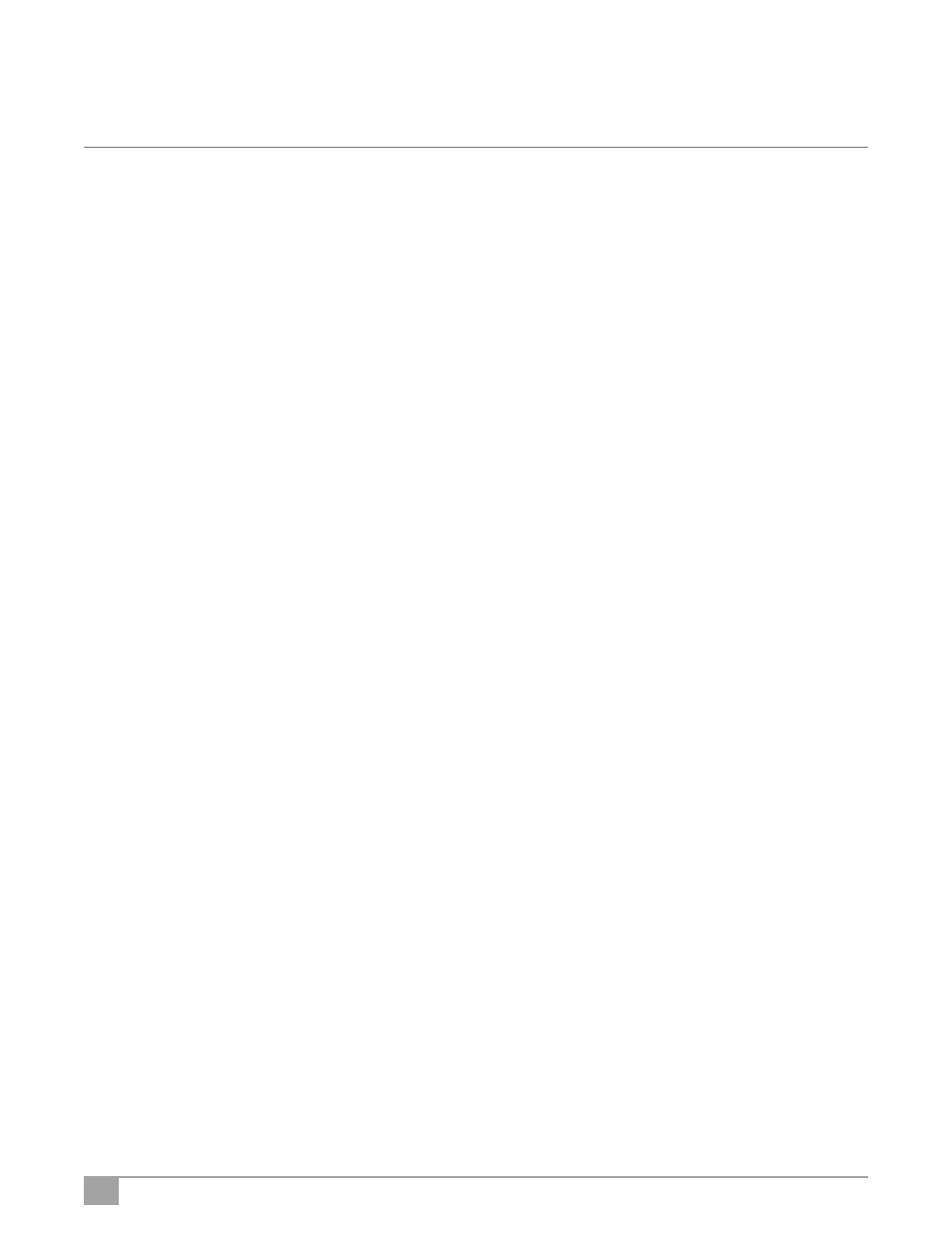
32
4 OSD Control “Punch Through”
You can program the remote control so that SAT or DVD OSD Controls (MENU, GUIDE, INFO, EXIT, OK and 4 Cursor
buttons) will also operate in other modes on the remote control.
Step 1] Press the Source Device Input button and the OK buttons simultaneously and hold for 3 seconds until the
Device LED turns on. (The LED will stay on for 20 seconds. The next step must be entered during this period).
Step 2] Press the MENU button. (The Device LED will blink one time)
Step 3] Press the SAT button to set up for SAT OSD control or the DVD button to set up for DVD OSD control. (The
Device LED will blink three times to confirm the programming).
C. Back Lighting
The backlighting turns on for 10 seconds any time the LIGHT button is pressed and will remain lit an additional
10 seconds with each subsequent button press when the light is already on.
D. Factory Reset
To erase EVERYTHING you programmed, press and hold the TV and REC buttons for 10 5 seconds until TV SAT/CABLE
device LED will blink 5 times. The remote erase all of your settings and return to the factory default setup.
ProScaler
High Definition Video Processor
User’s Manual
