Proscaler, High definition video processor user’s manual – Wolf Appliance Company High Definition Video Processor DCL-200FD User Manual
Page 35
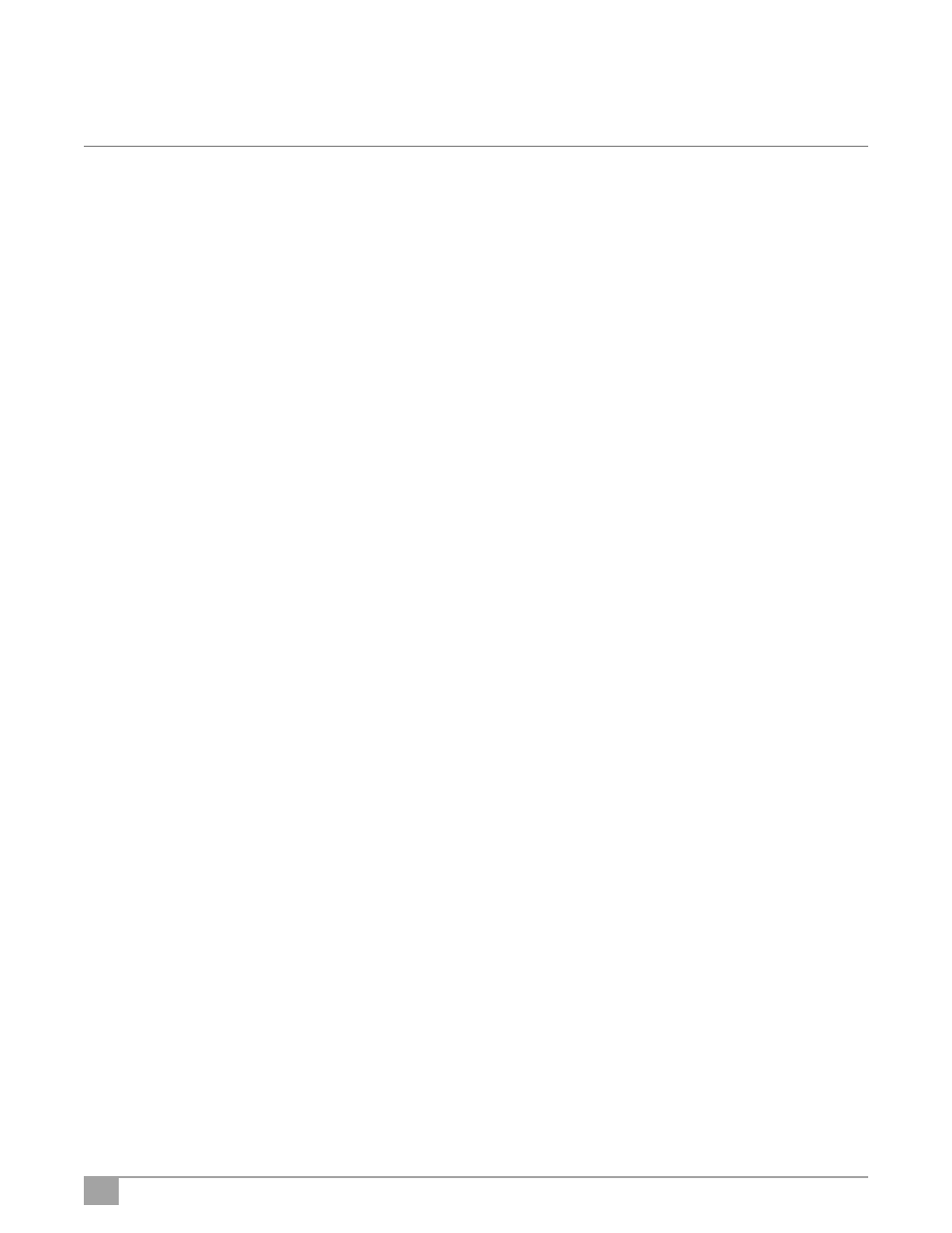
34
Underscan
The Underscan control has not changes from Firmware v1.0. But Underscan is effected by Safe Mode as mentioned on the
previous page.
Output Color Space
The Output Color Space control provides 4 choices for output color space. If you are unsure what to use, Auto is the safe choice.
Auto: usually output color space will be RGB
RGB: Red, Green, Blue color space standard using 8 bits per primary color.
YCbCr 4:4:4: Component color space used for video standards; 8 bits per component.
YCbCr 4:2:2: Component color space used for video standards: 10 bits per component.
Output Colorimetry
Colorimetry refers to the standards by which RGB is converted to YCbCr. There are two standards for performing this conversion:
ITU BT .601: This is the colorimetry standard for Standard Definition video formats.
ITU BT .709: This is the colorimetry standard for High Definition video formats.
Output Video Level
Video Levels refer to the dynamic range of the video signals themselves. The video industry evolved levels that allowed for
some guard band in the signal levels to account for overshoot or other signaling problems. The computer industry evolved
levels that allocate the entire dynamic range possible for the image information.
The ProScaler will drive video displays, which use video signaling levels, and computer displays which use computer signal levels.
The Output Video Level control gives you control over what signaling levels are output from ProScaler.
Input Video Level
This control is similar to the Output Video Level control described on the previous page, except that it applies to input video signals.
Video Levels refer to the dynamic range of the video signals themselves. The video industry evolved levels that allowed for
some guard band in the signal levels to account for overshoot or other signaling problems. The computer industry evolved
levels that allocate the entire dynamic range possible for the image information.
The ProScaler must accept signals from video components, such as DVD players, set top boxes, video recorders, etc. Most
of these devices use video signaling levels. ProScaler must also connect to personal computers and came consoles, which
may use computer signal levels.
The Input Video Level control gives you control over what signaling levels are used for inputs
PReP
PReP is an exclusive processing technology developed by Anchor Bay Technologies.
Standard definition input formats such as 480p, 576p, and were deinterlaced at some point before reaching ProScaler.
Deinterlacing is a complex processing technology that has a significant impact on image quality. The deinterlacing in
ProScaler uses Anchor Bay Technologies' high performance VRS Deinterlacer.
PReP accepts one of the formats mentioned, and reconverts it back into an interlaced format. It can then be deinterlaced
again using the VRS technology in ProScaler, which usually results in a higher quality picture.
The PReP control allows users to disable this function. Most users will never need to disable PReP.
ProScaler
High Definition Video Processor
User’s Manual
