Proscaler – Wolf Appliance Company High Definition Video Processor DCL-200FD User Manual
Page 12
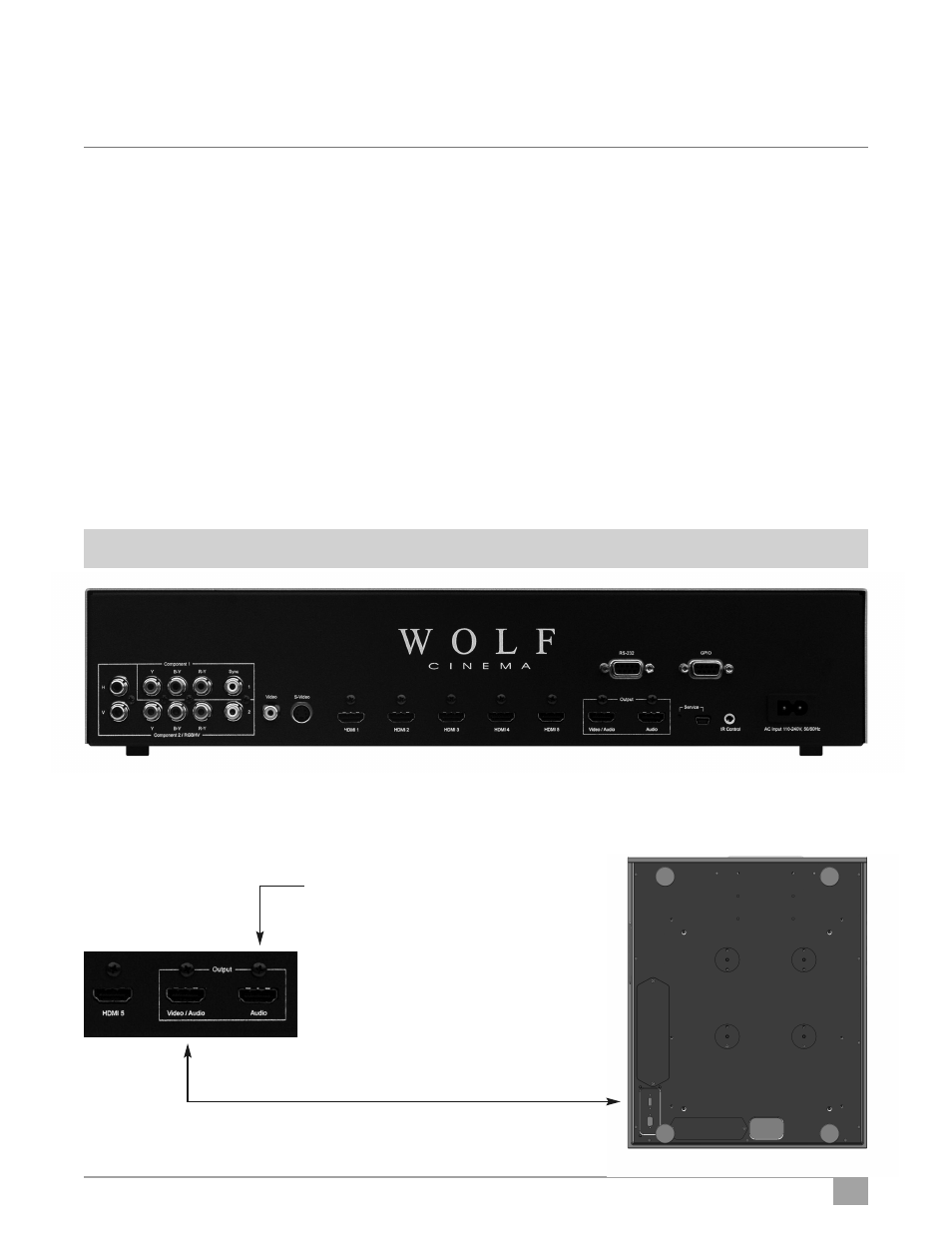
11
ProScaler
Wolf Cinema’s DCL-200FD projector is optimized to work with the included ProScaler. The ProScaler and projector are carefully
calibrated at the factory to support all basic functionality “out of the box.”
The projector uses one primary HDMI input, which accepts all incoming video signals as delivered from the ProScaler. The
ProScaler processes and routes the variety of source components via the input selected.
There are 10 video inputs on the ProScaler: 6 HDMI [one front panel], 1 Component, 1 Component/RGB, 1 S-Video and
1 Composite input.
For additional DCL-200FD projector operation details, refer to this guide and the separate user manual: WOLF CINEMA
DCL-200FD USER MANUAL
Connecting the Projector and ProScaler
The following basic steps are to be performed to connect all source components, Projector and ProScaler:
1 Connect all sources to the inputs of the ProScaler. For additional details please see the ProScaler Owners Manual.
Connect HDMI cable from ProScaler to Projector.
Audio-only signal pass through. Connect
via HDMI cable to an available input on your
surround sound receiver or A/V processor
2 Connect the HDMI signal cable to projector: Connect your long run HDMI video signal cable between the ProScaler
video output directly to the Projector. Connect the Audio Only HDMI cable (pass through) to your surround sound
receiver or processor.
Note: HDMI input #6 is under the removable WOLF CINEMA logo plate on the panel front.
