Wayne-Dalton TELEPORT WDHC-20 User Manual
Page 4
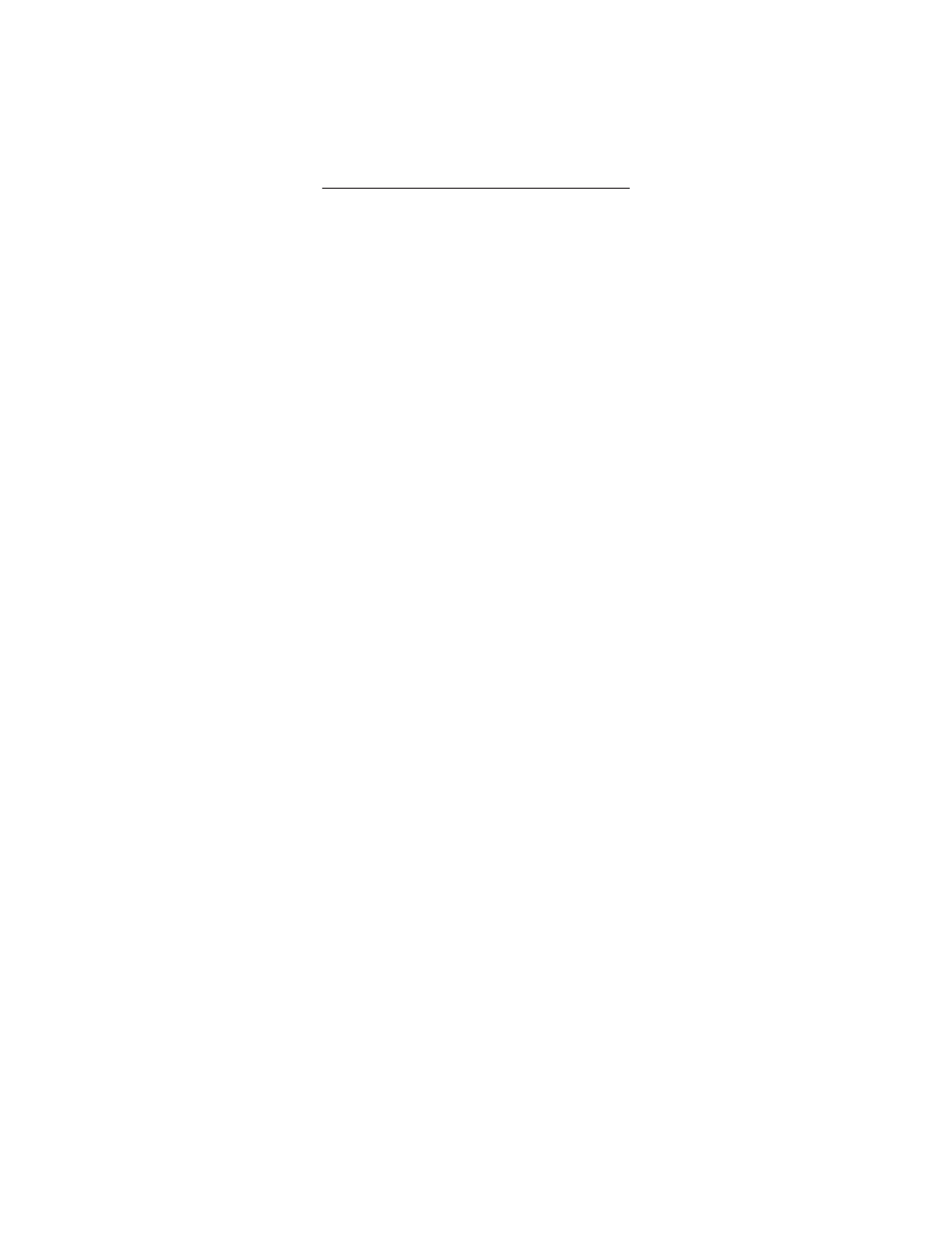
4
INTRODUCTION
The Teleport™ Remote Control has sophisticated
technology which allows you to consolidate up to four of
your original home entertainment remote controls into one
easy-to-use product.
Teleport™ lets you control individual Z-Wave
®
devices or
groups of devices by using scenes. For example, you can
turn on and off your lights or you can set-back your
thermostat and lower your window shades at the same
time. Teleport™ will also give you the capability to do
macro commands such as when you press play for your
DVD player, your lights dim down and the window shades
lower or, as another example, if you pause the DVD player
the lights could dim up half-way; stop the DVD player and
the lights turn on fully. Use your imagination to meet your
needs.
Teleport™ is packed with many other advanced features
such as:
• Capability to fully control your cable or satellite set-top
• Dedicated keys to control popular functions on your
DVR/PVR (Digital/Personal Video Recorder)
• Programmable Macro Keys to allow you to activate
certain keys in a specific order
• Volume Lock to lock volume controls to one mode or
individual modes
• Code Search to help program control of older or
discontinued components
• Code library for popular video and audio devices
Before using the product, you will need to install the
enclosed batteries and also perform some programming to
operate the specific home entertainment devices you wish
to control. Please follow the instructions detailed in this
manual to set up the unit and then start enjoying your new
Teleport™ remote control.
