Caution – White Rodgers 1F94W-71 User Manual
Page 7
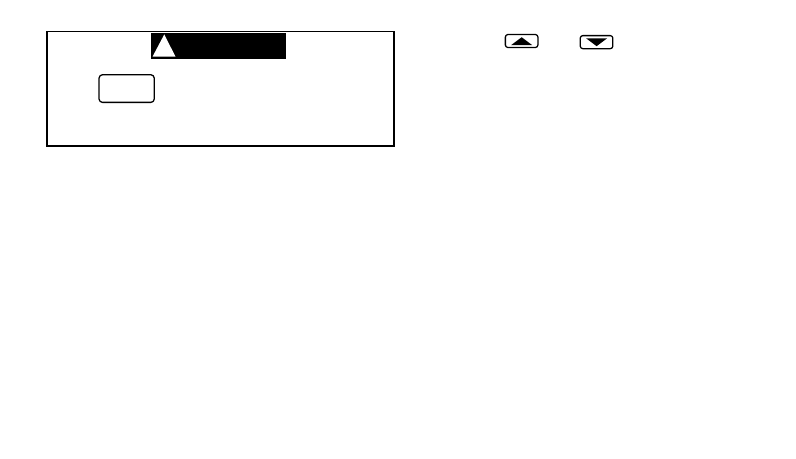
7
Use
SYSTEM
HEAT/EMER/OFF/
COOL/AUTO
to turn thermostat OFF be-
fore removing thermostat from the wall
to replace the battery.
2.
You may adjust the option switches for
keypad lockout and automatic changeover
from heat to cool (see OPERATING FEA-
TURES).
Other than
and
, the buttons are lo-
cated behind the thermostat door. To open the
door, use your fingernail in the indentation at the
top center of the door. Pull the door out, then
swing the door down on its hinges.
Following are brief descriptions of the display
and the thermostat buttons.
CAUTION
!
See also other documents in the category White Rodgers Control panel:
- Thermostat 1F78 (6 pages)
- Thermostat 1F78 (8 pages)
- 1F95EZ-0671 (24 pages)
- 1F90W-51 (32 pages)
- 1F90W-51 (8 pages)
- 1F72 (8 pages)
- 1F95-80 (40 pages)
- EMERSON BLUE 1F98EZ-1421 (20 pages)
- 1C26 (4 pages)
- 1A10 (3 pages)
- 1F78H (8 pages)
- 1F80-51 (6 pages)
- 1F83-0422 (12 pages)
- 1F83-51 (6 pages)
- 1F97W-51 (40 pages)
- 1F86-241 (6 pages)
- Thermostat (44 pages)
- 1F97 (2 pages)
- 1F71 (16 pages)
- 1E50N-301 (4 pages)
- 1F86ST-0471 (8 pages)
- 1F95W-71 (40 pages)
- 1F95W-71 (8 pages)
- 1F87-51 (8 pages)
- 1F92-71 (36 pages)
- 37-5086A (8 pages)
- 1F90-51 (8 pages)
- 1F80-241 (6 pages)
- 1F80-240 (8 pages)
- 875 (8 pages)
- 1F81-71 (8 pages)
- 1F56N-911 (8 pages)
- 179 (2 pages)
- 1E78-151 (2 pages)
- DAMPER MOTOR 2061 (6 pages)
- 1F95W-80 (40 pages)
- 1f81-51 (8 pages)
- 1F86ST-0471 (8 pages)
- 1F95-1271 (8 pages)
- 1F95-0671 (16 pages)
- 1F57-312 (2 pages)
- 1F83-71 (6 pages)
- 1F98EZ-1441 (8 pages)
- 1F95-1280 (16 pages)
