Press – White Rodgers 1F94W-71 User Manual
Page 32
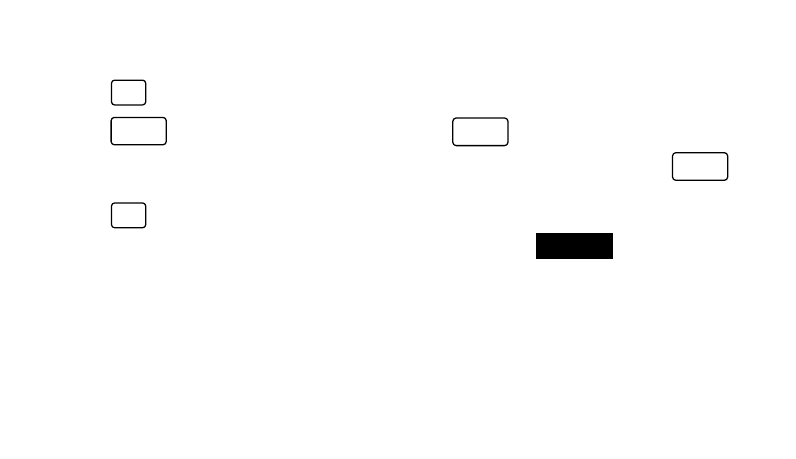
32
NOTE
to the programming instructions to correct
the error.
6.
Press
RUN
PRGM
.
7.
Press
SYSTEM
HEAT/EMER/OFF/
COOL/AUTO
until COOL is displayed.
8.
Repeat steps 2 through 5 to check cooling
temperatures.
9.
Press
RUN
PRGM
to begin program operation.
YOUR THERMOSTAT IS NOW COMPLETELY
PROGRAMMED AND READY TO AUTOMATI-
CALLY PROVIDE MAXIMUM COMFORT AND
EFFICIENCY!
Press
SYSTEM
HEAT/EMER/OFF/
COOL/AUTO
until OFF is displayed. Reattach
thermostat to subbase. Then press
SYSTEM
HEAT/EMER/OFF/
COOL/AUTO
to
select the operation mode you want (HEAT,
COOL, AUTO).
When you have completed programming, you
may set option switch #3 (see TOTAL KEYPAD
LOCKOUT in the OPERATING FEATURES
section).
See also other documents in the category White Rodgers Control panel:
- Thermostat 1F78 (6 pages)
- Thermostat 1F78 (8 pages)
- 1F95EZ-0671 (24 pages)
- 1F90W-51 (32 pages)
- 1F90W-51 (8 pages)
- 1F72 (8 pages)
- 1F95-80 (40 pages)
- EMERSON BLUE 1F98EZ-1421 (20 pages)
- 1C26 (4 pages)
- 1A10 (3 pages)
- 1F78H (8 pages)
- 1F80-51 (6 pages)
- 1F83-0422 (12 pages)
- 1F83-51 (6 pages)
- 1F97W-51 (40 pages)
- 1F86-241 (6 pages)
- Thermostat (44 pages)
- 1F97 (2 pages)
- 1F71 (16 pages)
- 1E50N-301 (4 pages)
- 1F86ST-0471 (8 pages)
- 1F95W-71 (40 pages)
- 1F95W-71 (8 pages)
- 1F87-51 (8 pages)
- 1F92-71 (36 pages)
- 37-5086A (8 pages)
- 1F90-51 (8 pages)
- 1F80-241 (6 pages)
- 1F80-240 (8 pages)
- 875 (8 pages)
- 1F81-71 (8 pages)
- 1F56N-911 (8 pages)
- 179 (2 pages)
- 1E78-151 (2 pages)
- DAMPER MOTOR 2061 (6 pages)
- 1F95W-80 (40 pages)
- 1f81-51 (8 pages)
- 1F86ST-0471 (8 pages)
- 1F95-1271 (8 pages)
- 1F95-0671 (16 pages)
- 1F57-312 (2 pages)
- 1F83-71 (6 pages)
- 1F98EZ-1441 (8 pages)
- 1F95-1280 (16 pages)
