42 appendix (troubleshooting guide) pp ( g ) – Wintal DVDRX160 User Manual
Page 43
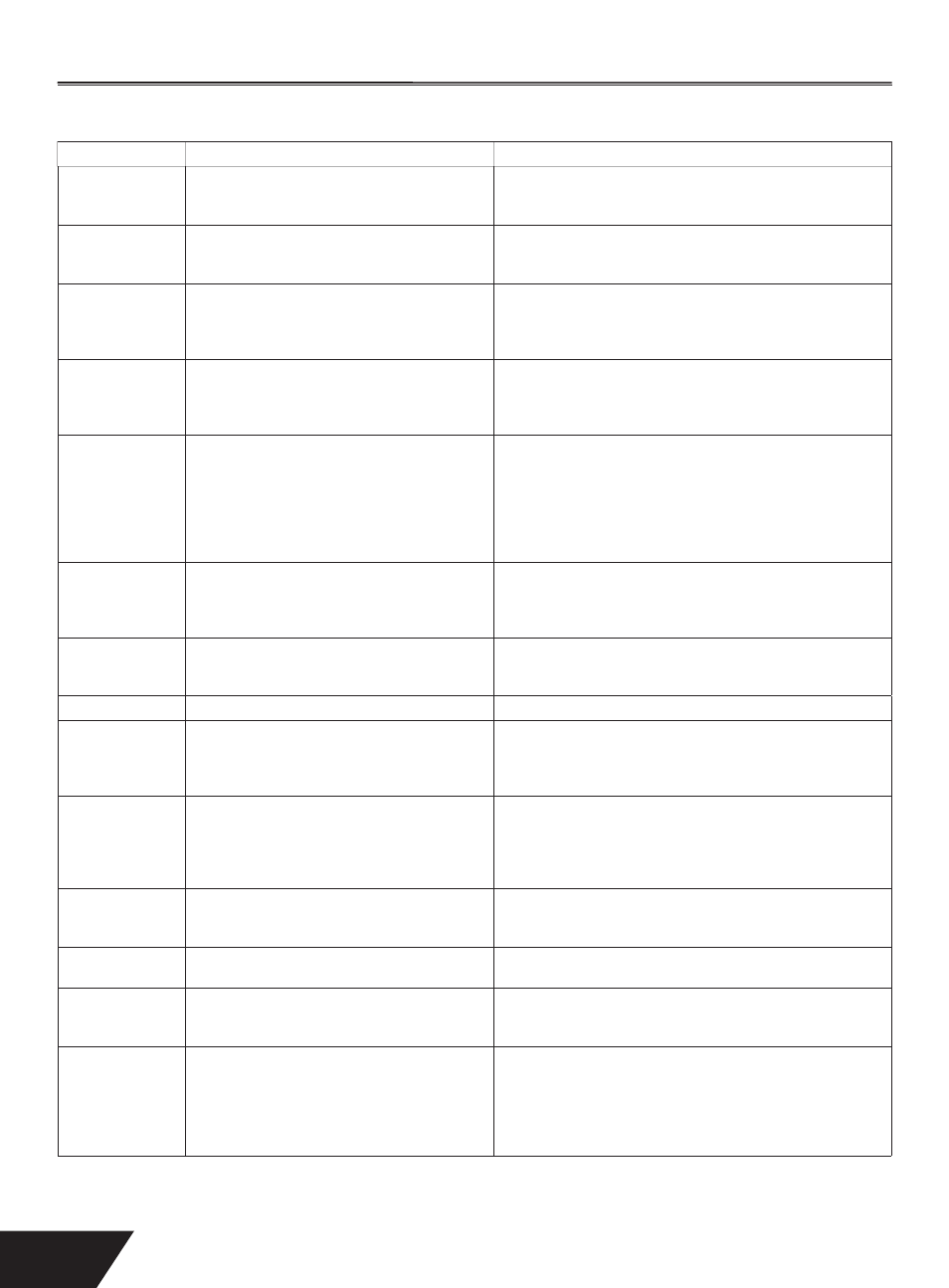
42
Appendix (Troubleshooting Guide)
pp
(
g
)
Before contacting service personnel, please check possible causes according to the following instruction.
Symptom
Possible Cause
Remedy
No Power
1. Power Supply disconnected;
2. Th
e power of the socket is switched off .
1. Connect to the power supply.
2. Try again or replace the socket with a new one.
3. Switch on the wall switch
No Sound
1. Incorrect cable connection.
2. Th
e disc is deformed or dirty;
3. Th
e system is in cable mute status
1. Connect the cable properly.
2. Clean or fi x the disc.
3. Press the mute button.
No Picture
1. Incorrect cable connection.
2. Incorrect TV mode
3. Unit video-out mode is Progressive but your TV
system accepts interlace only
1. Connect the cable properly.
2. Adjust the TV/AV mode (see TV instructions)
3. Press PSCAN to change the mode.
No Colour
1. Selection of TV system;
2. Improper colour adjustment;
3. Incorrect video output settings.
1. Change the system by pressing the System button on the remote
controller.
2. Readjust the colour. (See TV instructions)
3. Check if the video output settings are correct.
Disc can’t be played
1. No disc in the drive.
2. Disc placed incorrectly
3. Moisture has condensed in the unit.
4. Not in play mode.
5. Wrong disc format.
6. Disc is dirty.
1. Insert a disc.
2. Put the disc on the tray properly
3. Leave the unit on for about an hour (without disc) before using it
again.
4. Press the play button to switch to play mode.
5. Replace it with a supported disc.
6. Clean the disc with a soft cloth from the centre to the edge.
Remote Controller
malfunction
1. Th
e remote controller is not directed at the sensor;
2. Th
e distance to receiver is more than 8 metres;
3. Low voltage of the RC batteries;
4. Th
is is an obstacle between the unit and RC.
1. Direct the remote controller at the sensor.
2. Reduce the distance.
3. Replace all the batteries.
4. Remove the obstacle
Sudden malfunction
1. Bad disc quality;
2. Press other buttons by mistake;
3. Static from the outside.
1. Wait for 5-10 seconds and the playing will be restored.
2. Operate again.
3. Shut off the unit for 1-2 minutes and turn on again.
Picture dividing 1.
Th
e selected system is incompatible with the disc ;
1. Set up the correct system (interlaced vs progressive)
External signal can’t
be recorded
1. Incorrect system connection.
2. No disc or non-recordable disc;
3. Th
e disc has been fi nalised.
4. Th
ere is no free space in the disc.
1. Connect properly.
2. Insert a recordable disc.
3. Change a disc.
4. Change a disc.
No monitoring
signal
1. Input source incorrect.
2. Wrong video output system.
3. Th
e actual input source is not consistent with the
selected one.
1. Select the input source.
2. Switch the video output system.
3. Select a proper input source.
4. When input AV or S-video and there is sound but not picture,
please confi rm PSCAN mode.
Timer recording
can’t be done
1. Th
e disc does not meet the requirements.
2. Wrong time settings (System Clock or Recording
Time;
1. Replace it with a new DVD±R or DVD±RW disc.
2. Set up the time again.
3. Reset the system.
Recording aborted
halfway
1. Th
ere is no free space on the disc.
2. Bad disc quality.
1. Replace it with a blank disc
2. Replace it with a high quality disc.
Only display HELLO
on VFD
1. Signal connection between the decoder board and
HDD is loose.
2. HDD is damaged.
1. Follow warranty instructions
Some DIVX discs
can’t be read
1. Reads for a long time
2. Can be read, but can’t be played
3. Can be viewed, but with image defects or
disordered subtitle.
Th
is player is only compatible with standard MPEG4 discs including
those with format of SMI, SRT, SSA, SUB, TXT, etc. And is not
compatible with those discs, which are labelled as MPEG4 but
actually are in format of Real video or the other proprietary format.
( for example, rm/ ra/ ram/ wmc/ ast, etc) and such discs can only be
played on computer with special software.
