S-video connection, Component video connection – Wintal DVDRX160 User Manual
Page 13
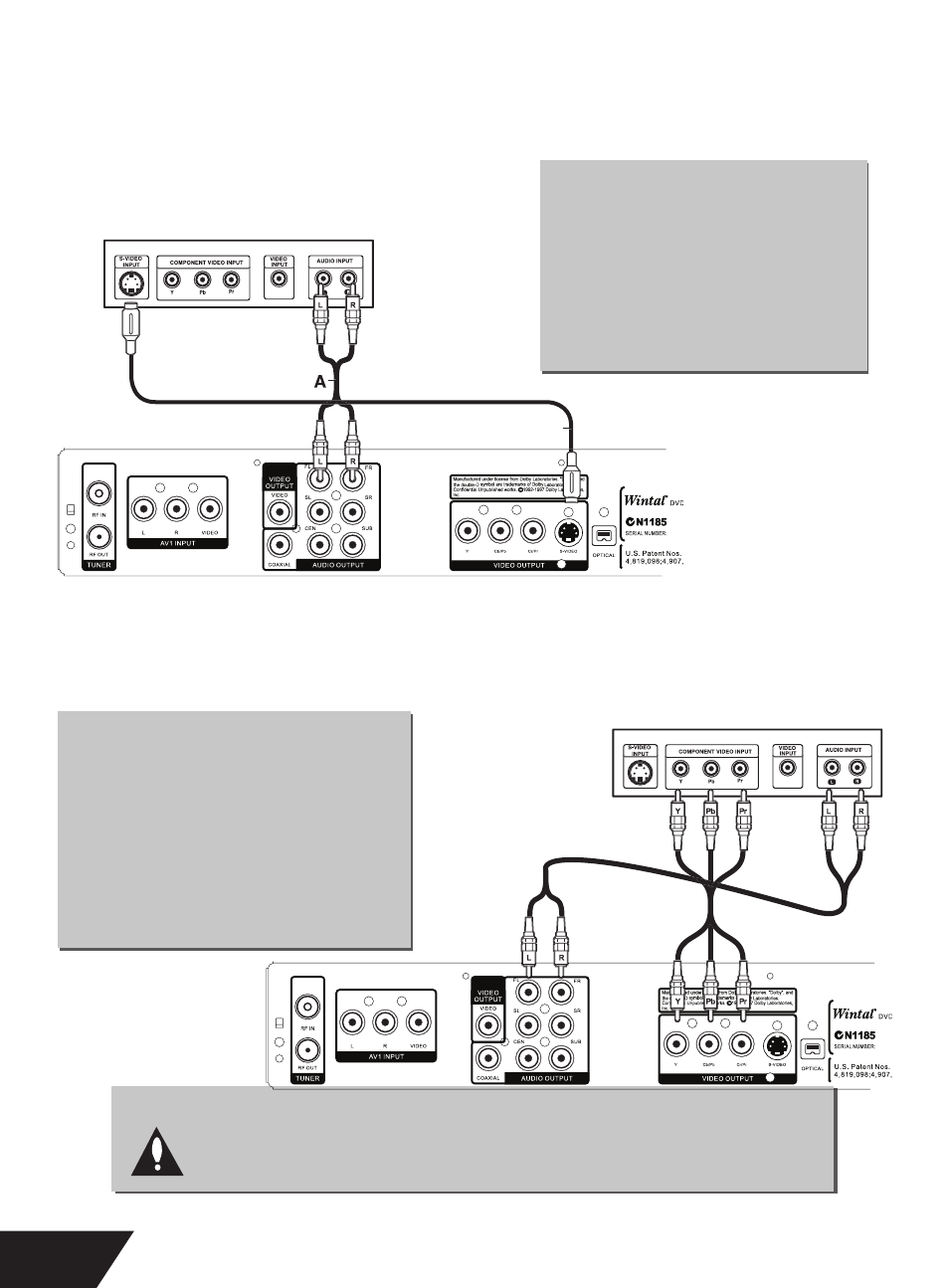
12
S-Video Connection
Th
is is a higher quality connection than standard composite video, and requires a special S-Video cable (not included).
Th
e S-Video connector is distinguishable by its 4 pins, as shown below. If your
TV has an S-Video input jack, it’s recommended that you use this type of connection for better picture quality.
Component Video Connection
Th
e highest quality connection, Component video, requires three separate cables for the video connection (red green and blue).
Component video can output in two modes: YCrCb (interlaced) and YPrPb (progressive scan). Progressive scan will yield a higher quality
image, however, some televisions will not support this mode (consult your manual before attempting to output progressive mode).
PROGRESSIVE SCAN: RESETTING THE VIDEO OUTPUT
If you inadvertently switch the OUTPUT FORMAT setting to PROGRESSIVE while using a
standard TV not capable of PSCAN, you will lose video. If this happens, reset the recorder to its
default video settings by pressing PSCAN and SELECT on the remote.
SVIDEO CONNECTION
Use a S-Video Cable, connecting the
S-Video output from your DVDRX160 to
the corresponding input on your TV
Turn on the unit and select ‘DVD Mode’
On your TV select the S-Video Input.
Th
is is normally done by pressing ‘TV/AV’
or ‘MODE’ on the remote. Consult your
TV manual for further instructions on
how to do so.
1.
2.
3.
TELEVISION
S
DVDRX160
DVDRX160
COMPONENT CONNECTION
First, connect a component lead (not included)
from the YCb/Pb Cr/Pr terminals on the
DVDRX160 to the component input on your
TV. If you wish to use progressive scan, ensure
that you connect to a YPbPr input.
Select the component input on your TV
(consult your manual for more information)
To switch between interlaced and progressive
scan modes, press PSCAN on the remote, then
SELECT.
1.
2.
3.
TELEVISION
