Wintal DVDRX160 User Manual
Page 32
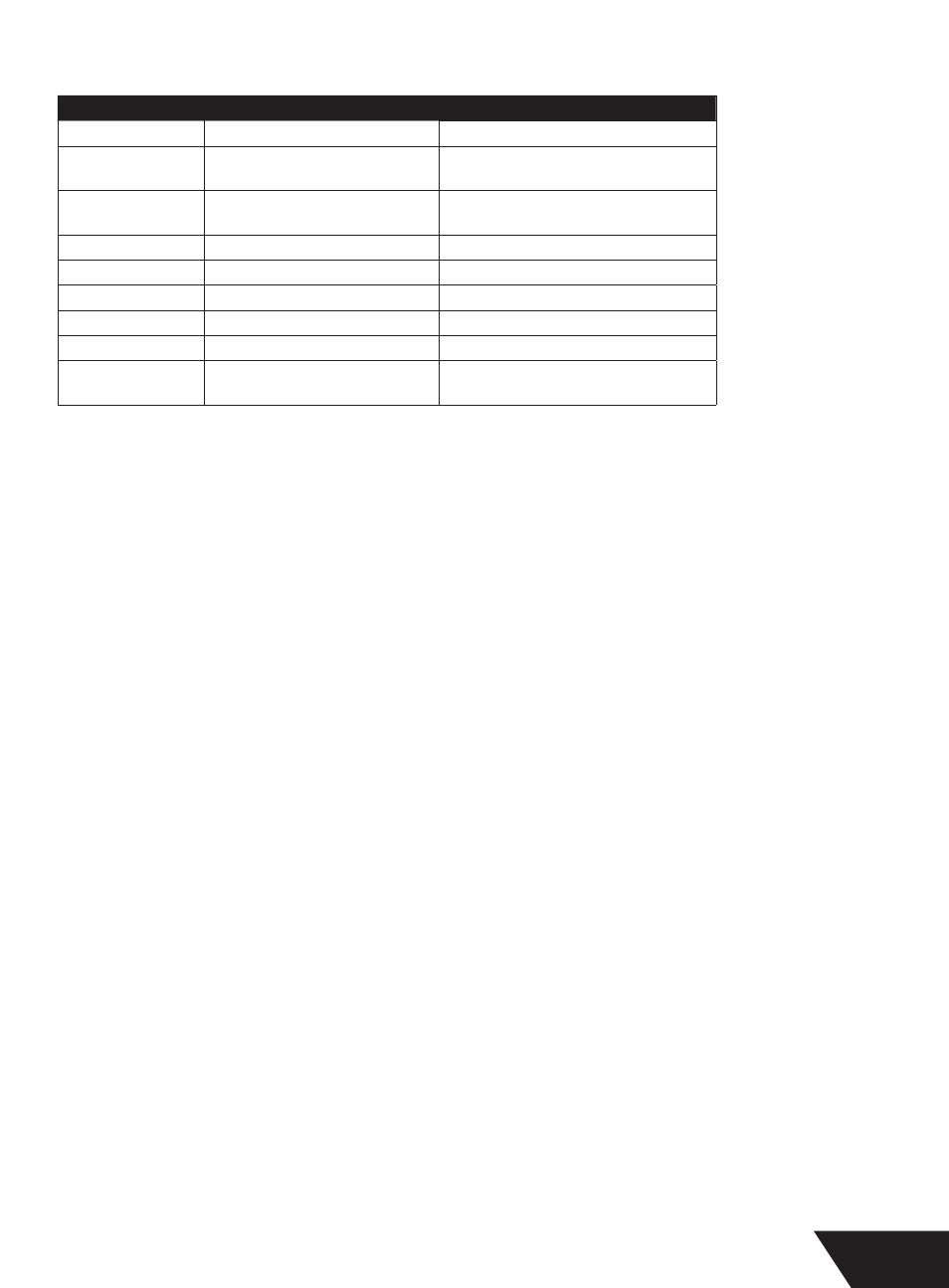
31
While in Timeshifting mode, you can use the following keys for other operations:
Key
Function
Note
HDD
HDD Title List
Recording Continues
DVD
Play Disc
recording continues unless you want to
record to DVD
File/USB
USB Mode
To play slideshow from USB drive or copy
from USB to DVD - Recording Continues
OSD
Display Information List
Recording Continues
OPEN/CLOSE
Open/ Close the disc tray
Recording Continues
STAND-BY
Power Off
Recording Stops
SETUP
Bring up the Set Up Menu
Recording Continues
TIMER
Bring up the Timer Menu
Recording Continues
PSCAN
Change the Video Output mode to
Interlaced/ Progressive Scan
Recording Stops
Note: Timeshift Recording will not record from DV!
