Remote control, When one of the buttons marked with – VIEWSONIC PJL7211 User Manual
Page 11
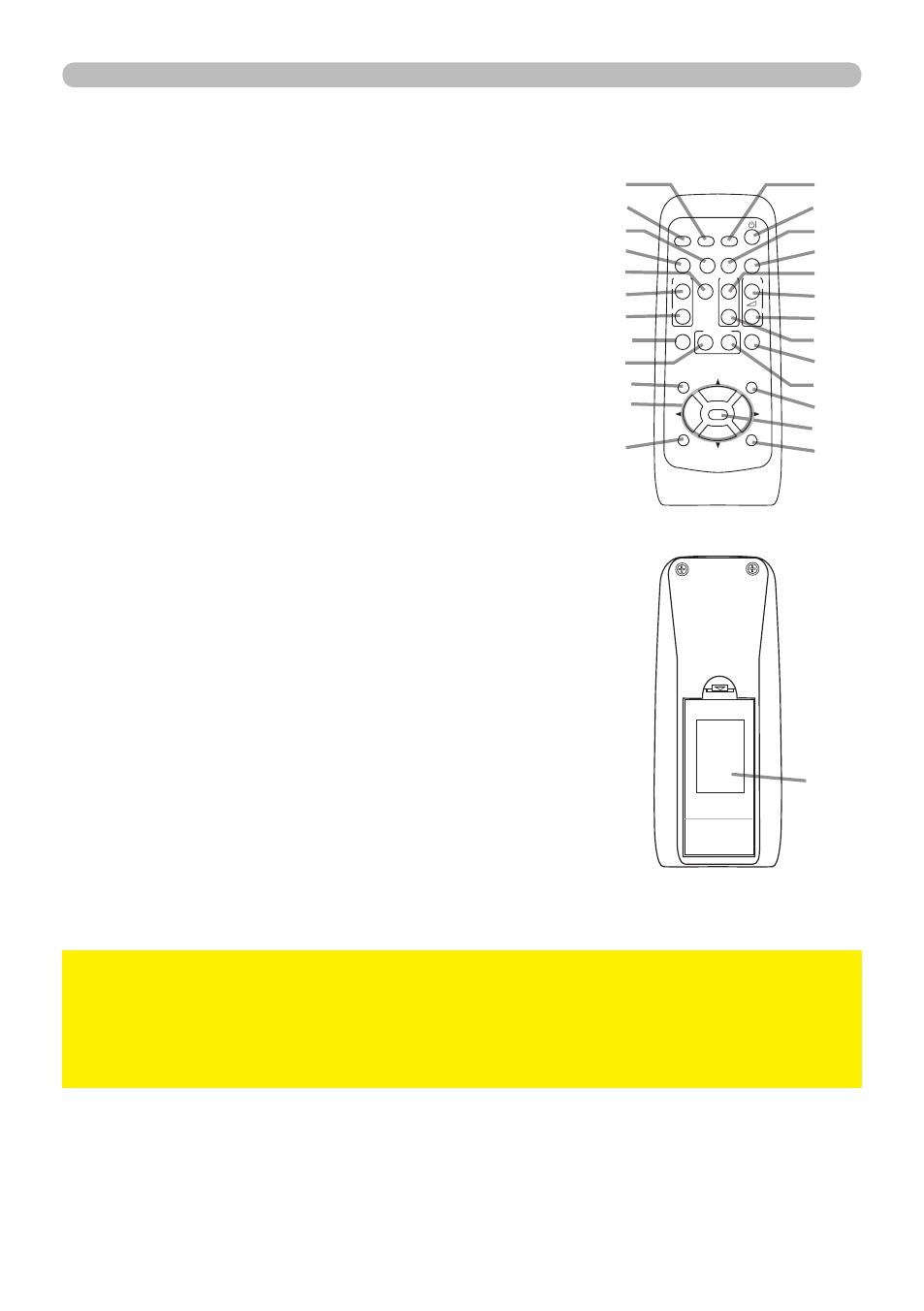
PJL7211
ViewSonic
6
Part names
Remote control
(1)
VIDEO button
(2)
COMPUTER button
(3)
SEARCH button
(4)
STANDBY/ON button
(5)
ASPECT button
(6)
AUTO button
(7)
BLANK button
(8)
MAGNIFY - ON button
(9)
MAGNIFY - OFF button
(10)
MY SOURCE/DOC.CAMERA button
(11)
VOLUME - button
(12)
FREEZE button
(13)
MY BUTTON - 1 button
(14)
MY BUTTON - 2 button
(15)
KEYSTONE button
(16)
POSITION button
(17)
MENU button
(18) ▲/▼/◄/► cursor buttons
(19)
ENTER button
(20)
ESC button
(21)
RESET button
(22) Battery cover
Back of
the remote control
*
These buttons don’t work.
()
()
(6)
(5)
()
(8)
(9)
(5)
(3)
(6)
(8)
(0)
(0)
(4)
(3)
(7)
*
*
()
*
*
(4)
(7)
(9)
()
()
VIDEO
DOC.CAMERA
KEYSTONE
ASPECT
SEARCH BLANK
MUTE
MY BUTTON
POSITION
1
2
ESC
ENTER
MENU
RESET
COMPUTER
MY SOURCE/
AUTO
MAGNIFY
PAGE
UP
VOLUME
DOWN
ON
OFF
㧗
FREEZE
►When one of the buttons marked with “
*
” was pressed, a message
“NOT AVAILABLE” appears on the screen.
• The
VOLUME - button only works when being pressed with the RESET
button to change the remote signal frequency. Otherwise, a message “NOT
AVAILABLE” appears.
NOTICE
