Oven features, Clocks and timers, Oven control panel oven features – Viking F20686 User Manual
Page 9
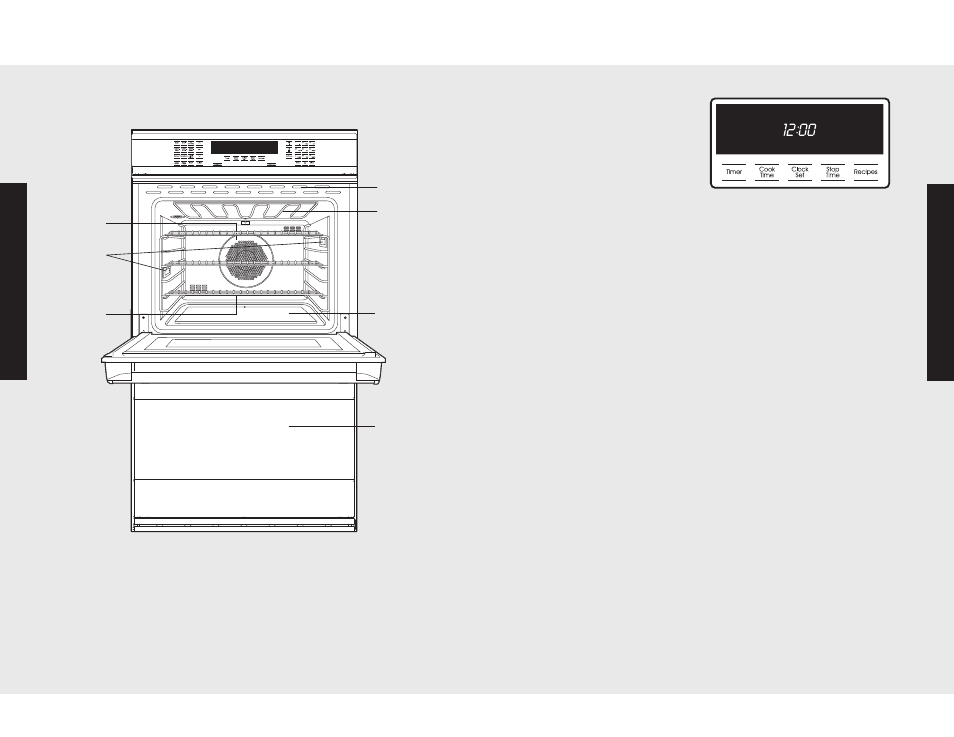
17
Clocks and Timers
P
ro
d
u
ct
C
o
n
tr
o
ls
16
Electronic Timing Center
The Electronic Timing Center is
used to program and control all
timing functions on your Viking
appliance. It has four display
and programming modes that
are activated by the four push
buttons. Both the timer and the
Cook Time/Stop Time modes can be used to time cooking periods.
These features can even be used at the same time when both ovens
are in use. For example, you can time-bake a casserole in the upper
oven using the Cook Time/Stop Time mode, while broiling in the lower
oven using the timer. One oven can also be cleaned while timing foods
in the other oven using the timer.
Timer Alarm
• At the end of a program, the alarm will consist of three beeps,
followed by two beeps every 10 seconds until the “CLEAR” button
is pressed.
• Whenever a valid function key is pressed or when a control function
starts automatically, one beep will sound.
• When an invalid function key is pressed, two beeps will sound.
P
ro
d
u
ct
C
o
n
tr
o
ls
Oven Features
1
2
5
4
3
6
7
1. TruConvec™
element
(behind baffle)
2. Oven light
3. Oven racks
(three upper,
three lower)
4. Model/Serial
number plate
(behind vents)
5. Broil element
6. Bake element
7. Lower oven
