Getting started with resource management, What is resource management, Resource types – VMware vSphere vCenter Server 4.0 User Manual
Page 9: Resource providers, Getting started with resource management 9, What is resource management? 9
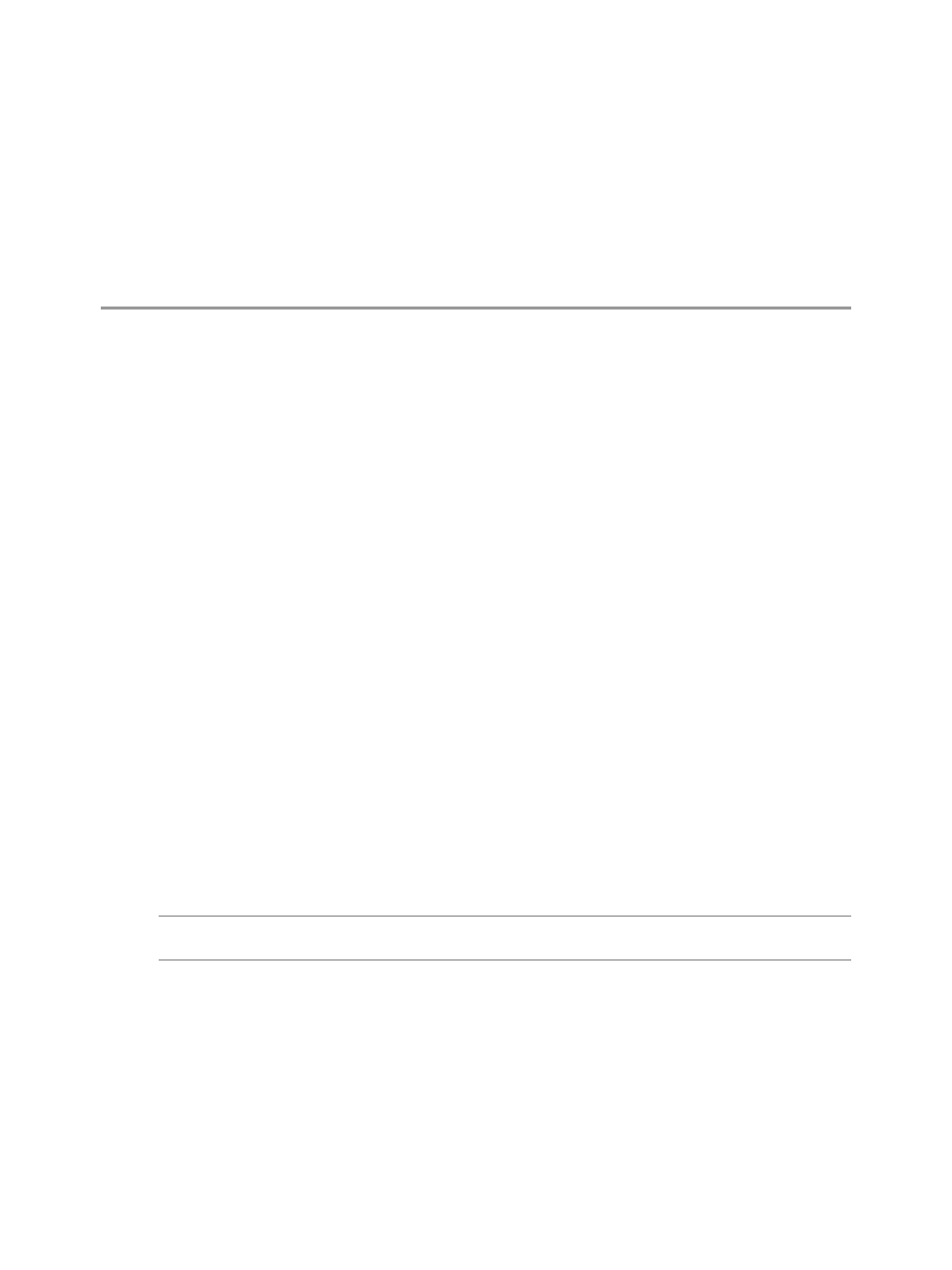
Getting Started with Resource
Management
1
To understand resource management, you must be aware of its components, its goals, and how best to
implement it in a cluster setting.
Resource allocation settings for a virtual machine (shares, reservation, and limit) are discussed, including how
to set them and how to view them. Also, admission control, the process whereby resource allocation settings
are validated against existing resources is explained.
This chapter includes the following topics:
n
“What Is Resource Management?,”
n
“Configuring Resource Allocation Settings,”
n
“Viewing Resource Allocation Information,”
n
What Is Resource Management?
Resource management is the allocation of resources from resource providers to resource consumers.
The need for resource management arises from the overcommitment of resources—that is, more demand than
capacity and from the fact that demand and capacity vary over time. Resource management allows you to
dynamically reallocate resources, so that you can more efficiently use available capacity.
Resource Types
Resources include CPU, memory, power, storage, and network resources.
Resource management in this context focuses primarily on CPU and memory resources. Power resource
consumption can also be reduced with the VMware
®
Distributed Power Management (DPM) feature.
N
OTE
ESX/ESXi manages network bandwidth and disk resources on a per-host basis, using network traffic
shaping and a proportional share mechanism, respectively.
Resource Providers
Hosts and clusters are providers of physical resources.
For hosts, available resources are the host’s hardware specification, minus the resources used by the
virtualization software.
A cluster is a group of hosts. You can create a cluster using VMware
®
vCenter Server, and add multiple hosts
to the cluster. vCenter Server manages these hosts’ resources jointly: the cluster owns all of the CPU and
memory of all hosts. You can enable the cluster for joint load balancing or failover. See
on page 45 for more information.
VMware, Inc.
9
