Using swap files, Necessary, swaps them to its own virtual disk. see, Figure 3-2 – VMware vSphere vCenter Server 4.0 User Manual
Page 32
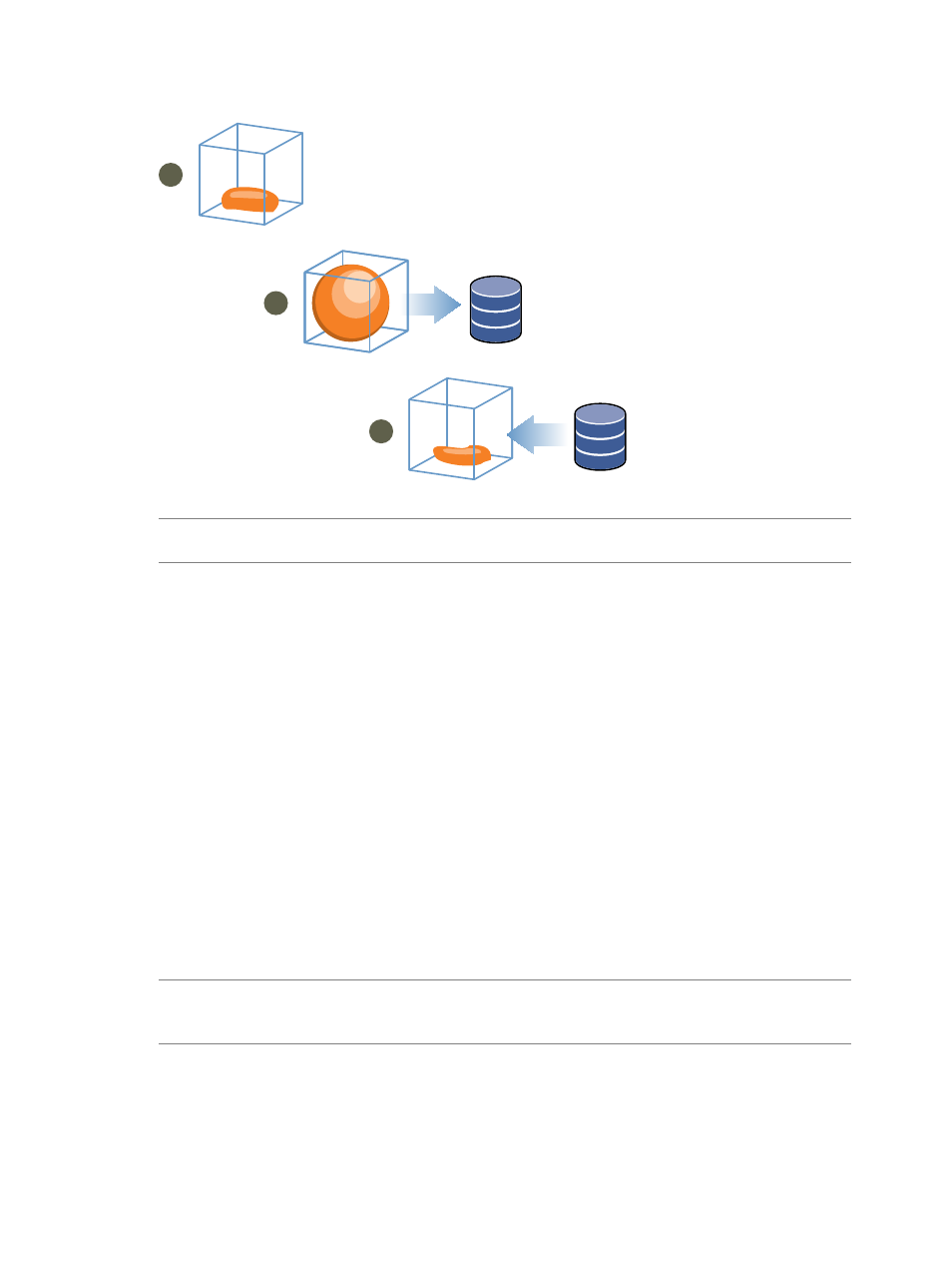
Figure 3-2. Memory Ballooning in the Guest Operating System
1
2
3
memory
memory
memory
swap space
swap space
N
OTE
You must configure the guest operating system with sufficient swap space. Some guest operating
systems have additional limitations.
If necessary, you can limit the amount of memory
vmmemctl
reclaims by setting the sched.mem.maxmemctl
parameter for a specific virtual machine. This option specifies the maximum amount of memory that can be
reclaimed from a virtual machine in megabytes (MB). See
“Set Advanced Virtual Machine Attributes,”
Using Swap Files
You can specify the location of your swap file, reserve swap space when memory is overcommitted, and delete
a swap file.
ESX/ESXi hosts use swapping to forcibly reclaim memory from a virtual machine when the
vmmemctl
driver is
not available or is not responsive.
n
It was never installed.
n
It is explicitly disabled.
n
It is not running (for example, while the guest operating system is booting).
n
It is temporarily unable to reclaim memory quickly enough to satisfy current system demands.
n
It is functioning properly, but maximum balloon size is reached.
Standard demand-paging techniques swap pages back in when the virtual machine needs them.
N
OTE
For optimum performance, ESX/ESXi hosts use the ballooning approach (implemented by the
vmmemctl
driver) whenever possible. Swapping is a reliable mechanism of last resort that a host uses only when
necessary to reclaim memory.
vSphere Resource Management Guide
32
VMware, Inc.
