Using the esxtop utility, Using the resxtop utility – VMware vSphere vCenter Server 4.0 User Manual
Page 81
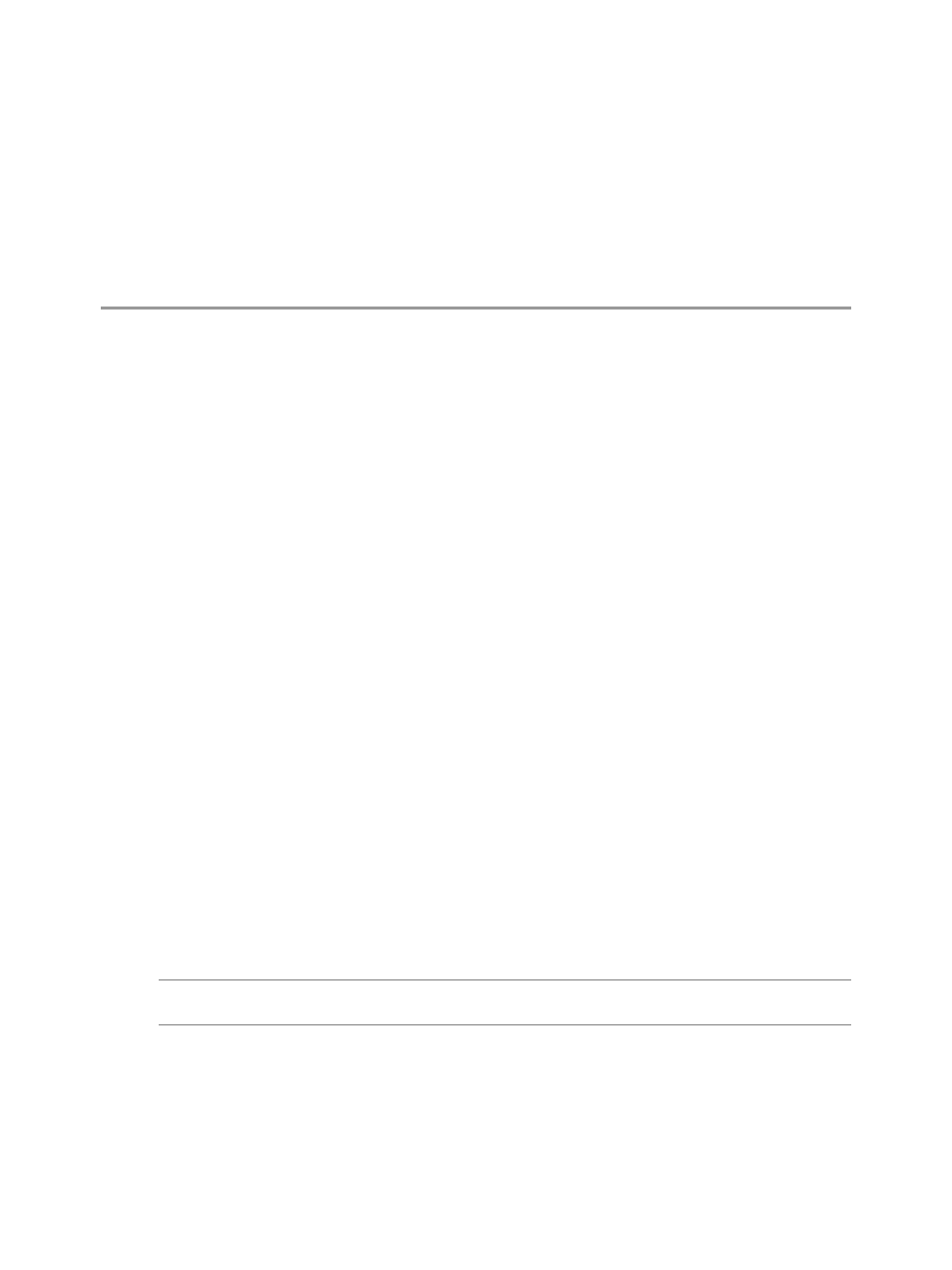
Performance Monitoring Utilities:
resxtop and esxtop
A
The
resxtop
and
esxtop
command-line utilities provide a detailed look at how ESX/ESXi uses resources in real
time. You can start either utility in one of three modes: interactive (default), batch, or replay.
The fundamental difference between
resxtop
and
esxtop
is that you can use
resxtop
remotely (or locally),
whereas
esxtop
can be started only through the service console of a local ESX host.
This appendix includes the following topics:
n
n
n
“Using esxtop or resxtop in Interactive Mode,”
n
n
Using the esxtop Utility
The
esxtop
utility runs only on the ESX host’s service console and to use it you must have root user privileges.
Type the command, using the options you want:
esxtop [-] [h] [v] [b] [s] [a] [c filename] [R vm-support_dir_path] [d delay] [n iter]
The
esxtop
utility reads its default configuration from
.esxtop4rc
. This configuration file consists of eight lines.
The first seven lines contain lowercase and uppercase letters to specify which fields appear in which order on
the CPU, memory, storage adapter, storage device, virtual machine storage, network, and interrupt panels.
The letters correspond to the letters in the Fields or Order panels for the respective
esxtop
panel.
The eighth line contains information on the other options. Most important, if you saved a configuration in
secure mode, you do not get an insecure
esxtop
without removing the
s
from the seventh line of
your
.esxtop4rc
file. A number specifies the delay time between updates. As in interactive mode, typing
c
,
m
,
d
,
u
,
v
,
n
, or
I
determines the panel with which
esxtop
starts.
N
OTE
Do not edit the
.esxtop4rc
file. Instead, select the fields and the order in a running
esxtop
process, make
changes, and save this file using the
W
interactive command.
Using the resxtop Utility
The
resxtop
utility is a vSphere CLI command.
Before you can use any vSphere CLI commands, you must either download and install a vSphere CLI package
or deploy the vSphere Management Assistant (vMA) to your ESX/ESXi host or vCenter Server system.
VMware, Inc.
81
