Network control – VIEWSONIC VS12476 User Manual
Page 28
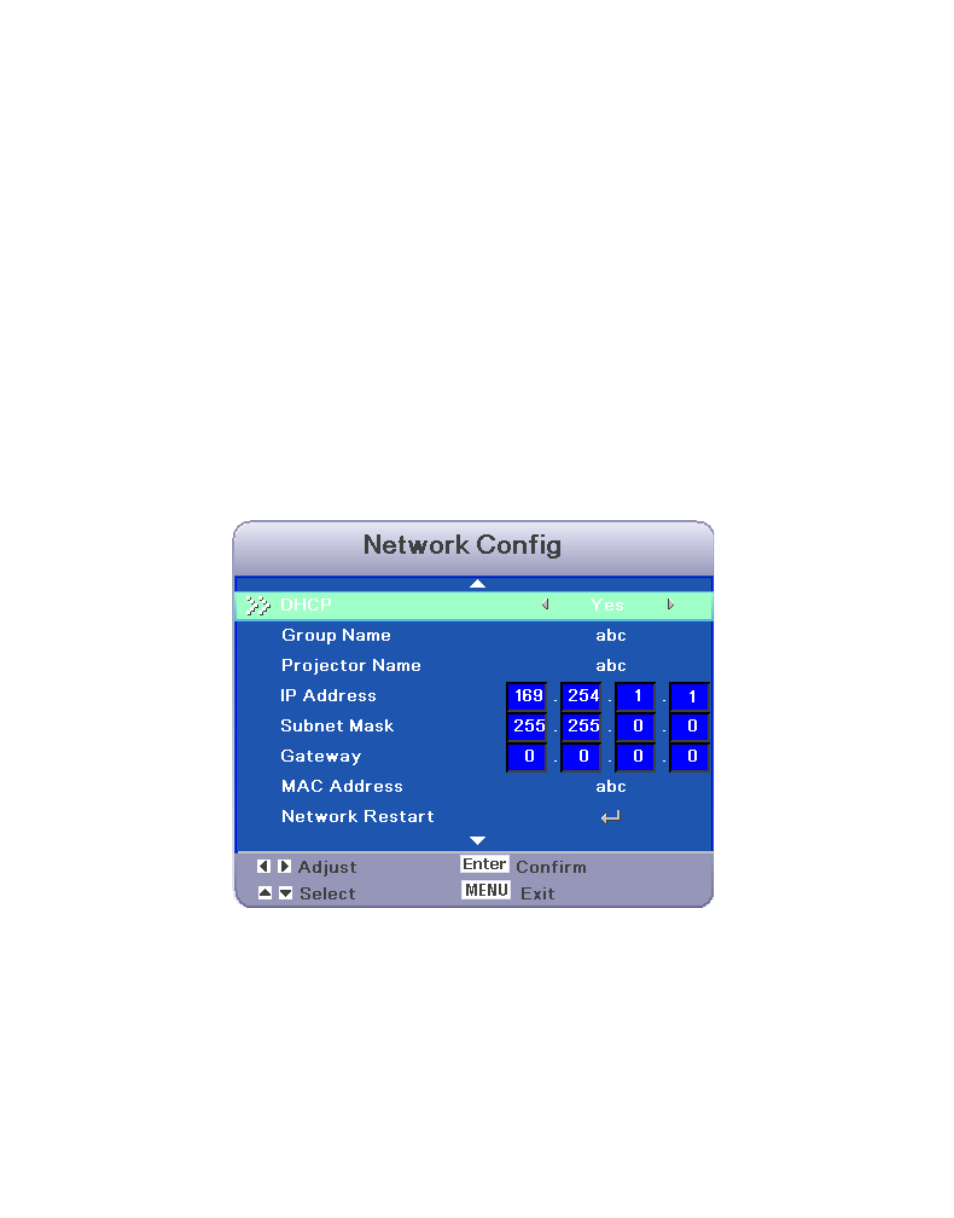
EN-25
Network Control
This feature provides the ability to remotely control and manage the projector through
the network.
Preparation:
1.
Connect one end of the internet cable to the Network Control connector on the
projector.
2.
Connect the other end of the internet cable to an available RJ-45 connector on
your computer.
3.
Turn on your projector and computer.
There are two ways to connect to the network control:
A. Auto IP address setting (DHCP : Yes):
1.
Enable DHCP from the projector OSD, under Network Config.
When DHCP is enabled, IP Address, Subnet Mask and Gateway
information will get from DHCP server automatically.
See also other documents in the category VIEWSONIC Projectors:
- DLP Projector With Brilliantcolor PJD6211 (2 pages)
- NMP-550 (18 pages)
- PJD6240 (54 pages)
- PJD5112 (43 pages)
- PJ700 (30 pages)
- PJD5221 (69 pages)
- PJ551 (32 pages)
- PJ406D (38 pages)
- PJL6223 (176 pages)
- PJ350 (2 pages)
- PJD6211P (42 pages)
- PJ452 (60 pages)
- DLP Projector Pro8200 (57 pages)
- PJD7383I (95 pages)
- LCD HDTV N4060w (2 pages)
- PJ260D (2 pages)
- PJD6381 (59 pages)
- S50/X50 (41 pages)
- PJ751 (44 pages)
- PJ562 (2 pages)
- DLP PROJECTOR PJD7400W (82 pages)
- PRO8450W VS13646 (79 pages)
- High Resolution Pocket Projector PLED-W200 (2 pages)
- VS13647 (78 pages)
- PJ650/PJ520 (46 pages)
- PJD6230 (2 pages)
- VS13645 (79 pages)
- PJ1165 (52 pages)
- PJ560DC (36 pages)
- PJ258D (2 pages)
- PJ875 (32 pages)
- DLP PJ755D (2 pages)
- PJ458D (42 pages)
- PJD5523W (54 pages)
- PJ750 (30 pages)
- Light Bright and Portable projector PJD6221 (2 pages)
- PJ600-1 (2 pages)
- PJ559D (2 pages)
- Projector PJ250 (25 pages)
- PRO8450W (2 pages)
- PJD6251 (59 pages)
- PJ255D (34 pages)
- VS13783 (37 pages)
- PJD6241 (59 pages)
