VBrick Systems VBRICK APPLIANCE VB6000 User Manual
Page 40
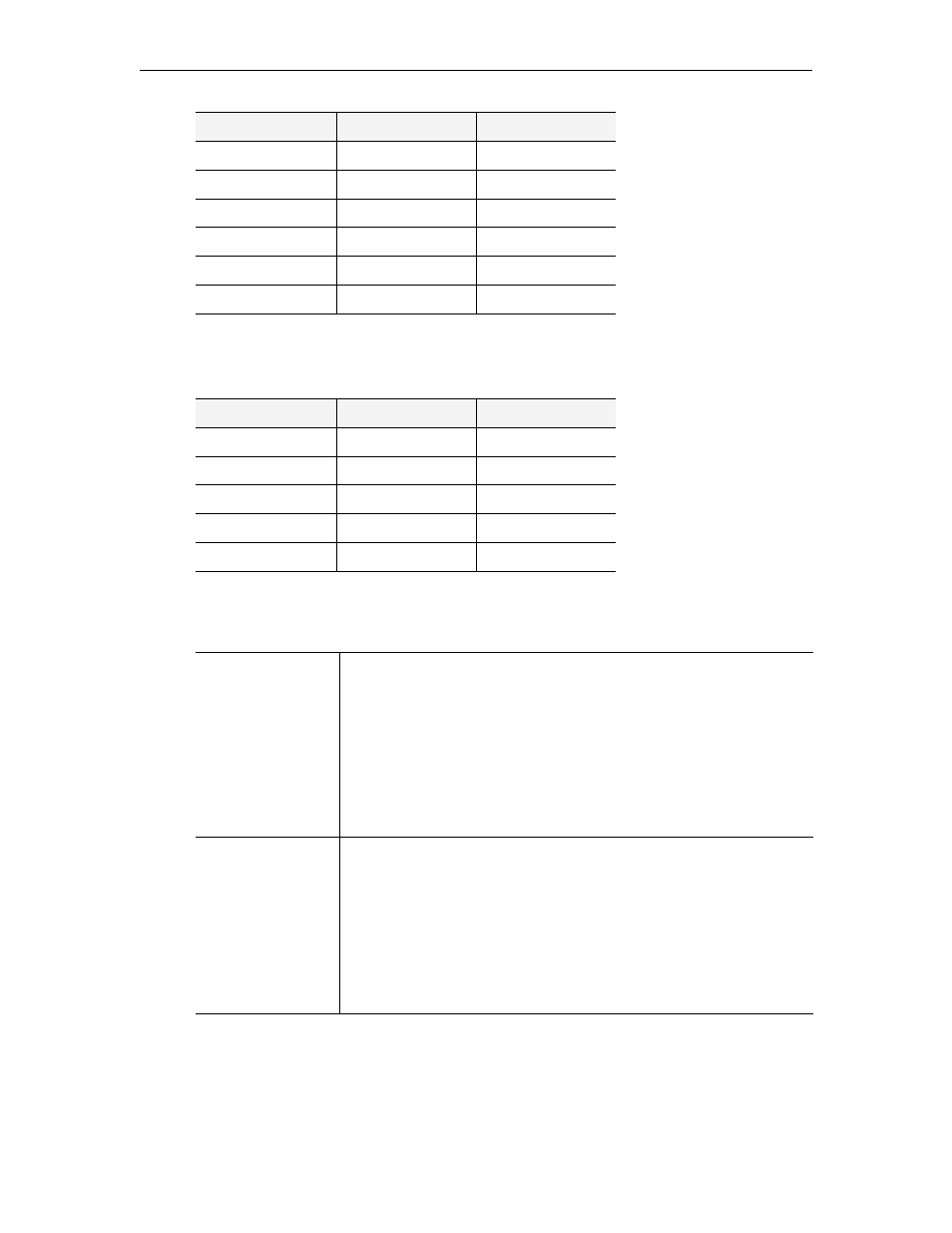
30
© 2008 VBrick Systems, Inc.
Table 10. Supported 16:9 Video Encoding Resolutions (in pixels)
320x240
320x240
320x240
320x480
†
†
400x300
320x240
320x240
512x384
256x192
256x192
640x240
640x240
640x240
640x480
320x240
320x240
† Cannot be encoded.
Video Rate1
Video Rate2
Video Rate3
640x360
320x180 †
320x180
640x180
640x180
640x180
384x216
384x216
384x216
256x144
256x144
256x144
128x72
128x72
128x72
† 320x180 is only allowed for
Video Rate2
and
Video Rate3
and only when
Video Rate1
is
640x360.
Resolution
Sets the video encoding resolution. The values differ depending on the
Video Aspect Ratio. When Video Aspect Ratio = 4:3, the values
available for Resolution are shown in Table 9. The Resolution for
Video Rate2 and Rate3 are automatically set equal to Video Rate1
except when the height (the number of lines of resolution) is 480. (If
the height equals 480, the corresponding values for Video Rate2 and
Video Rate3 are set to 1/4 of the Video Rate1 resolution). When
Video Aspect Ratio = 16x9, the values available for Resolution are
shown in Table 10.
Rate Control
Method
The selections are CBR-CFR or CBR-VFR. Default = CBR-CFR. The
abbreviations refer to:
• CBR – Constant Bit Rate specifies a fixed bit rate so that data is
sent in a steady stream.
• CFR – Constant Frame Rate specifies a fixed frame rate for the
stream.
• VFR – Variable Frame Rate means the encoder may drop frames in
order to maintain better quality.
Video Rate1
Video Rate2
Video Rate3
