Status: network status > routing – VBrick Systems VBRICK APPLIANCE VB6000 User Manual
Page 105
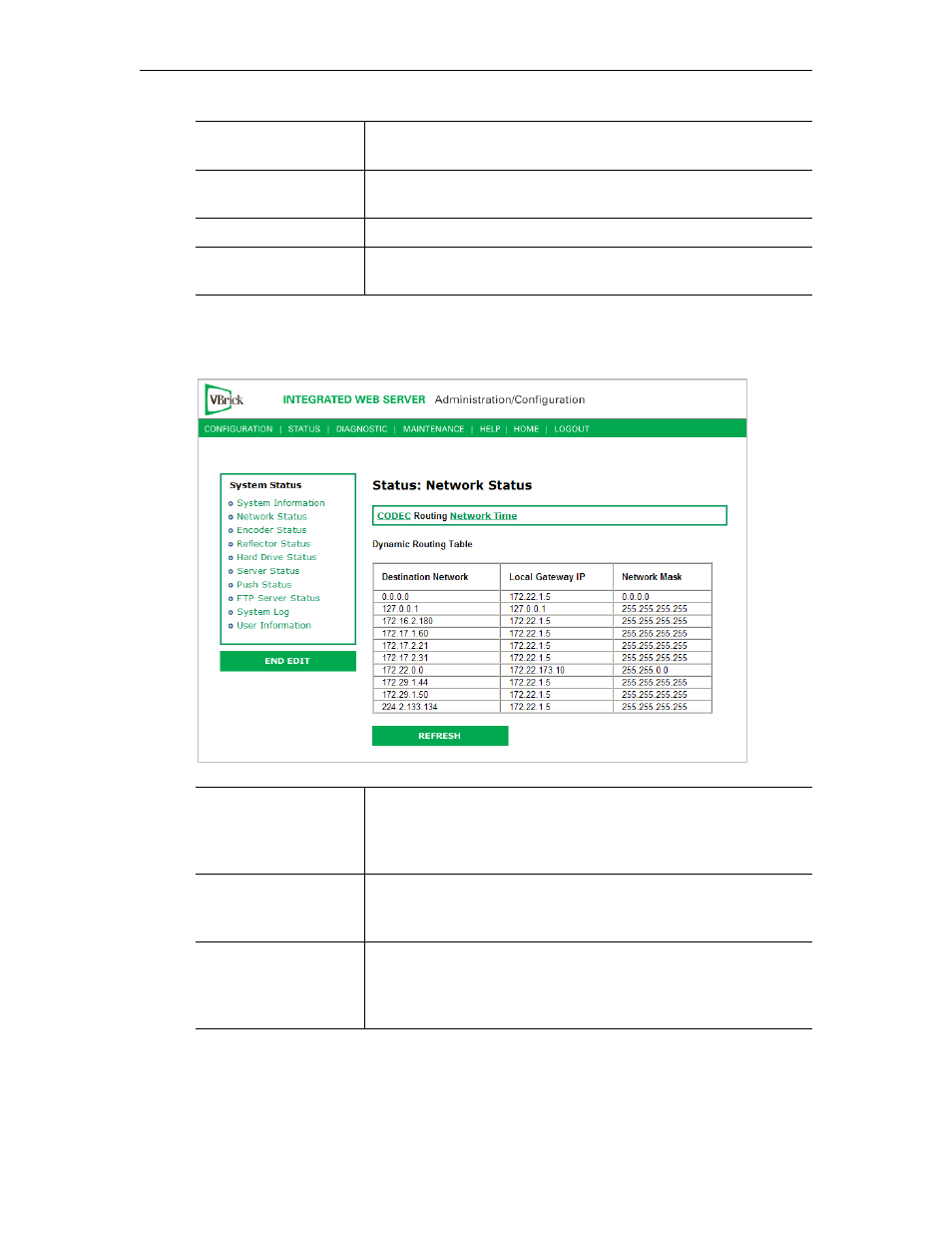
Status
VBrick WM Appliance Admin Guide
95
Status: Network Status > Routing
This screen lets you view the internal routing tables.
Extra Stream Count
Number of unexpected video streams being received on this
interface.
Misdirect IP Address
The IP Address of the appliance transmitting one of the extra
video streams received on this interface.
Orphan Count
Not applicable (always 0) on WM models.
CBR Overbooked
The reported overbooked condition for ATM circuits. Not
applicable on Ethernet models.
Destination Network
Defines a target network (or device) that can be contacted via the
system. A value of 0.0.0.0, is used to indicate a default routing
entry. The 127.0.0.1 is always present and identifies the loopback
route.
Local Gateway IP
Defines the intermediary network device (or entity) which is
responsible for IP forwarding to the given destination network
specified in the first column.
Network Mask
Defines the destination network's address scope specified in the
first column. Mask bits which are zeros, identify the host portion
of the address space. Bits that are "ones" identify the network
portion.
