2 modifying the ftp user account, Deleting ftp user accounts, Enable /disable ftp user account – Vantec LX ULTRA User Manual
Page 15
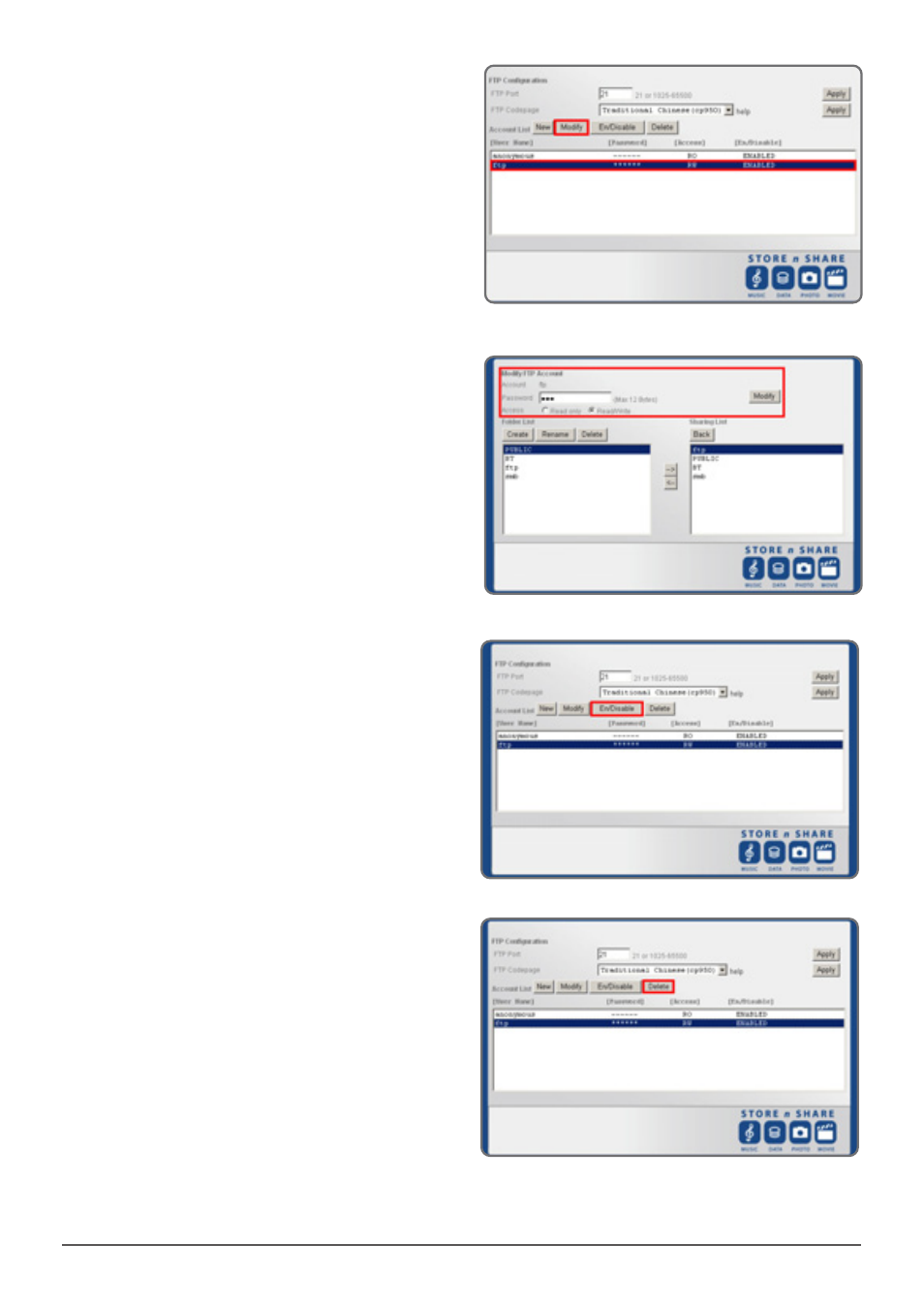
7.2 Modifying the FTP user account
(1) Select the account you wish to modify.
When selected, click on the "Modify".
( Figure 7.2-A )
(2) You may now change the account's
password and access authority.
When finished, click on the "Modify".
( Figure 7.2-B )
( Figure 7.2-A )
( Figure 7.2-B )
7.4. Deleting FTP user accounts
13
FTP Server
(1) Select the user account you wish to
delete.
(2) When the user account you wish to
delete is selected, click “Delete”.
( Figure 7.4-A )
( Figure 7.4-A )
7.3. Enable /Disable FTP user account.
(1) Select the user you wish to enable
or disable.
(2) When user is selected click on the
"En/Disable".
( Figure 7.3-A )
( Figure 7.3-A )
