Vantec LX ULTRA User Manual
Page 13
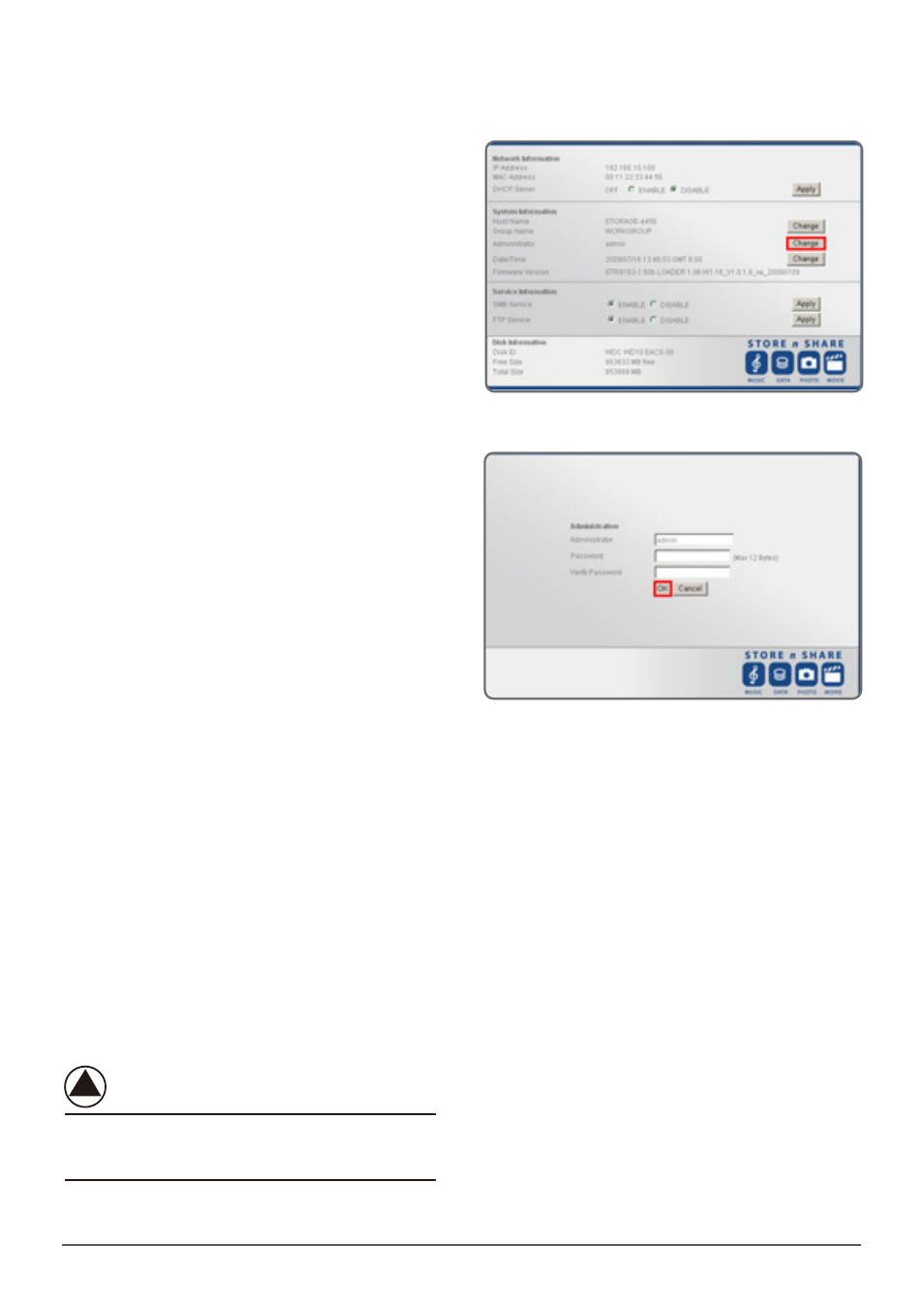
11
Status Page
(1) Click on "Change".
( Figure 6.2-A )
(2) Enter desired password. Retype the
password once more and press "OK"
when finished.
( Figure 6.2-B )
( Figure 6.2-A )
( Figure 6.2-B )
6.2 Changing the administrator’s
password.
(3) The Date/Time can be set and synced
to the PC. Clicking on Sync from PC
enables the NAS to automatically
synchronize itself to your computer's
time.If your region or country routinely
changes time such as daylight savings
time, you might also want to use this
feature.
The administrator’s name is unchangeable and
cannot be modified.
NOTE :
See also other documents in the category Vantec Hardware:
- NST-D150SU-BK (23 pages)
- Hard Drive Cooling System Vortex 2 (1 page)
- External Hard Drive Enclosure NexStar CX (1 page)
- MRK-103F (3 pages)
- MRK-200ST-BK C (1 page)
- SATA/IDE to USB 2.0 Adapter None (15 pages)
- Hi-Speed USB 2.0 Card Reader UGT-CR920 (1 page)
- NST-D100FBSU (21 pages)
- UGT-ST310R (20 pages)
- NST-310S3-BK (1 page)
- CB-ISATAU2 (1 page)
- C133 (1 page)
- UGT-IS100R (22 pages)
- FireWire 400 (12 pages)
- UGT-FW050 (4 pages)
- MO3096Y6-1 (1 page)
- Mobile Keypad with Dual USB Hub NBK-MH100 (1 page)
- CB-IUSB20 (1 page)
- NexStar Dual Bay Hard Drive Dock NST-D200SU (13 pages)
- UGT-PC210 (6 pages)
- 400 (1 page)
- UGT-UC302CB (1 page)
- Multifunction Internal Card Reader UGT-CR955-BK (10 pages)
- Dual Bay External HDD Enclosure NexStar MX (26 pages)
- NST-D300SU3-BK (1 page)
- CB-USBARC (4 pages)
- LapCool 4 LPC-420 (1 page)
- eSATA PCI & PCI-E Card & CardBus (15 pages)
- HX4 (15 pages)
- NEXSTAR NST-D100UFS (12 pages)
- UGT-PC2S1P (8 pages)
- UGT-IS602R (36 pages)
- EZ-SWAP 2 MRK-300FD-BK (11 pages)
- NST-280SU3-BK (1 page)
- UGT-PC302 (7 pages)
