Control input function setting, Setting flow chart, P. 68) – Vax M-9000 User Manual
Page 68: P. 68
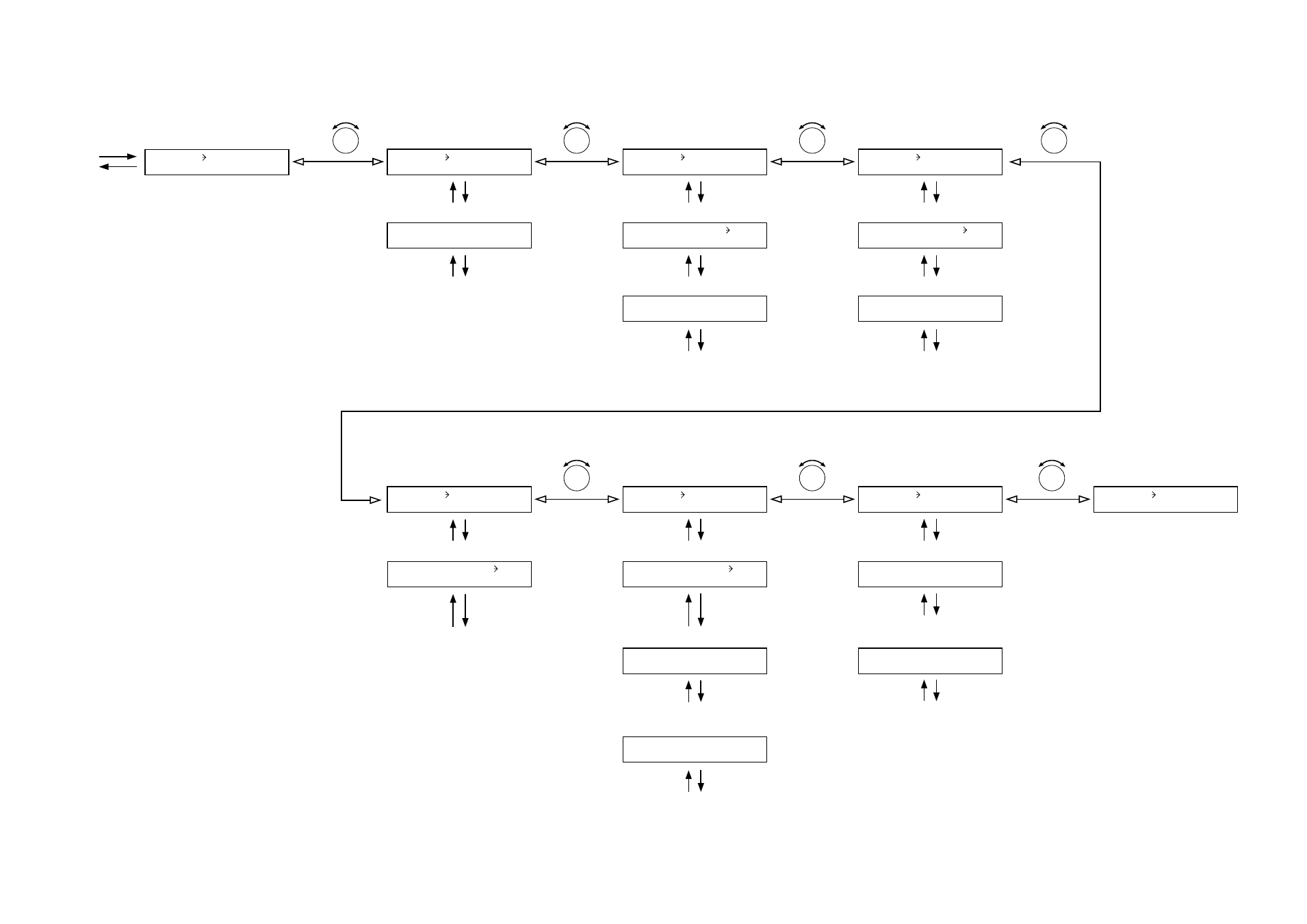
68
10.7. Control Input Function Setting
10.7.1. Setting flow chart
Control input function setting
Control input function setting
Input/Output channel number selection
Volume increasing level setting
Volume decreasing level setting
Input/Output channel number selection
C - I N 0 1 –
C H M U T E
C - I N 0 1 – V O L U P
0 5
.
C - I N 0 1 – V O L U P
I N 1
Control input function setting
(When the control input function
is set to LOADBANK)
(When the control input function is
set to CH ON)
(When the control input function
is set to CHMUTE)
(When the control input function
is set to EMG-MUTE)
(When the control input function
is set to POWER)
(When the control input function
is set to VOLUP)
(When the control input function
is set to VOLDOWN)
Scene memory bank number selection
C - I N 0 1 – L O A D B A N K
0 1
C - I N 0 1 – S Y N C
O F F
C - I N 0 1 – C - O U T
0 1
C - I N 0 1 –
P O W E R
C - I N 0 1 – C H M U T E
I N 1
C - I N 0 1 – V O L D O W N
0 5
.
C - I N 0 1 – V O L D O W
I N 1
Input/Output channel number selection
C - I N 0 1 –
E M G - M U T E
Control input function setting
Control input function setting
C - I N 0 1 –
N O N E
Input/Output channel number selection
C - I N 0 1 –
C H O N
C - I N 0 1 – C H O N
I N 1
Interlock output control setting
Interlock output control setting
(When the interlock output control is ON)
Interlock output terminal setting
C - I N 0 1 –
V O L U P
C - I N 0 1 –
V O L D O W N
C - I N 0 1 –
L O A D B A N K
C - I N 0 1 – S Y N C
O F F
C - I N 0 1 – C - O U T
0 1
Control input function setting
(When the interlock output control is ON)
Interlock output terminal setting
Control input function setting
PARAMETER
PARAMETER
PARAMETER
PARAMETER
PARAMETER
PARAMETER
PARAMETER
