Spring 2 m, Plate 1 m, Plate 2 m – Vox Valvetronix ToneLab SE User Manual
Page 59: Chamber 1 m, Chamber 2 m, Room 1 m, Room 2 m, Hall 1 m, Hall 2 m
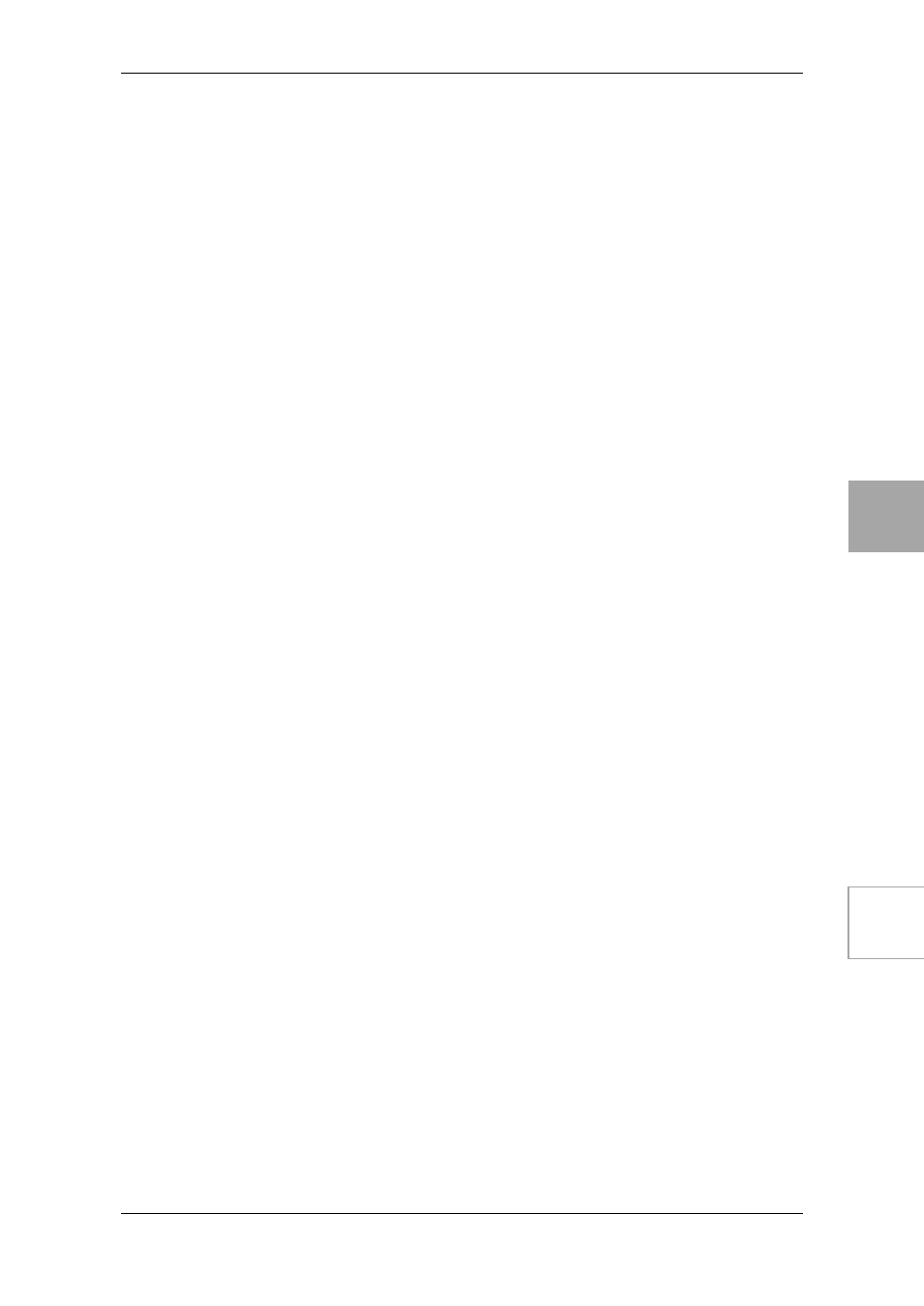
AMP TYPE
CABINET
TYPE
PEDAL
MODULA
TION
DELA
Y
REVERB
Amp/Effect
49
2. SPRING 2 M
ONO
I
N
/S
TEREO
O
UT
1
This models a spring reverb that produces a higher-density reverberation.
3. PLATE 1 M
ONO
I
N
/S
TEREO
O
UT
1
This models a type of reverb unit that works by vibrating a metal plate instead of a
spring. It is adjusted to a fairly short reverb time. This reverberation is character-
ized by a rapid attack, and is suitable for percussive playing.
4. PLATE 2 M
ONO
I
N
/S
TEREO
O
UT
1
This models a plate reverb that produces a higher-density reverberation.
5. CHAMBER 1 M
ONO
I
N
/S
TEREO
O
UT
1
In past years, recording studios often used a room (echo chamber) that was spe-
cially designed to produce reverberation, and contained a speaker and mic used to
record reverberation. This model simulates a mild-sounding echo chamber.
6. CHAMBER 2 M
ONO
I
N
/S
TEREO
O
UT
1
This models an echo chamber designed to produce a bright sound.
7. ROOM 1 M
ONO
I
N
/S
TEREO
O
UT
1
This models the reverberation of a typical room, with numerous early reflections.
8. ROOM 2 M
ONO
I
N
/S
TEREO
O
UT
1
This models the reverberation of a large room.
9. HALL 1 M
ONO
I
N
/S
TEREO
O
UT
1
This models the reverberation of a concert hall with numerous echoes.
10. HALL 2 M
ONO
I
N
/S
TEREO
O
UT
1
This models a concert hall with smooth and dense reverberation.
[1] “TIME”
1.0–10.0
* Sets the reverb time. The relation between this
setting and the actual length of reverberation will
differ depending on the reverb type.
[2] “LODAMP”
0.0–10.0
* Adjusts the attenuation of the low-frequency range.
[3] “HIDAMP”
0.0–10.0
* Adjusts the attenuation of the high-frequency range.
[4] “PREDELAY” 0–100 [ms] Sets the initial delay before the reverberation
begins. By adjusting this setting you can clarify the
definition of the original sound.
[6] “MIX”
0.0–10.0
* Adjusts the mix amount of the reverb sound.
