Rs-232 setup, Rs-232c control codes – Vidikron Vision 20 User Manual
Page 50
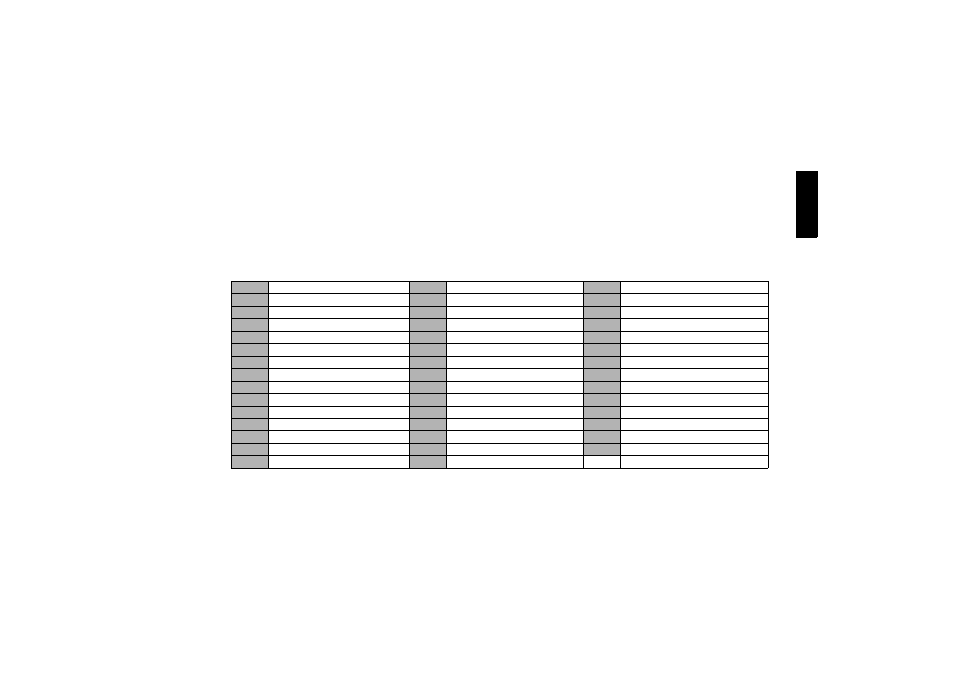
English
Additional Information
49
RS-232 Setup
Baud Rate: 115200 or 9600
Parity: None
Data Bits: 8 Bits
Stop Bits: 1 Bit
Flow Control: None
RS-232C Control Codes
Code
Function
X23
Switch to DVI_PC input
X56
Picture in picture display
X01
Power On
X24
Switch to YP
B
P
R
input
X57
Picture by picture display
X02
Power Off
X25
Switch to BNC_PC input
X60
Switch language - English
X03
Message On
X35
Anamorphic
X61
Switch language - French
X04
Message Off
X36
Standard
X62
Switch language - Spanish
X10
Menu (arrow key)
X37
Letter box
X63
Switch language - German
X11
Enter (arrow key)
X38
I-WIDE
X64
Switch language - Italian
X12
Exit (arrow key)
X40
Load memory 1 settings
X85
Graphic Input - auto
X13
Up (arrow key)
X41
Load memory 2 settings
X90
Image orientation - floor front
X14
Down (arrow key)
X42
Load memory 3 settings
X91
Image orientation - ceiling front
X15
Left (arrow key)
X46
Load default of current source
X92
Image orientation - floor rear
X16
Right (arrow key)
X47
Save memory 1 settings
X93
Image orientation - ceiling rear
X20
Switch to Composite input
X48
Save memory 2 settings
X94
Back light on
X21
Switch to S-Video input
X49
Save memory 3 settings
X95
Back light off
X22
Switch to Component input
X55
Switch active source
