Remote control – VIEWSONIC PJ458D User Manual
Page 22
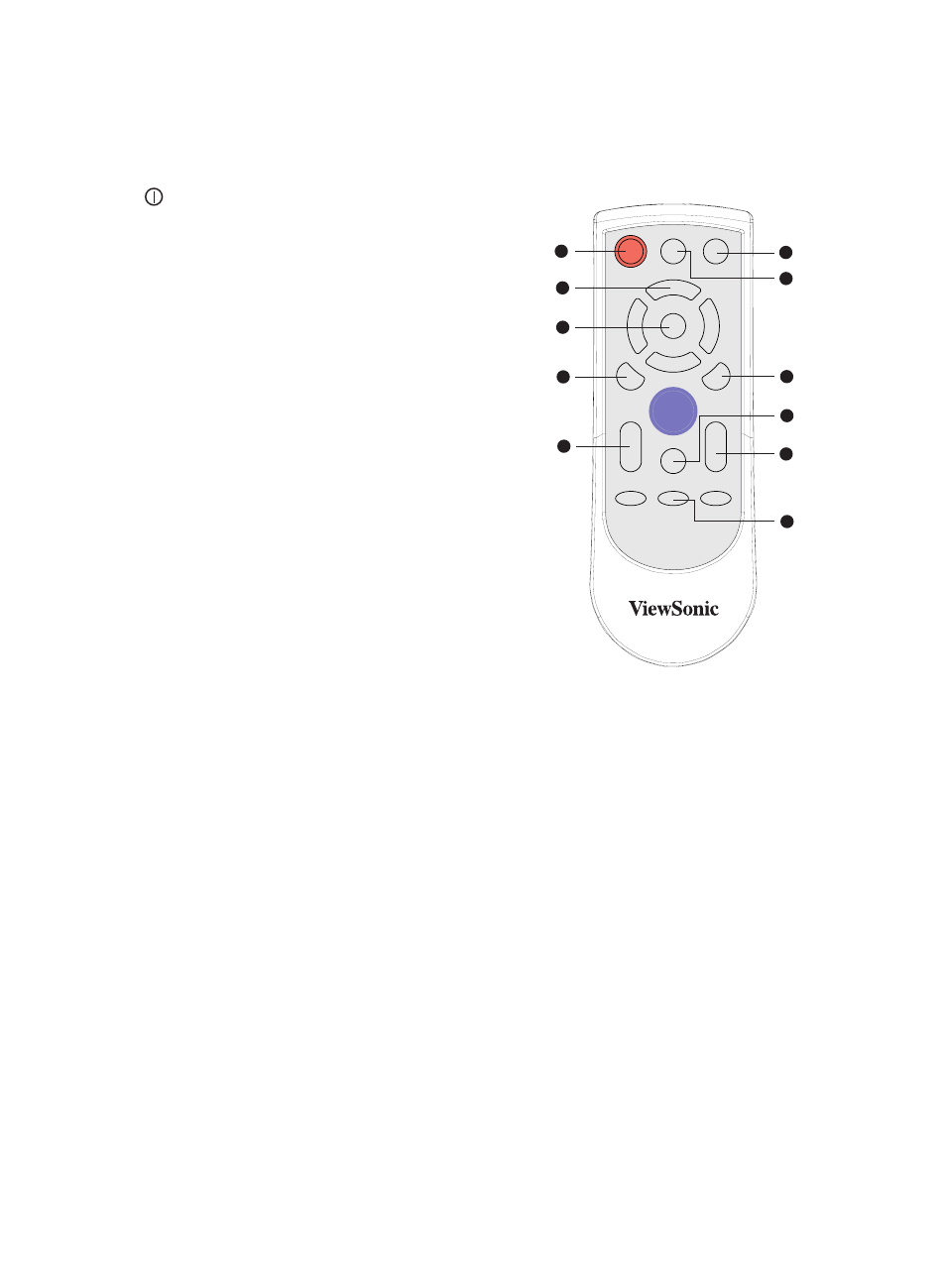
21
ViewSonic PJ458D
Remote Control
1. Power
Refer to “Powering On/Off the Projector”.
2. Four direction buttons
The four direction buttons ///
can be used to scroll through OSD
(On-Screen Display) menus and make
adjustments.
3. Menu
Press the Menu button to activate the
OSD (On-Screen Display) menu. Use
the directional buttons and Menu button
to navigate through the OSD (On-Screen
Display) menu.
4. Enter
Confirms the selection
5. Keystone /
Adjusts image distortion caused by
tilting the projector.
6. Volume /
Press the Volume button to increase
the volume; press the Volume button
to reduce the volume.
7. Source
Manually selects an input source.
8. Mute
Cuts off the sound temporarily.
9. Blank
Cuts off the screen temporarily.
10. 4:3/16:9
Press the 4:3/16:9 to switch the image
aspect ratio from 4:3 to 16:9.
11. Auto
Automatically adjusts frequency and
phase.
POWER
MUTE
4:3/16:9 KEYSTONE
LASER
ENTER BLANK
MENU
VOLUME
AUTO
SOURCE
1
2
3
4
7
6
5
8
9
10
11
