Making a call from the phonebook, Making a call with handset speed dial – Uniden DCT7585 User Manual
Page 32
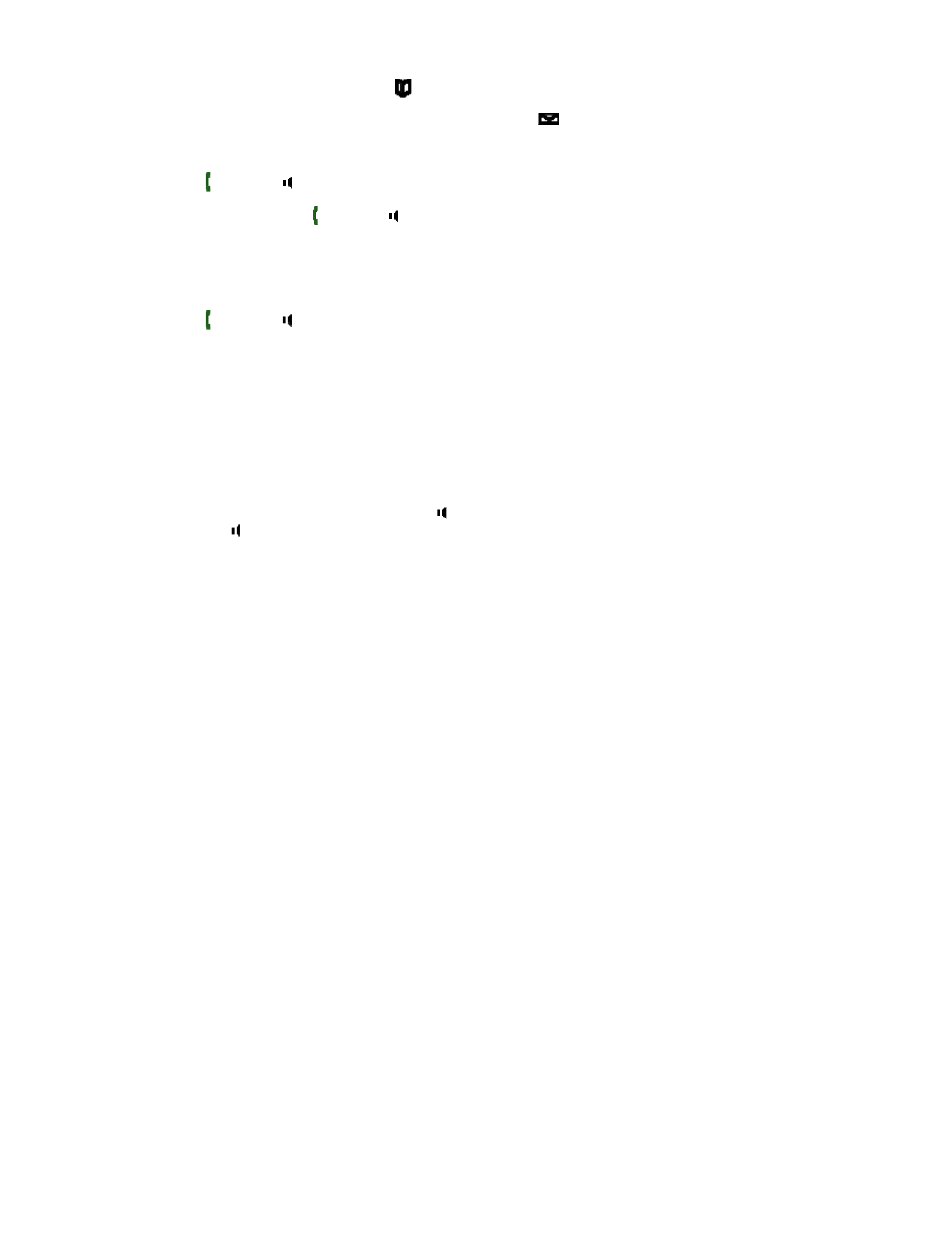
31
Making a Call from the Phonebook
1. When the phone is in standby, press [
] to open the phonebook.
2. Move the cursor to select DIAL/EDIT
,
and then press [select/
] .
3. Find the phonebook entry you want to call (see Finding a Phonebook Entry on page 24).
4. Press [ / flash] or
[ ]
to dial the number.
Note: You can also press [ /flash] or
[ ]
before you open the phonebook.
Making a Call with Handset Speed Dial
1. When the phone is in standby, press and hold one of the number keys ([0] through [9]) until the assigned
phonebook entry appears in the display.
2. Press [ / flash] or
[ ]
to dial the number.
Making a Call with Base Speed Dial (Dual-keypad Base Only)
1. When the phone is in standby, press [speaker].
2. Press [memory].
3. Press the number key ([0] through [9]) where the desired phone number is stored. The phone dials the
programmed number.
Switching to the Handset Speakerphone During a Call
To switch a normal call to the speakerphone, press
[ ]
on the handset. To switch from a speakerphone call to a
normal call, press
[ ]
.
