Transferring a call – Uniden DMX 776 User Manual
Page 65
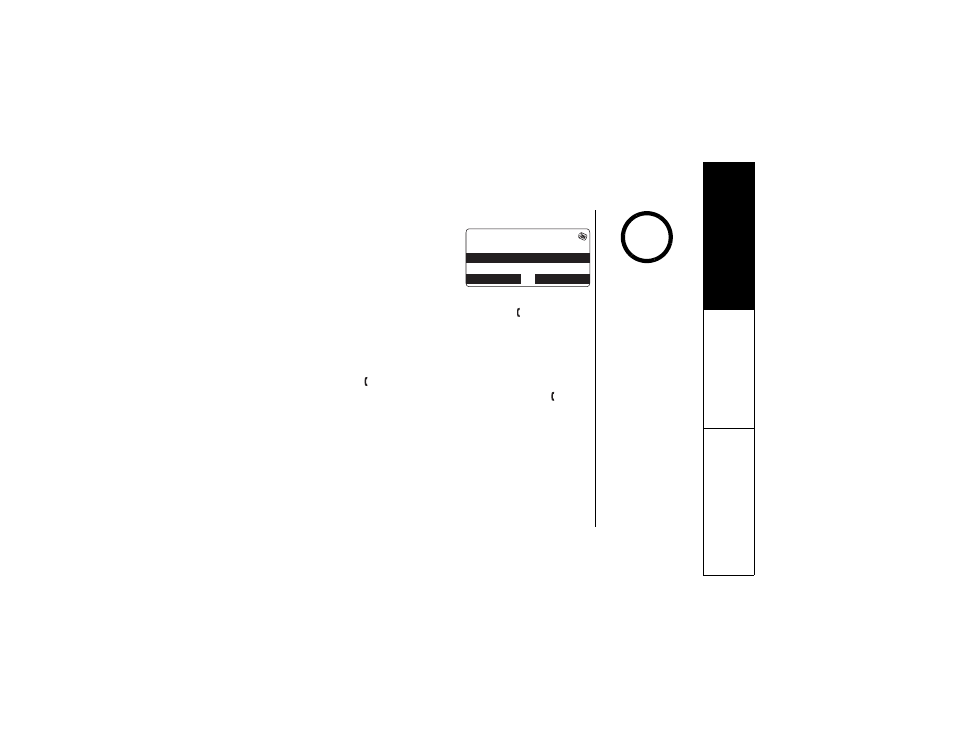
M u l t i - H a n d s e t F e a t u r e s [ 6 4 ]
w w w . u n i d e n . c o m
Transferring a Call
You can transfer a call from one
handset to another. During a call,
press hold/x'fr/int'com; this will put
the call on hold. Select the handset
you want to page. If you select
A ll
,
all other handsets will be paged. To
cancel the page and go back to the caller, press /flash.
Answering a transfer page
When the handset receives a transfer page, it sounds a tone
and shows the ID of the handset that is paging. Pick up the
handset and press /flash to answer the page. If you want to
accept the transfer and talk to the outside caller, press /flash.
* Q N F V Q V T C P U H G T
* C P F U G V
* C P F U G V
$#%-
1-
•If all handsets are
paged, only the first
party to answer the
page will connect.
•If you do not select a
handset within ten
seconds, the operation
will be canceled.
note
M
u
lt
i-
H
a
n
d
s
e
t
Fe
a
t
u
r
es
- DSS 2475 (76 pages)
- DECT1060 (56 pages)
- DCT5260-2 (64 pages)
- DSS 7805WP (24 pages)
- DECT2088 Series (72 pages)
- 4541 (12 pages)
- DECT1560 (64 pages)
- DSS3450+1 (56 pages)
- DECT1580 Series (76 pages)
- DCX210 (36 pages)
- DSS3435+1 (72 pages)
- CLX 485 (92 pages)
- DECT1725+2 (44 pages)
- Cordless Telephone (88 pages)
- XS210 (12 pages)
- XSA650 (38 pages)
- DCT758 (76 pages)
- DECT1915+1 (63 pages)
- DECT2185 (32 pages)
- DCT7085 (76 pages)
- D1680-6 (22 pages)
- 8985 (62 pages)
- DECT4066-4 (48 pages)
- DSS 7915 + 1 WP (6 pages)
- FP106 (32 pages)
- DECT2085-4WX (68 pages)
- DSS 7815+1 (2 pages)
- XS 1415 + 1 (2 pages)
- DECT1588 Series (72 pages)
- DECT2080 (64 pages)
- CT301 (21 pages)
- XSA1255+1 (64 pages)
- DS 805 (24 pages)
- 6035 + 1 (60 pages)
- DECT2060 (56 pages)
- DCT5280 (84 pages)
- D1660 (18 pages)
- DSS 2455 (76 pages)
- CEZAI 998 (76 pages)
- XS915 (24 pages)
- FP203 (12 pages)
- DECT3080 (68 pages)
- XS1415/1415+1 (44 pages)
- DCX 640 (88 pages)
- CXA 15698 (72 pages)
