Uniden DMX 776 User Manual
Page 19
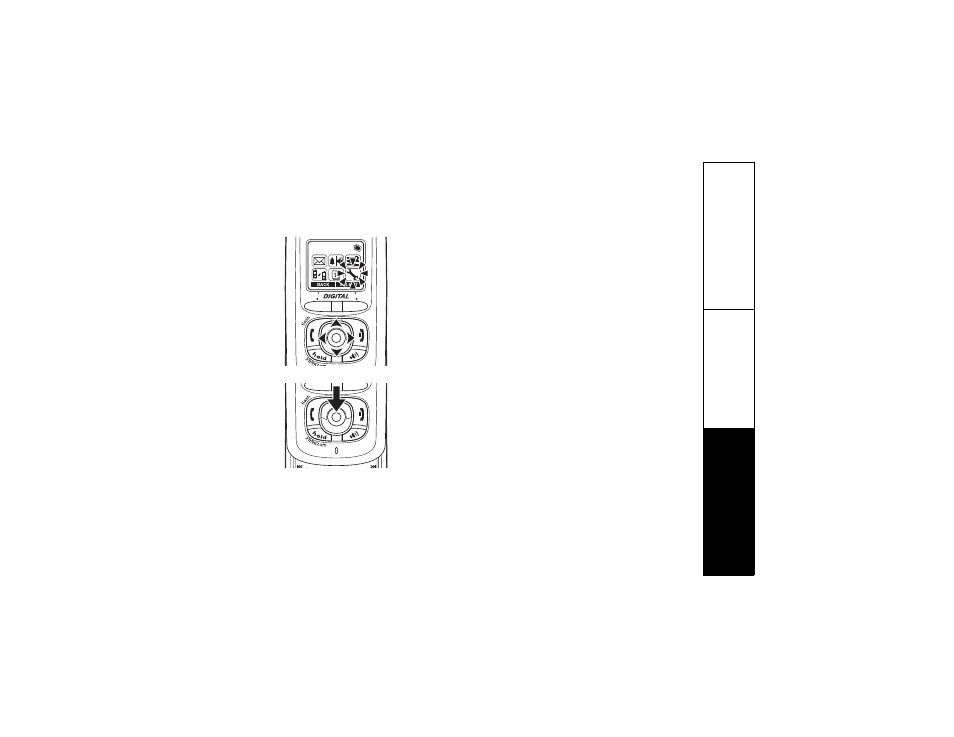
U s i n g t h e I n t e r f a c e [ 1 8 ]
w w w . u n i d e n . c o m
You will also use the joystick to make menu selections. To enter the menu, press in on the
center of the joystick or press the Menu soft key.
Highlight the option you want by moving the joystick up,
down, right, or left. This will move the cursor; the option
currently highlighted appears in reversed out text:
Select the highlighted option by pressing in on the center of
the joystick. (You can also press the OK soft key.) Anytime
the display prompts you to press OK or the ENTER soft key,
you can press the center of the joystick.
You can go back to the previous menu at any time by pressing
the BACK soft key. To exit the MENU and return to standby,
press the END key.
Us
i
n
g t
h
e
In
t
e
r
f
a
c
e
- DSS 2475 (76 pages)
- DECT1060 (56 pages)
- DCT5260-2 (64 pages)
- DSS 7805WP (24 pages)
- DECT2088 Series (72 pages)
- 4541 (12 pages)
- DECT1560 (64 pages)
- DSS3450+1 (56 pages)
- DECT1580 Series (76 pages)
- DCX210 (36 pages)
- DSS3435+1 (72 pages)
- CLX 485 (92 pages)
- DECT1725+2 (44 pages)
- Cordless Telephone (88 pages)
- XS210 (12 pages)
- XSA650 (38 pages)
- DCT758 (76 pages)
- DECT1915+1 (63 pages)
- DECT2185 (32 pages)
- DCT7085 (76 pages)
- D1680-6 (22 pages)
- 8985 (62 pages)
- DECT4066-4 (48 pages)
- DSS 7915 + 1 WP (6 pages)
- FP106 (32 pages)
- DECT2085-4WX (68 pages)
- DSS 7815+1 (2 pages)
- XS 1415 + 1 (2 pages)
- DECT1588 Series (72 pages)
- DECT2080 (64 pages)
- CT301 (21 pages)
- XSA1255+1 (64 pages)
- DS 805 (24 pages)
- 6035 + 1 (60 pages)
- DECT2060 (56 pages)
- DCT5280 (84 pages)
- D1660 (18 pages)
- DSS 2455 (76 pages)
- CEZAI 998 (76 pages)
- XS915 (24 pages)
- FP203 (12 pages)
- DECT3080 (68 pages)
- XS1415/1415+1 (44 pages)
- DCX 640 (88 pages)
- CXA 15698 (72 pages)
