Uniden DMX 776 User Manual
Page 51
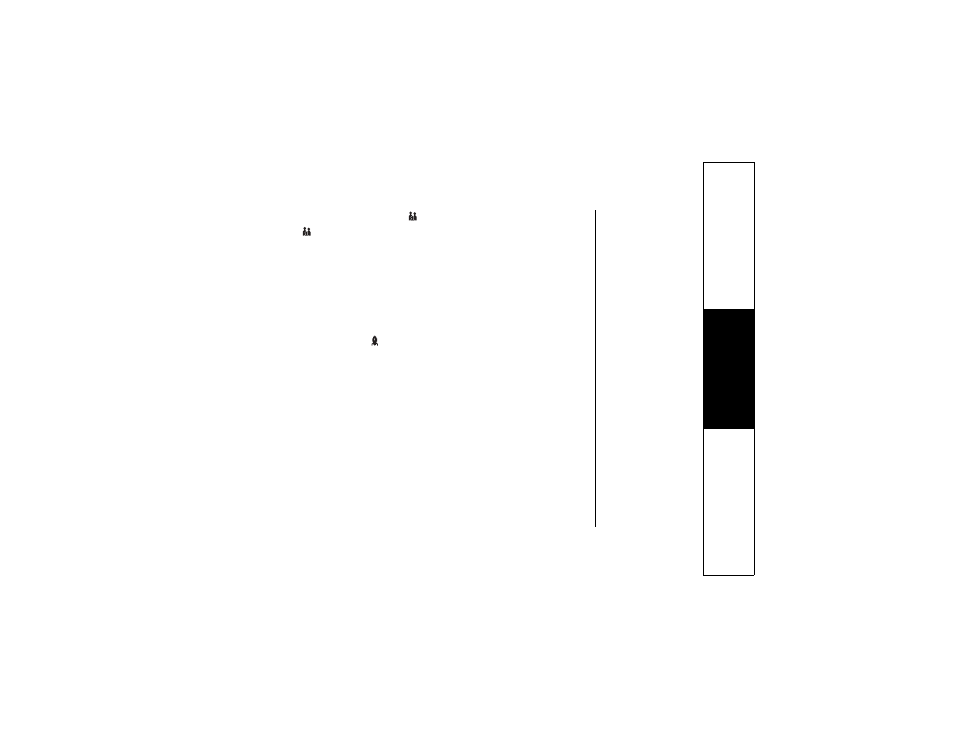
U s i n g t h e P h o n e b o o k [ 5 0 ]
w w w . u n i d e n . c o m
Step 6: Phonebook Group
Select to place this entry into a phonebook group. Select the
group (0-9) you want this entry to belong to, or select No
Selection to leave the entry outside of any group. Press the
center of the joystick when you're finished, and your phone will
go back to the current phonebook entry. See page 54 for
information on creating and editing groups. To select a group,
see page 54.
Step 7: Speed Dial
Select 0-9 to save this number to one of the 10 speed dial
numbers or
N o S e le ct i on
if you don't want to save it to a speed
dial number. If there's already a phone number saved to the
speed dial number you select, your phone will ask if you want
to overwrite the number. Press the center of the joystick when
you're finished, and your phone will go back to the current
phonebook entry.
Us
in
g
t
h
e
Phonebo
o
k
- DSS 2475 (76 pages)
- DECT1060 (56 pages)
- DCT5260-2 (64 pages)
- DSS 7805WP (24 pages)
- DECT2088 Series (72 pages)
- 4541 (12 pages)
- DECT1560 (64 pages)
- DSS3450+1 (56 pages)
- DECT1580 Series (76 pages)
- DCX210 (36 pages)
- DSS3435+1 (72 pages)
- CLX 485 (92 pages)
- DECT1725+2 (44 pages)
- Cordless Telephone (88 pages)
- XS210 (12 pages)
- XSA650 (38 pages)
- DCT758 (76 pages)
- DECT1915+1 (63 pages)
- DECT2185 (32 pages)
- DCT7085 (76 pages)
- D1680-6 (22 pages)
- 8985 (62 pages)
- DECT4066-4 (48 pages)
- DSS 7915 + 1 WP (6 pages)
- FP106 (32 pages)
- DECT2085-4WX (68 pages)
- DSS 7815+1 (2 pages)
- XS 1415 + 1 (2 pages)
- DECT1588 Series (72 pages)
- DECT2080 (64 pages)
- CT301 (21 pages)
- XSA1255+1 (64 pages)
- DS 805 (24 pages)
- 6035 + 1 (60 pages)
- DECT2060 (56 pages)
- DCT5280 (84 pages)
- D1660 (18 pages)
- DSS 2455 (76 pages)
- CEZAI 998 (76 pages)
- XS915 (24 pages)
- FP203 (12 pages)
- DECT3080 (68 pages)
- XS1415/1415+1 (44 pages)
- DCX 640 (88 pages)
- CXA 15698 (72 pages)
